Usb interface, Usb device, Usb host – NOVUS V1.5x A User Manual
Page 76
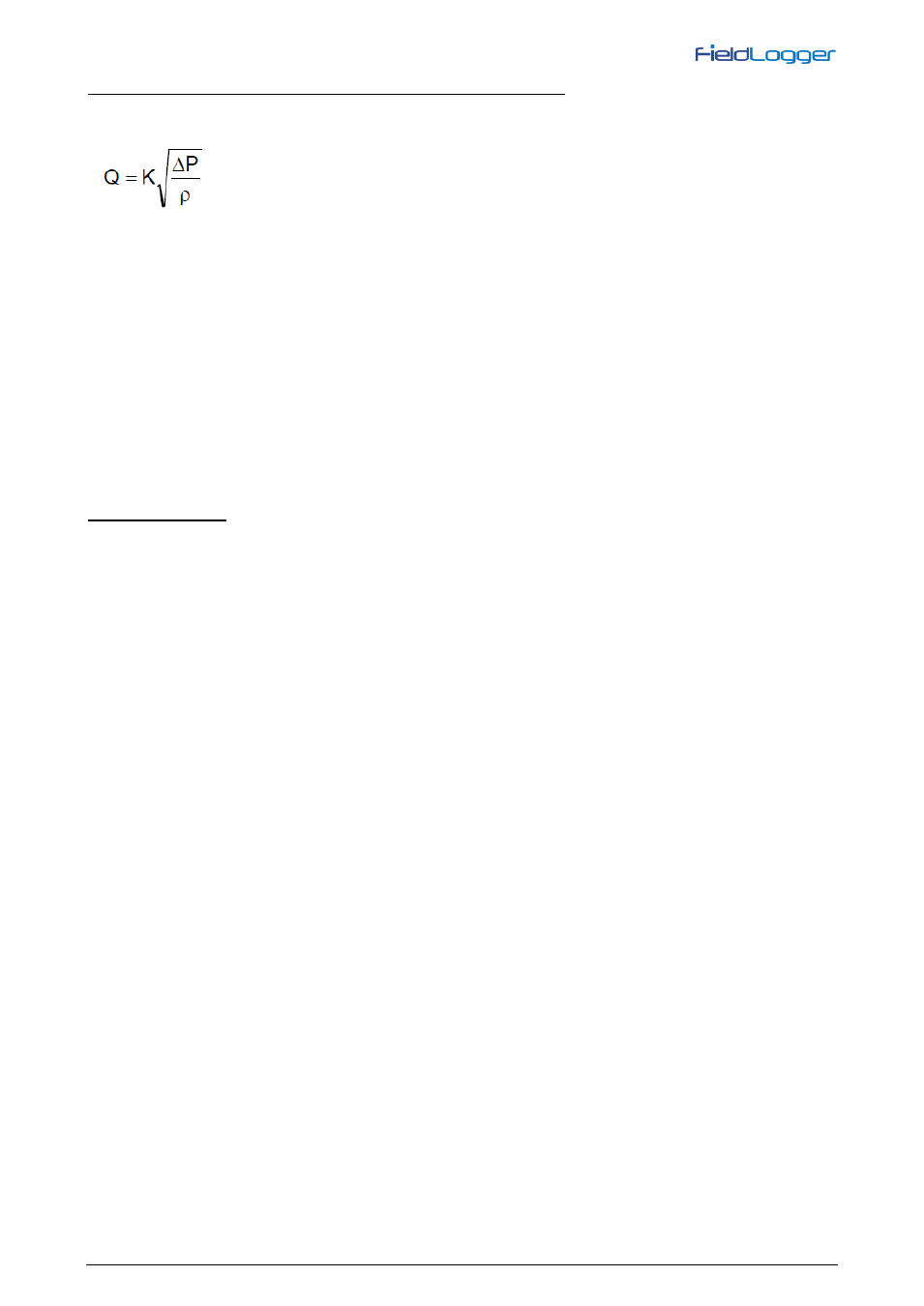
NOVUS AUTOMATION
www.fieldlogger.net
76/103
Sample of chaining virtual channels in order to obtain more complex formulas
As an example, we will be using the formula for calculating the flow measurement using an orifice plate, which is very
popular in the industrial instrumentation environment. The formula is the following:
Where Q = flow
ρ = flow density
∆P = differential pressure
K = constant that makes the appropriateness of units and dimensions involved
In this case, we will be considering that the differential
pressure (∆P) will be read as an analog channel (ChAnalog_1 =
∆P), with the limits configured for measuring the correct unit.
In the Configurator software, we must enter the following virtual channels:
VC1 = K (“constant” operation with the numeric value of K)
VC2 = p (“constant” operation with the numeric value of p)
VC3 = ChAnalog_1 / VC2 ("Division" operation)
VC
4 = √VC3 ("square root" operation)
VC5 = VC1 x VC4 ("multiplication" operation)
As a result, VC5 has the flow value of Q.
USB INTERFACE
The FieldLogger has two USB interfaces: one USB device, used for the configuration, monitoring and data downloading,
and one USB host, used for data download and firmware updates, if and when necessary.
USB DEVICE
The USB interface device is the preferential interface for the equipment configuration. It is the only interface that can
never be disabled.
To access it, you should use the supplied USB cable. The "USB" led should light ON, indicating that the interface is
ready for use. (On first access, it may be necessary to install the USB drivers on your computer. Whenever you have to
do this, please check the "USB Driver Installation".)
The communication on this interface is Modbus RTU, just like as the slave interface RS485. The same commands and
the same table of registers are available for this interface (please refer to the document "FieldLogger – Modbus”).
USB HOST
The USB host interface can be used to download the logged data from either the internal flash memory or the SD Card (it
will download the memory currently configured), via a USB flash drive.
In order to perfrom the data download with a USB flash drive, this option must have been enabled on the Configurator
software. Such being the case, when you connect the USB flash drive in the USB host interface, the "USB" led should
light ON, indicating that it has been correctly recognized. From then on, the transference of data to the USB flash drive is
started and the “USB” led starts to flash quickly. When all data have been transferred, the "USB" led stops flashing and
stays lit on, indicating that the USB flash drive can now be removed.
In case data download with a USB flash drive has been disabled, nothing will happen when you plug in a USB flash drive
in the USB interface, not even the led will turn on!
There is an option to download all the memory and also the option to download data of a limited number of days. In the
second case, we can still choose if we want to download the earlier or later data. Example: when configuring the
download of the most recent four-day data, the machine scans the memory and transfers to the USB flash drive all
logging data found from the last four days that actually have some logged data.
Remarks:
• Use a USB flash drive with enough space for all data that must be downloaded (preferably an empty USB flash
drive).
• Depending on the volume of data and the busy rate of the FieldLogger processor, the download may require
a long period of time. To optimize data download via USB flash drive, try to download data more frequently
and set the Download Period option for a few days, which will reduce the data volume in each download.
