NOVUS V1.5x A User Manual
Page 51
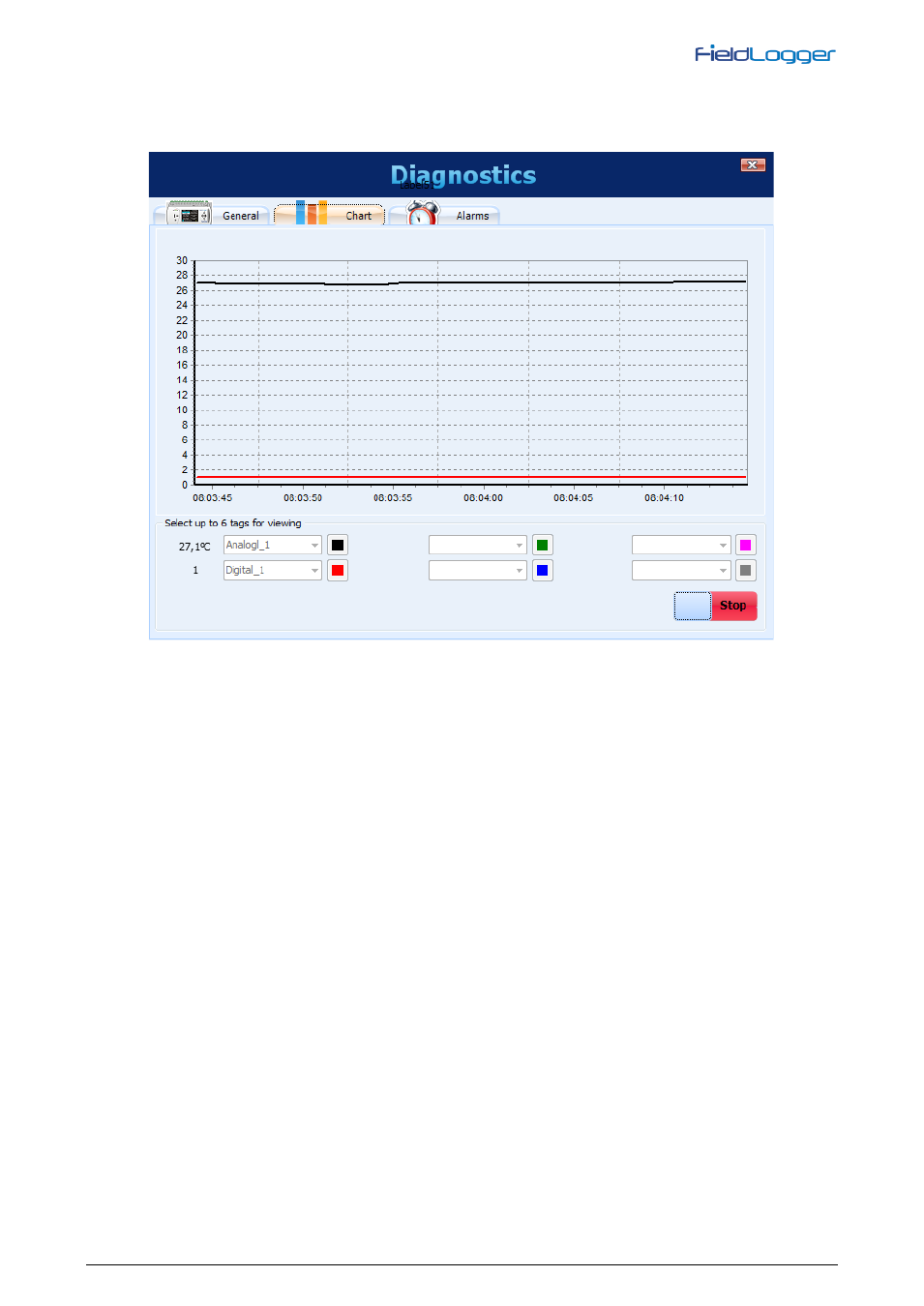
NOVUS AUTOMATION
www.fieldlogger.net
51/103
Selecting the Chart tab, you can select up to 6 channels to be viewed in a chart. At the bottom, you can select the
channel to be displayed and its associated color on the chart. When all desired channels are selected, you must click on
the "Start" button and the channel values will be read every 2 seconds (approximately) and will be plotted on the chart. If
any channel is in error, the channel selection will be shown in red.
Diagnostics - Monitoring channels
See also other documents in the category NOVUS Sensors:
- N480D (6 pages)
- N1500FT Indicator (9 pages)
- TxBlock-USB Transmitter (4 pages)
- Controller N2000 (9 pages)
- Controller N2000 (11 pages)
- Controller N120 (14 pages)
- TxIsoLoop-1/TxIsoLoop-2 (2 pages)
- DigiRail-VA (19 pages)
- TagTemp-USB (5 pages)
- Controller N960 (6 pages)
- Controller N3000 (9 pages)
- Controller N3000 (11 pages)
- N1540 Process Indicator (5 pages)
- Controller N480D (6 pages)
- LogBox-DA (7 pages)
- N1040i Indicator (6 pages)
- N1040i Indicator (3 pages)
- N1020 (8 pages)
- N1020 (2 pages)
- DigiGate Profibus (11 pages)
- DigiGate Profibus (10 pages)
- N120/N125 CONTROLLER (13 pages)
- AirGate-Modbus (22 pages)
- RHT-Air (8 pages)
- Controller N1200 (13 pages)
- TxMiniBlock (2 pages)
- AirGate-GPRS (29 pages)
- DC80T (13 pages)
- RHT - WM (2 pages)
- Controller N1100 (11 pages)
- Controller N1100 (8 pages)
- superview (38 pages)
- RHT-WM-485-LCD (6 pages)
- TxIsoRail 4-20 mA (3 pages)
- N1540 Indicator (2 pages)
- TXRAIL0 - 10VDC (2 pages)
- TagTemp (7 pages)
- N323RHT (2 pages)
- RECIPE EDITOR (4 pages)
- TxIso Pack- HART (2 pages)
- n1500lc (14 pages)
- N2020 Controller (7 pages)
- N322T (2 pages)
- N321R (2 pages)
