NOVUS V1.5x A User Manual
Page 23
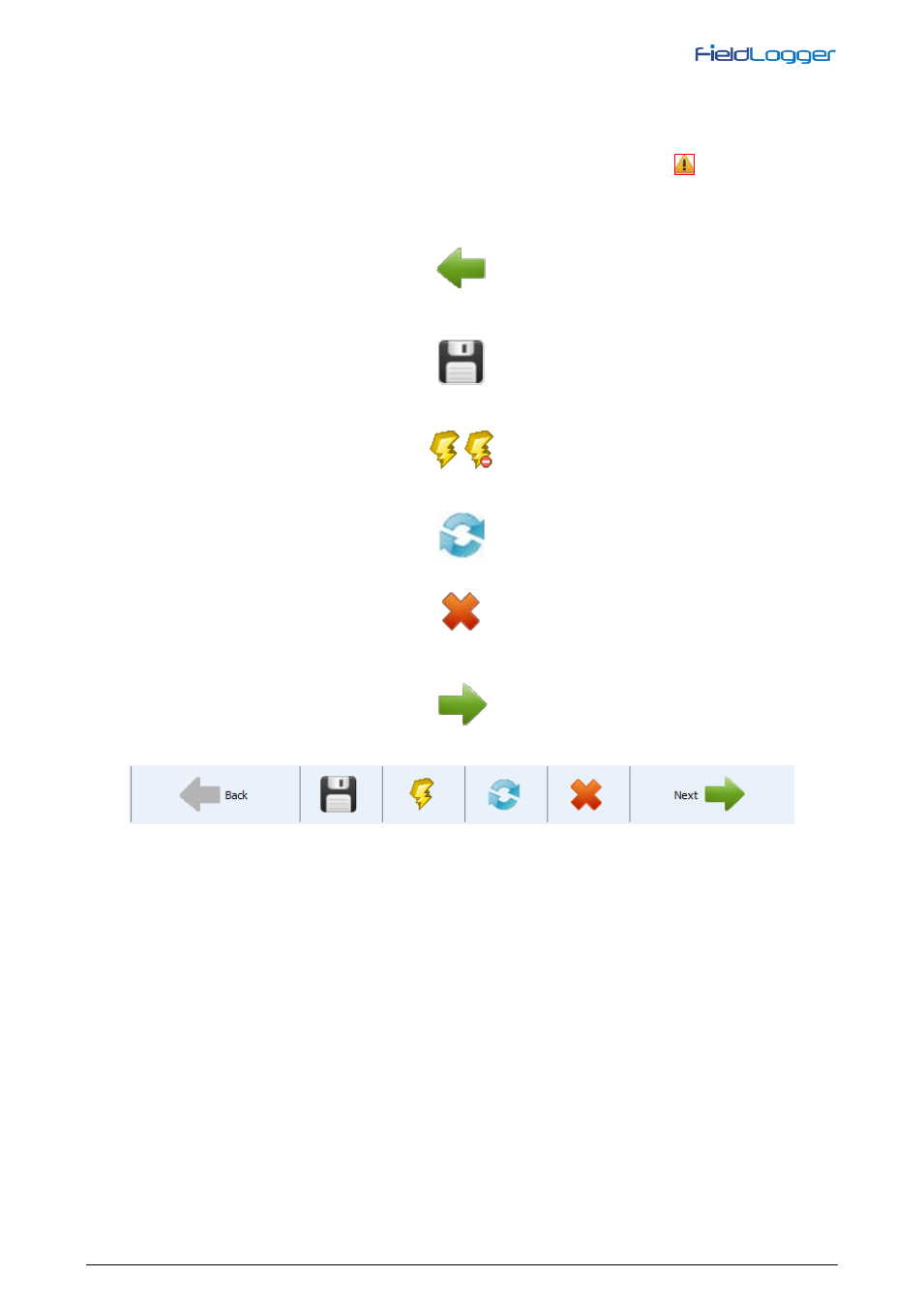
NOVUS AUTOMATION
www.fieldlogger.net
23/103
Once the configuration has been loaded into the software (originated from a device, a file, or simply created from the
scratch, according to the selected option), then one should make the desired configuration. For this, there is a sequence
of screens with various parameters arranged by functionality.
Each time you try to move onto the next screen (via the "Next" button), a check of the configured parameters is done. In
case there is any problem with any parameter, an error window is displayed and the symbol "
” shows up next to the
field that may not be consistent with other previous settings.
The icon bar at the bottom of the window has icons for the following functions, as they are described below:
•
Back: It allows coming back to the previous configuration screen.
•
Save: Saves the current configuration to a file. If a file has not yet been associated with this configuration, it
opens a dialog screen for the user to choose the name and location of the file.
•
Connection: Allows the connection to the equipment (opens a window for the interface selection) when it is
disconnected and the disconnection when it is connected.
•
Load Screen Initial Configuration: Undo the changes introduced by the user, returning to the initial configuration
of the current screen.
•
Cancel: Closes the current configuration.
•
Next: Performs the settings check of the current configuration screen and, if everything is OK, goes to the next
screen.
Icon toolbar
