Report generation – NOVUS V1.5x A User Manual
Page 62
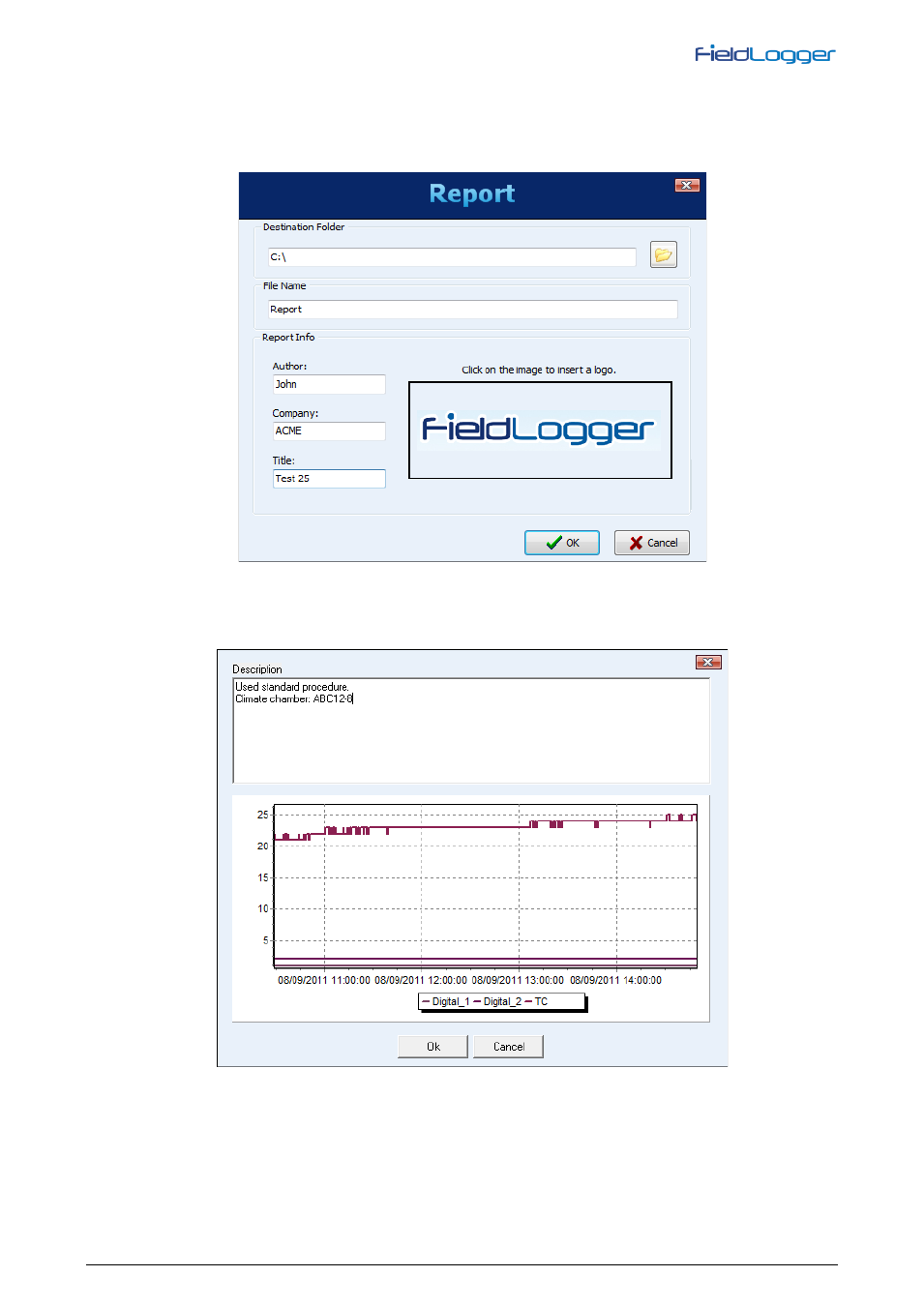
NOVUS AUTOMATION
www.fieldlogger.net
62/103
Report generation
The file name and destination folder must be entered. Additionally some fields that will be used in the report must be
filled, like report author name, company name and report title. An image can also be selected to be presented in the
report.
When clicking on the “OK” button, data is processed (a progress bar is showed at the bottom part of the screen) and,
when ready, the chart with data from the desired period is viewed. On this moment, some comment lines can be
added to be part of the final report.
See also other documents in the category NOVUS Sensors:
- N480D (6 pages)
- N1500FT Indicator (9 pages)
- TxBlock-USB Transmitter (4 pages)
- Controller N2000 (9 pages)
- Controller N2000 (11 pages)
- Controller N120 (14 pages)
- TxIsoLoop-1/TxIsoLoop-2 (2 pages)
- DigiRail-VA (19 pages)
- TagTemp-USB (5 pages)
- Controller N960 (6 pages)
- Controller N3000 (9 pages)
- Controller N3000 (11 pages)
- N1540 Process Indicator (5 pages)
- Controller N480D (6 pages)
- LogBox-DA (7 pages)
- N1040i Indicator (6 pages)
- N1040i Indicator (3 pages)
- N1020 (8 pages)
- N1020 (2 pages)
- DigiGate Profibus (11 pages)
- DigiGate Profibus (10 pages)
- N120/N125 CONTROLLER (13 pages)
- AirGate-Modbus (22 pages)
- RHT-Air (8 pages)
- Controller N1200 (13 pages)
- TxMiniBlock (2 pages)
- AirGate-GPRS (29 pages)
- DC80T (13 pages)
- RHT - WM (2 pages)
- Controller N1100 (11 pages)
- Controller N1100 (8 pages)
- superview (38 pages)
- RHT-WM-485-LCD (6 pages)
- TxIsoRail 4-20 mA (3 pages)
- N1540 Indicator (2 pages)
- TXRAIL0 - 10VDC (2 pages)
- TagTemp (7 pages)
- N323RHT (2 pages)
- RECIPE EDITOR (4 pages)
- TxIso Pack- HART (2 pages)
- n1500lc (14 pages)
- N2020 Controller (7 pages)
- N322T (2 pages)
- N321R (2 pages)
