Ethernet interface configuration - snmp – NOVUS V1.5x A User Manual
Page 31
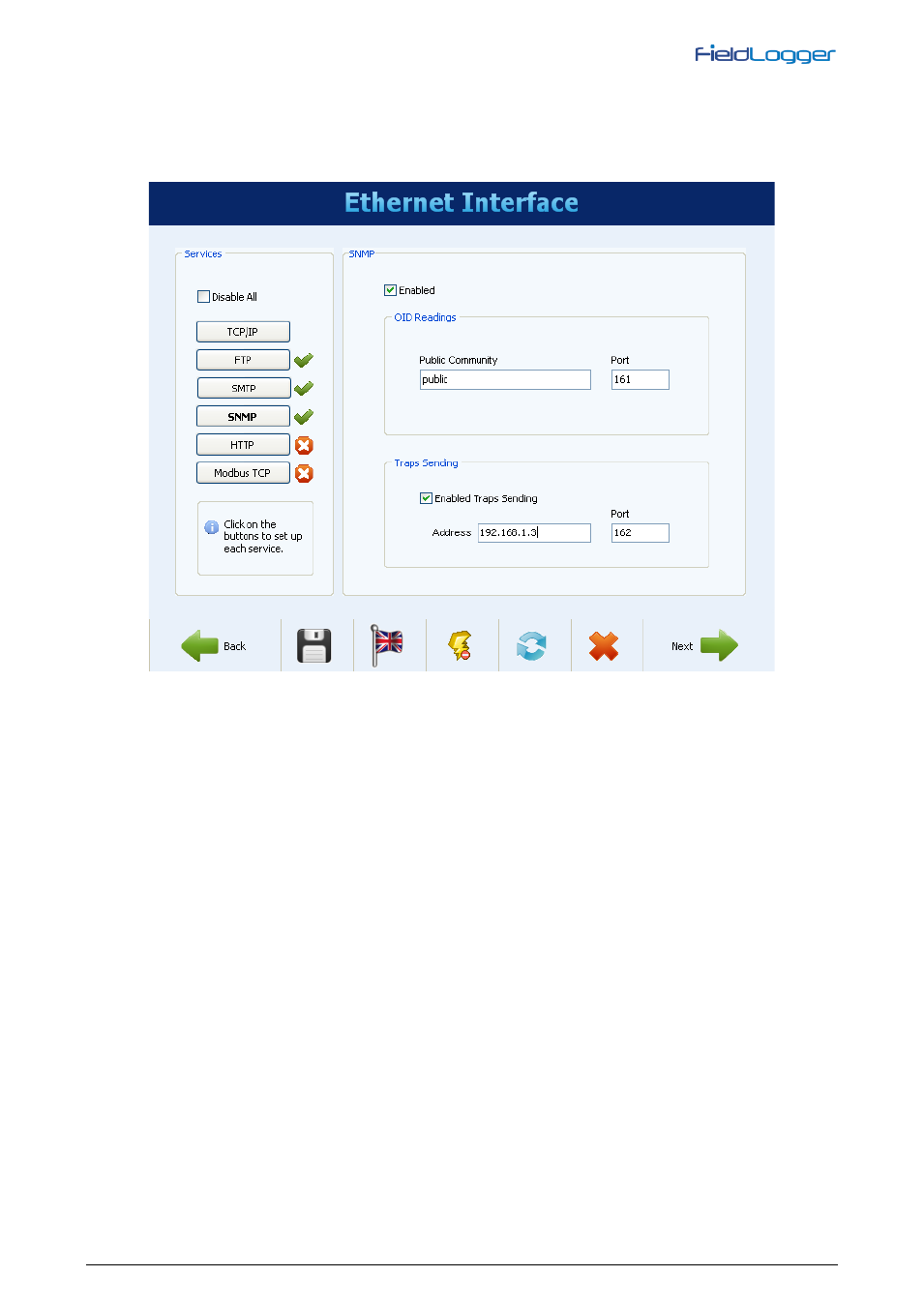
NOVUS AUTOMATION
www.fieldlogger.net
31/103
ETHERNET INTERFACE CONFIGURATION - SNMP
The SNMP protocol can be enabled and configured by clicking on the SNMP button. SNMP in the FieldLogger is read-
only. Thus, you should set up the community for access (maximum of 16 characters) and connection port.
For using traps, you must enable them separately. You should also set up the IP address and destination port for the
traps.
Ethernet Interface – SNMP Configuration
See also other documents in the category NOVUS Sensors:
- N480D (6 pages)
- N1500FT Indicator (9 pages)
- TxBlock-USB Transmitter (4 pages)
- Controller N2000 (9 pages)
- Controller N2000 (11 pages)
- Controller N120 (14 pages)
- TxIsoLoop-1/TxIsoLoop-2 (2 pages)
- DigiRail-VA (19 pages)
- TagTemp-USB (5 pages)
- Controller N960 (6 pages)
- Controller N3000 (9 pages)
- Controller N3000 (11 pages)
- N1540 Process Indicator (5 pages)
- Controller N480D (6 pages)
- LogBox-DA (7 pages)
- N1040i Indicator (6 pages)
- N1040i Indicator (3 pages)
- N1020 (8 pages)
- N1020 (2 pages)
- DigiGate Profibus (11 pages)
- DigiGate Profibus (10 pages)
- N120/N125 CONTROLLER (13 pages)
- AirGate-Modbus (22 pages)
- RHT-Air (8 pages)
- Controller N1200 (13 pages)
- TxMiniBlock (2 pages)
- AirGate-GPRS (29 pages)
- DC80T (13 pages)
- RHT - WM (2 pages)
- Controller N1100 (11 pages)
- Controller N1100 (8 pages)
- superview (38 pages)
- RHT-WM-485-LCD (6 pages)
- TxIsoRail 4-20 mA (3 pages)
- N1540 Indicator (2 pages)
- TXRAIL0 - 10VDC (2 pages)
- TagTemp (7 pages)
- N323RHT (2 pages)
- RECIPE EDITOR (4 pages)
- TxIso Pack- HART (2 pages)
- n1500lc (14 pages)
- N2020 Controller (7 pages)
- N322T (2 pages)
- N321R (2 pages)
