Importing a ccmm user-created report, Importing a ccmm user-created report 70, Ed to – Avaya Aura NN44400-710 User Manual
Page 70: Step 17
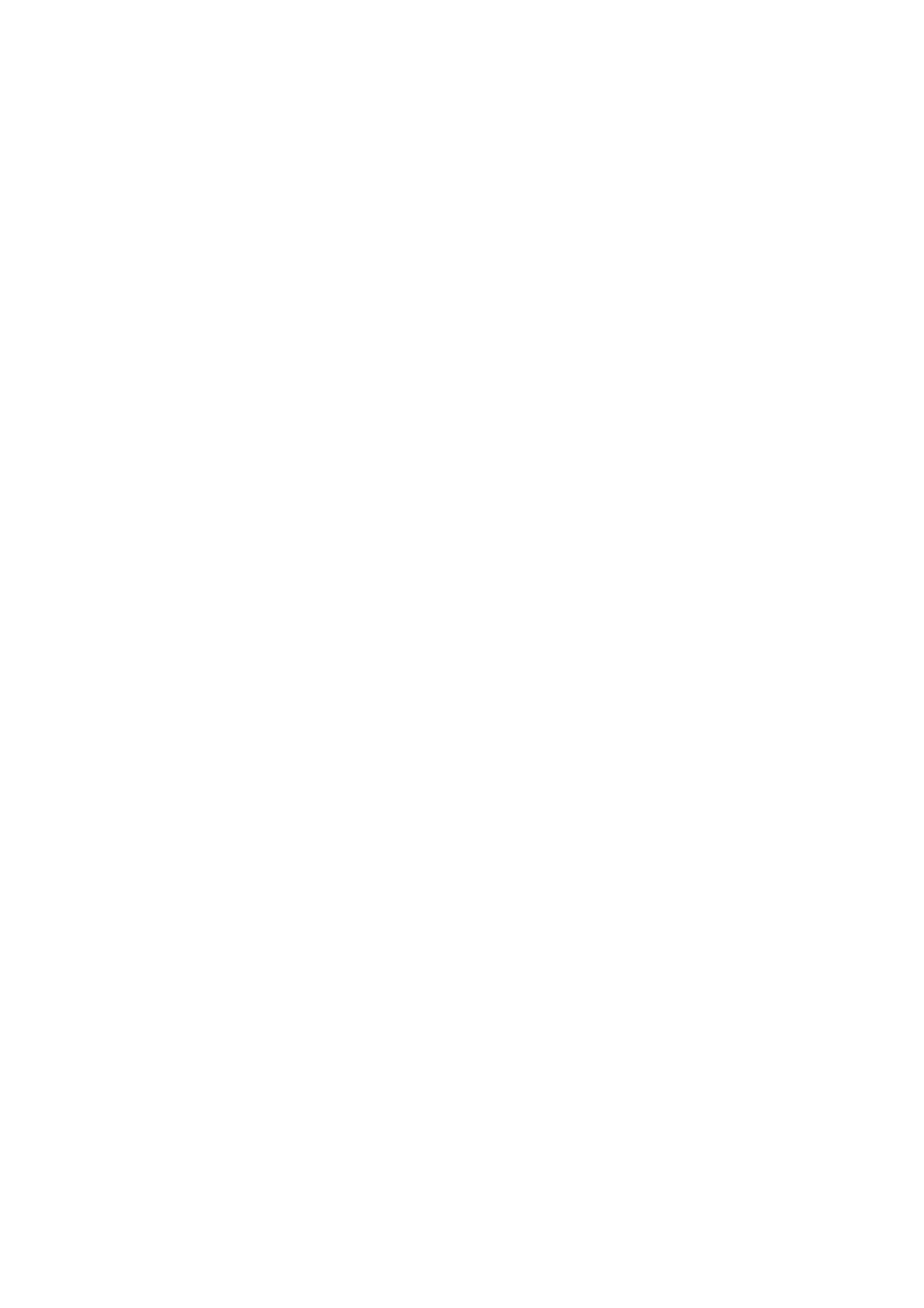
Contact Center Multimedia reports
70
NN44400-710 Contact Center Performance Management
12 November 2010
13
From each of the left and right Fields lists, click a field to include.
Attention: The selected field on the right Fields list must contain the same data as the selected
field on the left Fields list.
14
From the Join list, select a join type.
15
Click link.
16
Click Next.
17
In the Fields list, double-click a formula or field to add to the report.
18
Use the up and down arrows to change the order of the selected fields.
19
Click the configuration icon.
20
In the report layout section, select Portrait or Landscape.
21
On the toolbar, click the Save Report icon.
22
Select the folder in which to save the report.
23
In the report Name box, type the name of the report.
24
Click Save.
--End--
Importing a CCMM user-created report
Import a Contact Center Multimedia report into Crystal to customize the report layout
and to add and delete database tables and database fields.
The following is a list of items and features that you cannot edit, delete, or add to a
report:
•
Connections
•
Formulas
•
Record selection formulas
•
Subreports or command tables
Prerequisites
•
Install Report Creation Wizard.
Procedure steps
Step
Action
1
On the Report Creation Wizard tool bar, click the Import to Historical Reporting
icon.
2
In the Report Title box, type the
