Contact center multimedia reports, Prerequisites to ccmm reports, Navigation – Avaya Aura NN44400-710 User Manual
Page 69
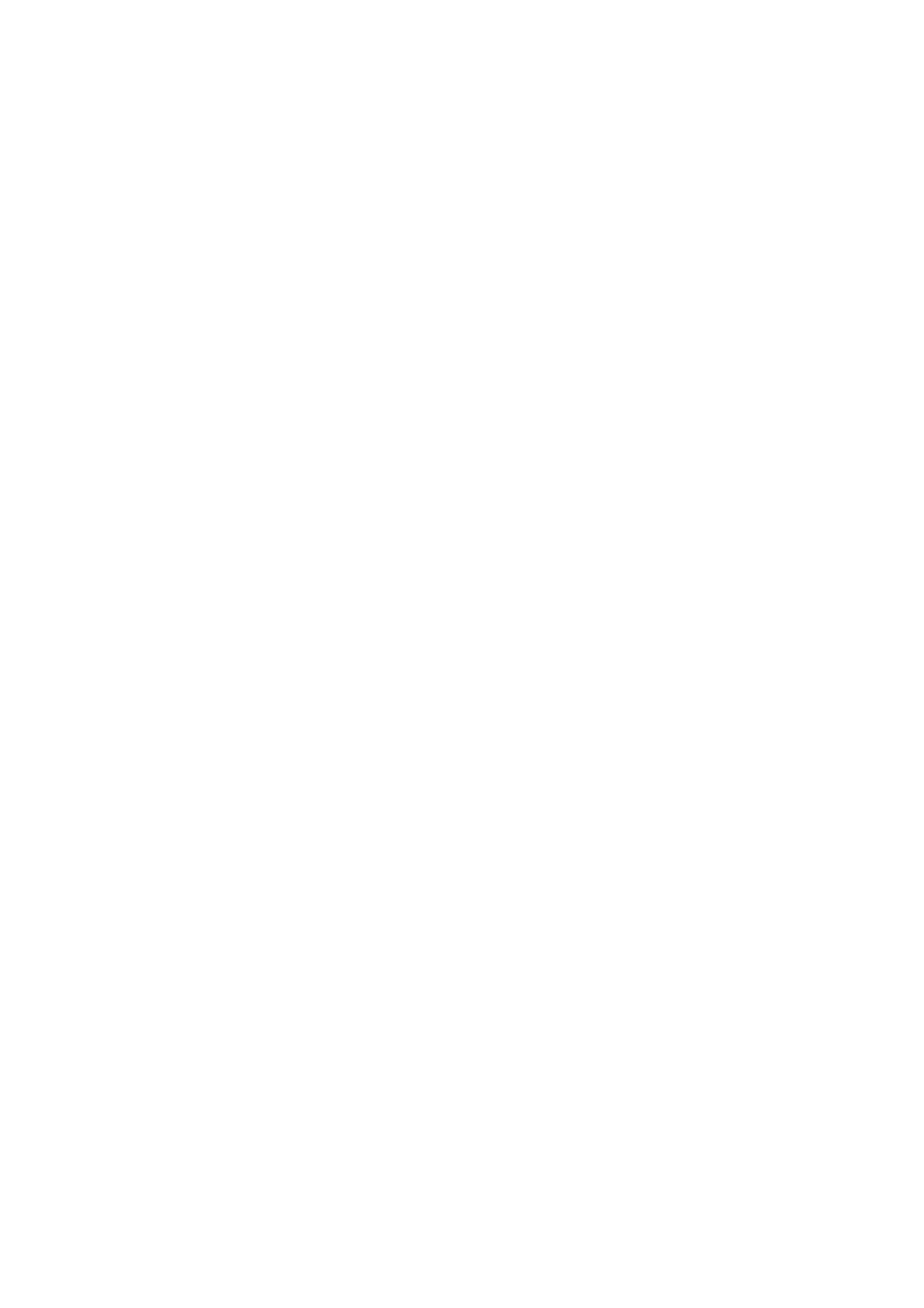
NN44400-710 Contact Center Performance Management
12 November 2010
69
Contact Center Multimedia reports
This section provides procedures to generate Contact Center Multimedia (CCMM)
reports.
Prerequisites to CCMM reports
•
Install Report Creation Wizard.
•
Install Crystal Reports.
Navigation
•
Creating a CCMM report template for user-created reports (page 69)
•
Importing a CCMM user-created report (page 70)
Creating a CCMM report template for user-created reports
To configure the selection criteria in a reports, you must create a CCMM report.
Procedure steps
Step
Action
1
In Contact Center Manager Administration, click Launchpad, Historical
Reporting.
2
In the system tree, click the server to log on to.
3
From the menu, choose Report, Report Creation Wizard.
4
Select the Advanced Report (via OBDC) option.
5
Click Next.
6
In the DSNs Available list, click CCMM DSN.
Attention: The OBDC DSN must be CCMM_
7
In the Selected DSN Properties area, type the user ID and password. If the fields
automatically fill in with values, proceed to
8
Click Next.
9
From the Tables Available list, double-click a table.
10
To add another table, repeat
; otherwise click Next.
11
If you select only one table, skip step 12 to step 16. If you select multiple tables,
proceed to
12
From each of the right and left Tables lists, select a table.
