User guide – Sony SVF1432ACXW User Manual
Page 123
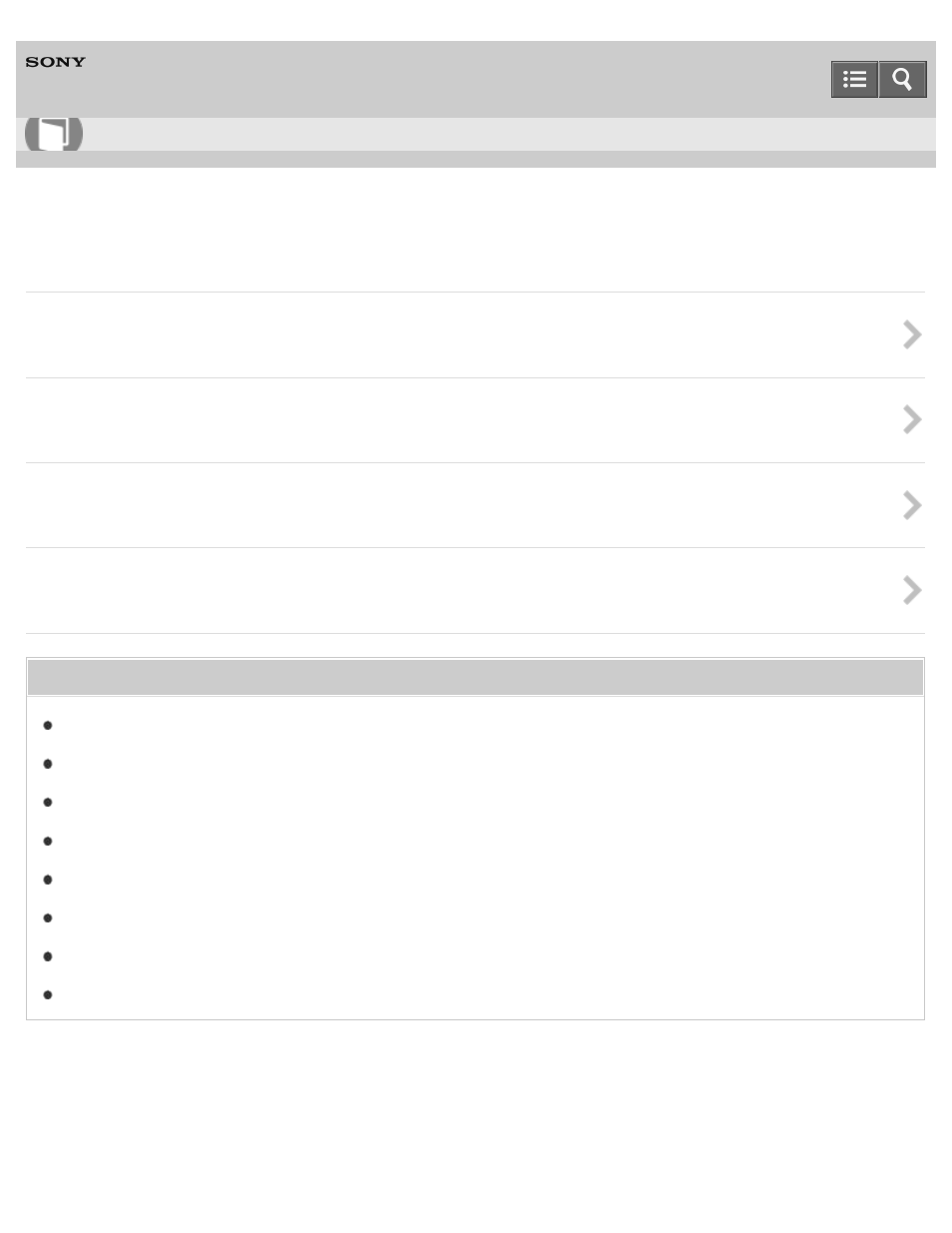
Personal Computer
VAIO Fit 14E/15E
SVF1432/SVF1442/SVF1532/SVF1542
CD/DVD/BD
Removing a Disc (Optical disc drive equipped models)
Remove a disc from your VAIO computer that is turned on.
About Region Codes (Optical disc drive equipped models)
The following is a list of DVD region codes indicating playable regions of DVD media.
Inserting a Disc (Optical disc drive equipped models)
Insert a disc to your VAIO computer that is turned on.
Supported Discs (Optical disc drive equipped models)
This topic explains media types that are playable/recordable on your VAIO computer.
You might be looking for the following topics:
Booting Your VAIO Computer from External Devices
Notes on Using Discs (Optical disc drive equipped models)
Handling Discs (Optical disc drive equipped models)
Why can't I write data to a disc?
Why does it take time to write data to DVD writable media?
What should I do if I cannot remove the disc from the optical disc drive?
Copyright 2013 Sony Corporation
How to Use
123
- SVF1532BCXW SVF14325CXW SVF1532ACYW SVF1532AGXB SVF1532BCXB SVF15324CXB SVF15328CXB SVF1532CCXB SVF15323CXB SVF14325PLB SVF1532ACXW SVF1532APXB SVF15328CXW SVF14323CLW SVF1532DCXB SVF15324CXW SVF1532ACXB SVF1432ACXB SVF14325CXB SVF153290X SVF14322CXB SVF1532BGXB SVF1532DCYW SVF1532CCXW SVF1532DCXP SVF153290S SVF15323CXW SVF14322CXW SVF143290X
