User guide – Sony SVF1432ACXW User Manual
Page 437
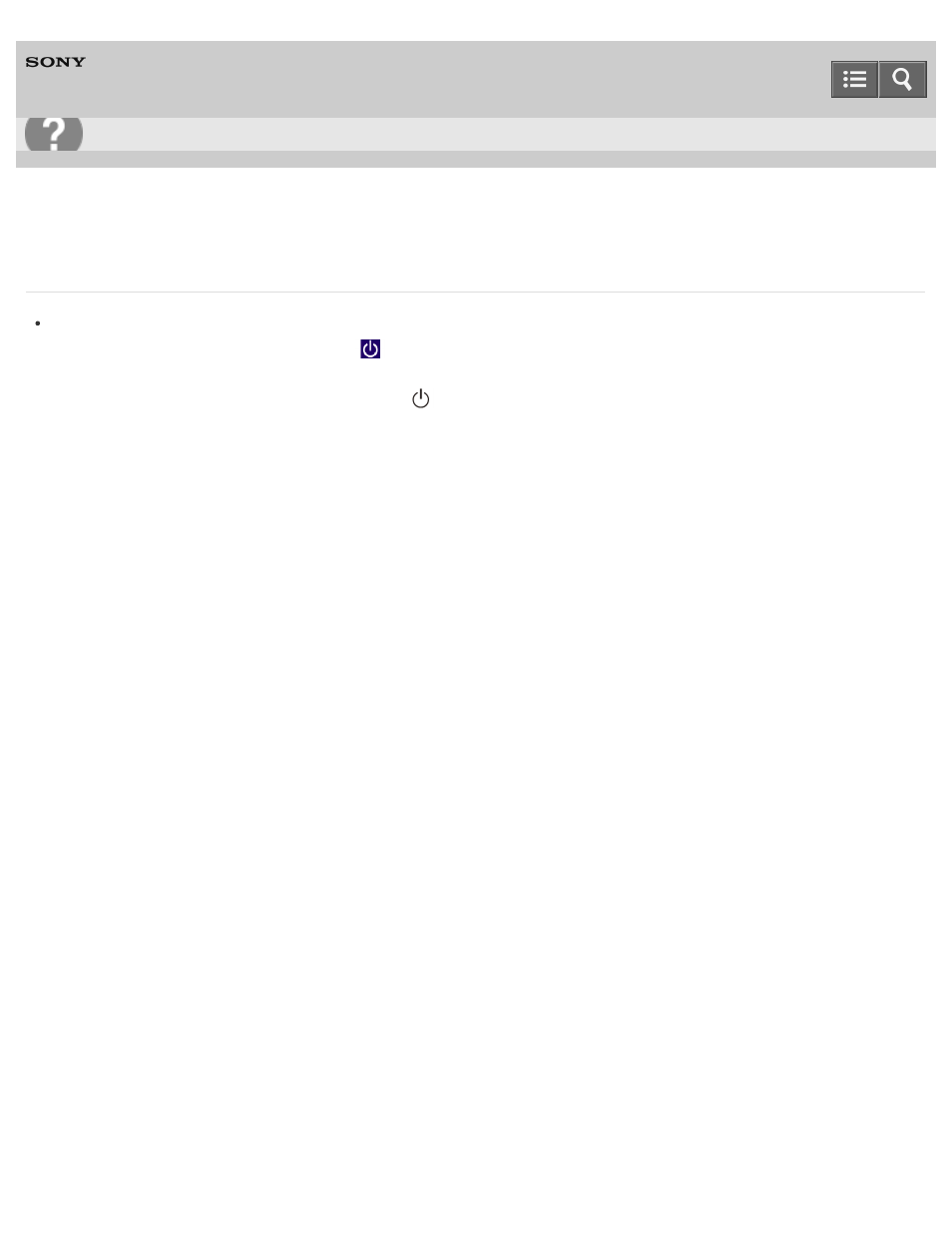
Personal Computer
VAIO Fit 14E/15E
SVF1432/SVF1442/SVF1532/SVF1542
What should I do if my VAIO computer screen freezes?
Restart your VAIO computer.
Press the
Ctrl+Alt+Delete keys, select
(Shut down) in the lower right corner of the computer screen, and then
select
Restart.
If the problem persists, press and hold down the
(Power) button for more than 4 or 10 seconds.
Copyright 2013 Sony Corporation
Troubleshooting
437
This manual is related to the following products:
- SVF1532BCXW SVF14325CXW SVF1532ACYW SVF1532AGXB SVF1532BCXB SVF15324CXB SVF15328CXB SVF1532CCXB SVF15323CXB SVF14325PLB SVF1532ACXW SVF1532APXB SVF15328CXW SVF14323CLW SVF1532DCXB SVF15324CXW SVF1532ACXB SVF1432ACXB SVF14325CXB SVF153290X SVF14322CXB SVF1532BGXB SVF1532DCYW SVF1532CCXW SVF1532DCXP SVF153290S SVF15323CXW SVF14322CXW SVF143290X
