Sony SVF1432ACXW User Manual
Page 29
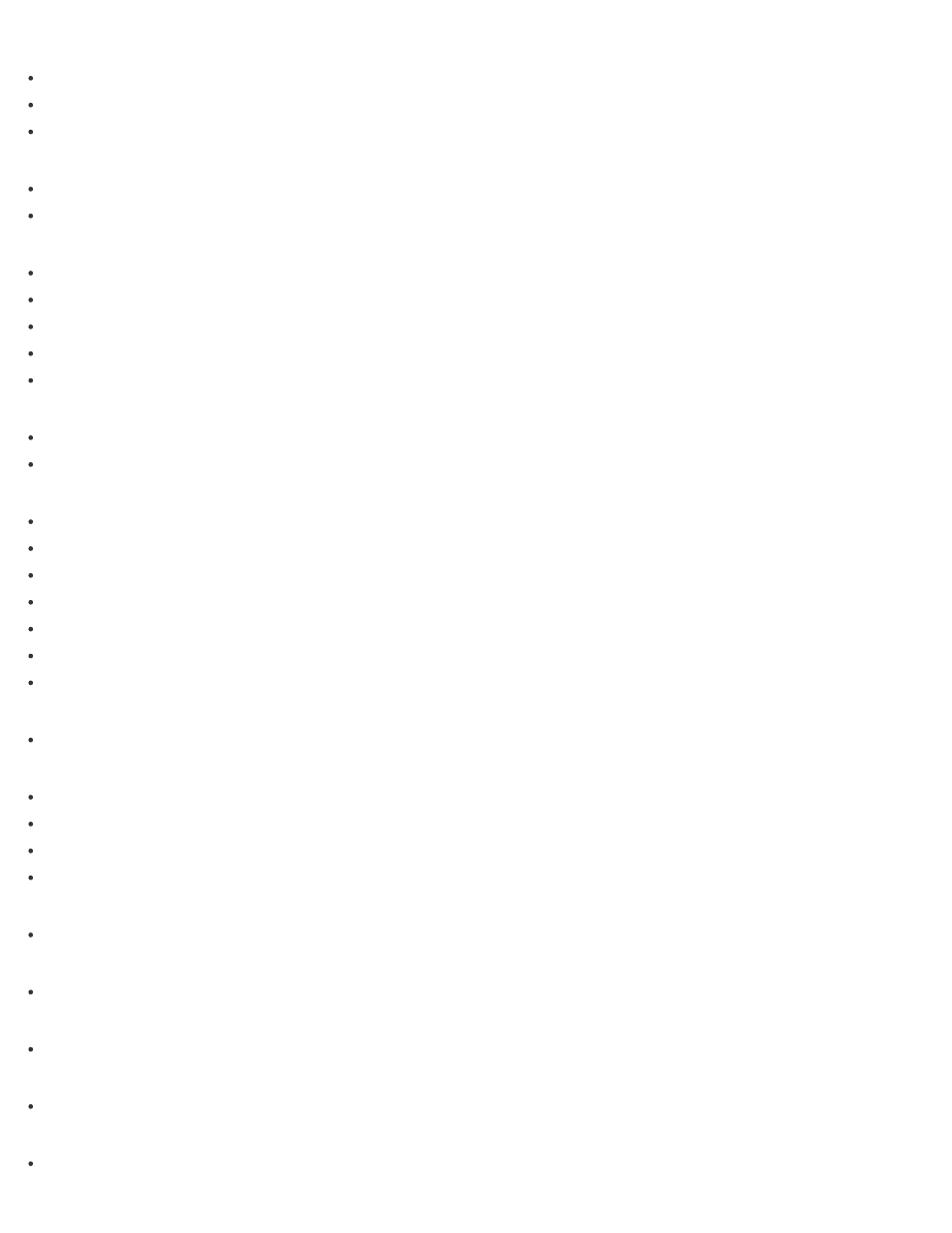
Power
Battery
Display
Changing the Resolution (Size) of the Screen Image on an HDMI-Connected Device
Using the Multiple Monitors Function
Connecting a TV with an HDMI Input Port
HDMI
Changing the Resolution (Size) of the Screen Image on an HDMI-Connected Device
Connecting a TV with an HDMI Input Port
Peripheral device
Using the Multiple Monitors Function
Connecting a TV with an HDMI Input Port
Connecting an External Microphone (Microphone jack equipped models)
Changing the Sound Output Device
Connecting a High-Quality Digital Sound Output Device between Your VAIO Computer and a TV
CD/DVD/BD
Audio
Connecting an External Microphone (Microphone jack equipped models)
Connecting External Speakers or Headphones
Changing the Sound Output Device
Connecting a High-Quality Digital Sound Output Device between Your VAIO Computer and a TV
Speakers
Connecting External Speakers or Headphones
Headphones
Connecting External Speakers or Headphones
Microphone
Connecting an External Microphone (Microphone jack equipped models)
Optical digital output
Connecting a High-Quality Digital Sound Output Device between Your VAIO Computer and a TV
Internet
Stopping Wi-Fi(R) (Wireless LAN) Communications
29
- SVF1532BCXW SVF14325CXW SVF1532ACYW SVF1532AGXB SVF1532BCXB SVF15324CXB SVF15328CXB SVF1532CCXB SVF15323CXB SVF14325PLB SVF1532ACXW SVF1532APXB SVF15328CXW SVF14323CLW SVF1532DCXB SVF15324CXW SVF1532ACXB SVF1432ACXB SVF14325CXB SVF153290X SVF14322CXB SVF1532BGXB SVF1532DCYW SVF1532CCXW SVF1532DCXP SVF153290S SVF15323CXW SVF14322CXW SVF143290X
