Parts and controls on the front, User guide – Sony SVF1432ACXW User Manual
Page 251
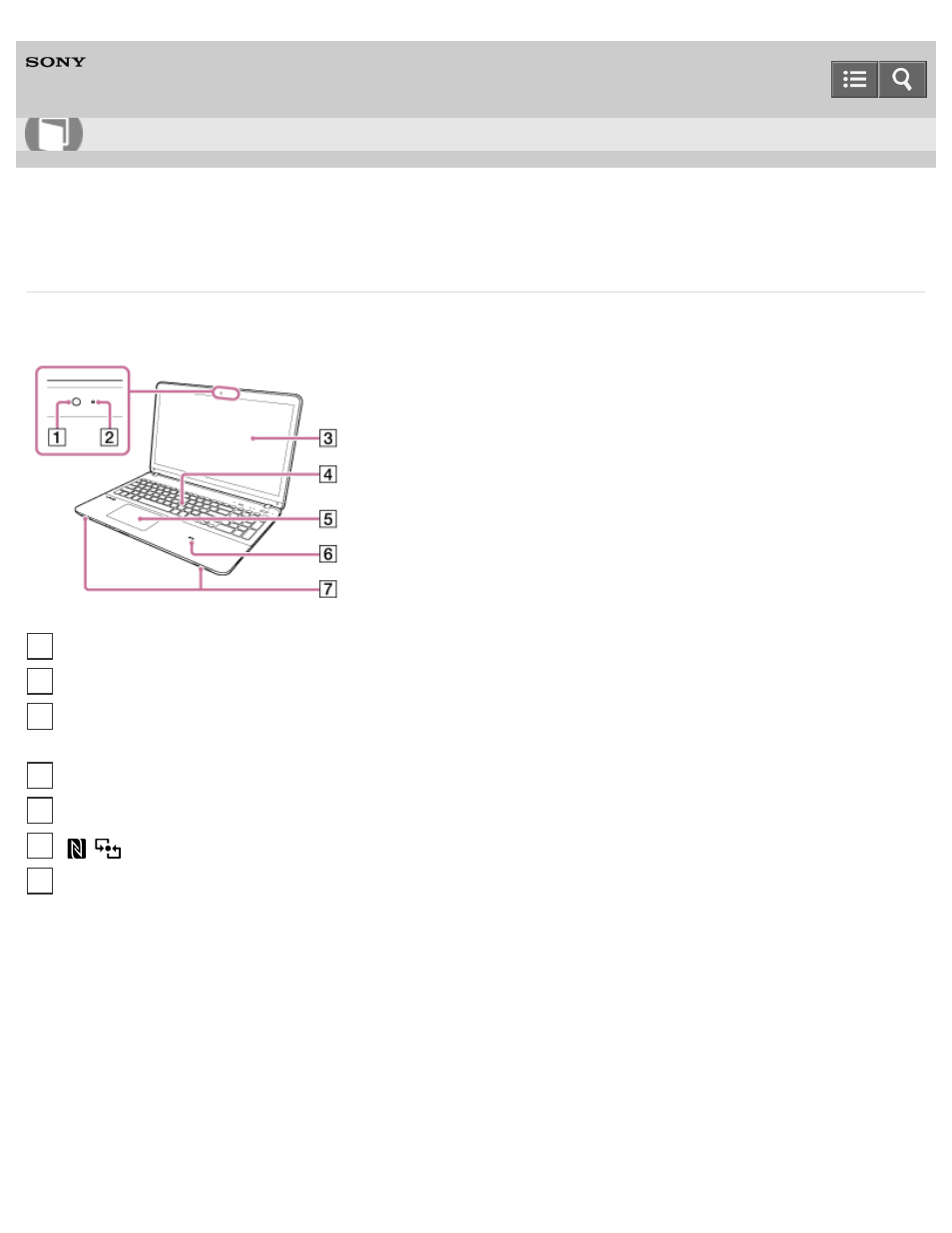
Personal Computer
VAIO Fit 14E/15E
SVF1432/SVF1442/SVF1532/SVF1542
Parts and Controls on the Front
Describes the features on the front of the VAIO computer, such as buttons and indicator lights.
*
The shape of the built-in camera depends on the model.
How to Use
Built-in camera* (
1
Built-in camera indicator (
2
LCD screen or touch screen (Touch screen equipped models) (
How to Use the Touch Screen (Touch screen
)
3
Keyboard
4
Touch pad (
5
Touch mark (NFC supported models) (
Using NFC/One-touch functions (NFC supported models)
6
Built-in stereo speakers
7
251
This manual is related to the following products:
- SVF1532BCXW SVF14325CXW SVF1532ACYW SVF1532AGXB SVF1532BCXB SVF15324CXB SVF15328CXB SVF1532CCXB SVF15323CXB SVF14325PLB SVF1532ACXW SVF1532APXB SVF15328CXW SVF14323CLW SVF1532DCXB SVF15324CXW SVF1532ACXB SVF1432ACXB SVF14325CXB SVF153290X SVF14322CXB SVF1532BGXB SVF1532DCYW SVF1532CCXW SVF1532DCXP SVF153290S SVF15323CXW SVF14322CXW SVF143290X
