Sony SVF1432ACXW User Manual
Page 31
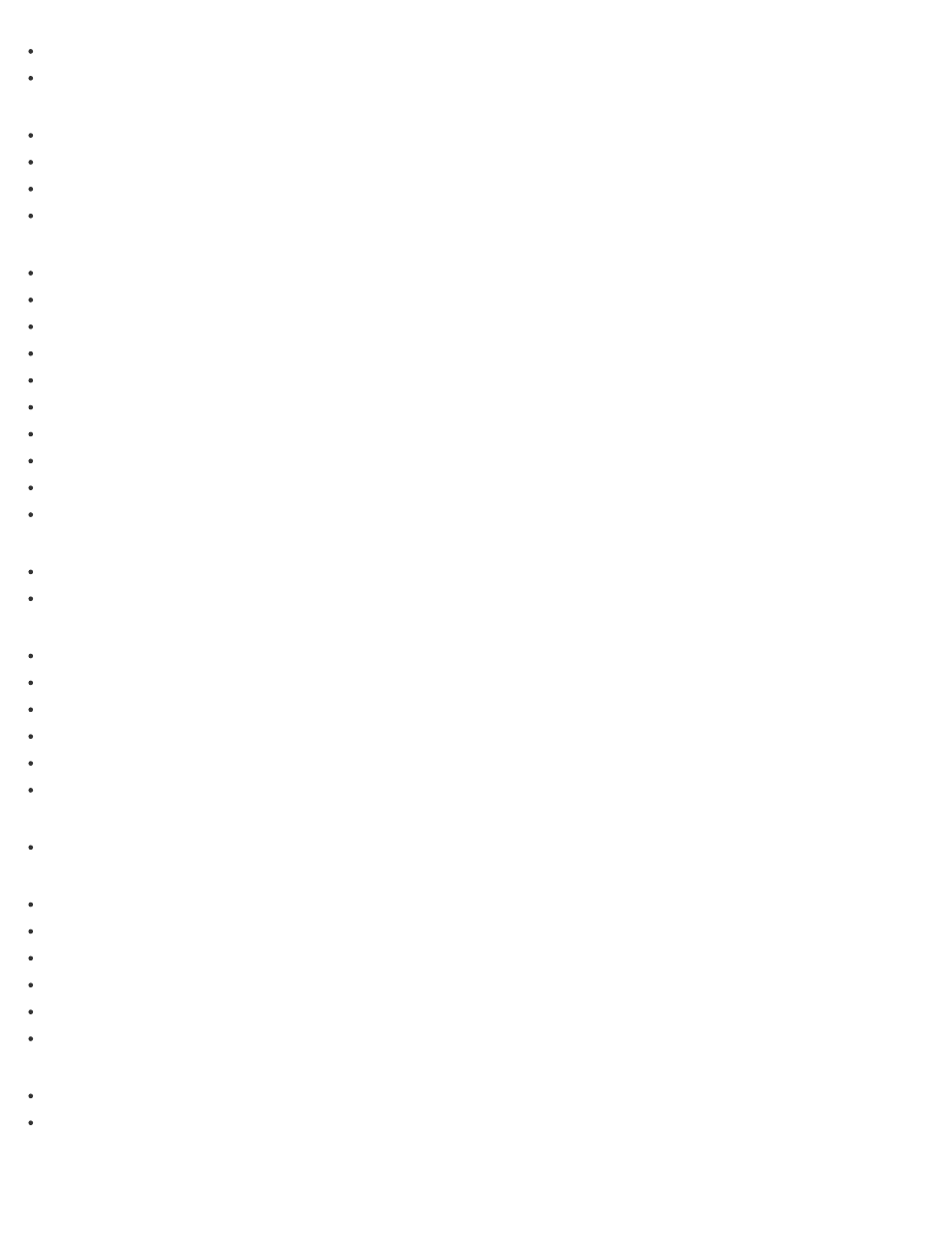
Keeping Your VAIO Computer in Optimum Condition (VAIO Care)
Power
Notes on Using the Power Source
Display
Changing the Resolution (Size) of the Screen Image on an HDMI-Connected Device
Using the Multiple Monitors Function
Connecting a TV with an HDMI Input Port
Changing the Resolution (Size) of the Screen Image
Notes on Using the Touch Screen (Touch screen equipped models)
Enlarging the Text Size (DPI) (Touch screen equipped models)
How to Use the Touch Screen (Touch screen equipped models)
HDMI
Changing the Resolution (Size) of the Screen Image on an HDMI-Connected Device
Connecting a TV with an HDMI Input Port
Peripheral device
Using the Multiple Monitors Function
Connecting a TV with an HDMI Input Port
Changing the Sound Output Device
Connecting a High-Quality Digital Sound Output Device between Your VAIO Computer and a TV
CD/DVD/BD
Booting Your VAIO Computer from External Devices
Audio
Adjusting the Volume in Windows
Changing the Sound Output Device
Adjusting the Microphone Volume
Connecting a High-Quality Digital Sound Output Device between Your VAIO Computer and a TV
Playing Optimized Sound for Your VAIO Computer Using ClearAudio+
Speakers
Playing Optimized Sound for Your VAIO Computer Using ClearAudio+
Microphone
31
- SVF1532BCXW SVF14325CXW SVF1532ACYW SVF1532AGXB SVF1532BCXB SVF15324CXB SVF15328CXB SVF1532CCXB SVF15323CXB SVF14325PLB SVF1532ACXW SVF1532APXB SVF15328CXW SVF14323CLW SVF1532DCXB SVF15324CXW SVF1532ACXB SVF1432ACXB SVF14325CXB SVF153290X SVF14322CXB SVF1532BGXB SVF1532DCYW SVF1532CCXW SVF1532DCXP SVF153290S SVF15323CXW SVF14322CXW SVF143290X
