About the assist button, User guide – Sony SVF1432ACXW User Manual
Page 306
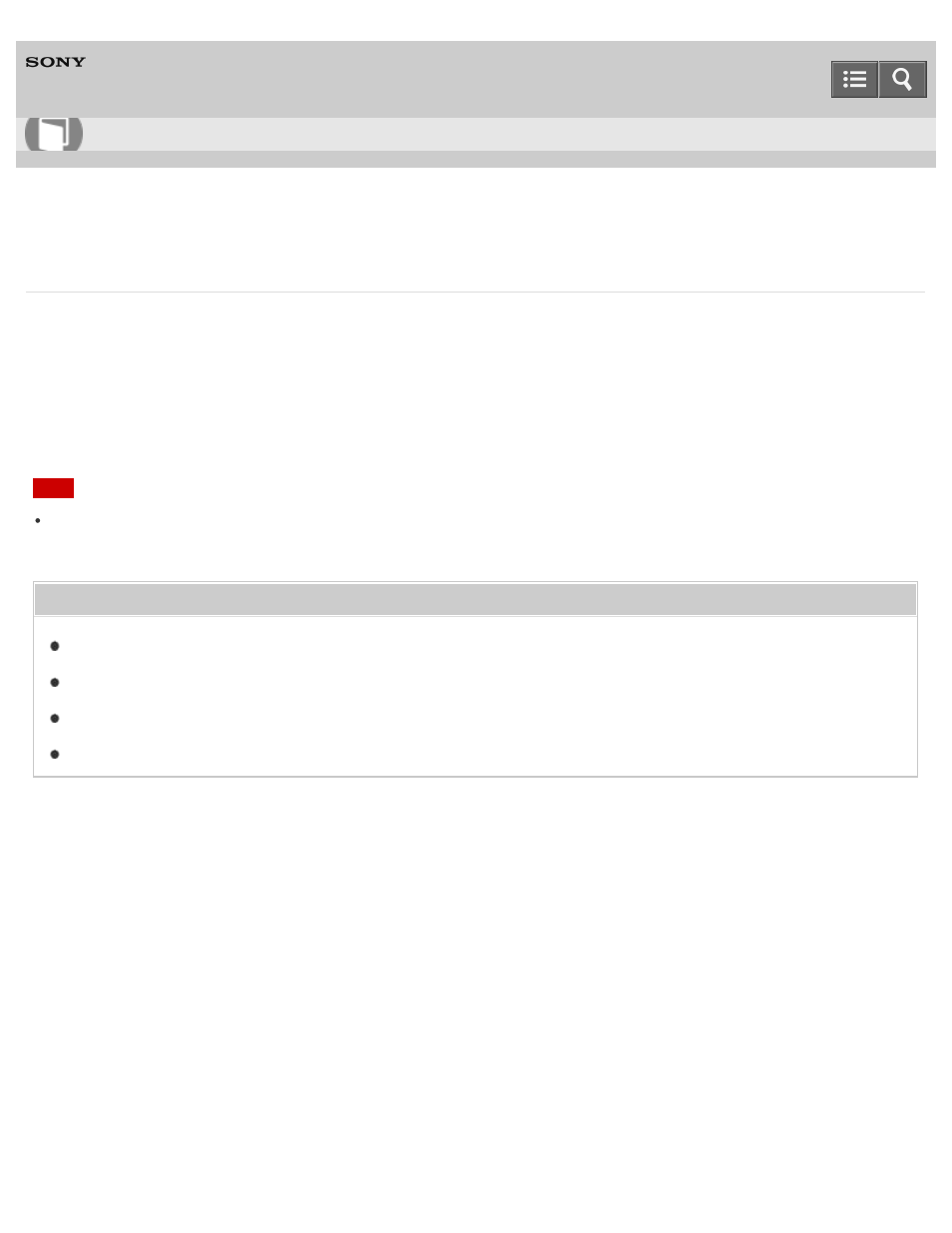
Personal Computer
VAIO Fit 14E/15E
SVF1432/SVF1442/SVF1532/SVF1542
About the ASSIST Button
Press the
ASSIST button to perform regular maintenance of your VAIO computer or to solve problems you might
encounter when using the computer.
While the computer is on, the
ASSIST button starts VAIO Care.
While the computer is off, the
ASSIST button displays the VAIO Care (Rescue Mode) screen.
VAIO Care (Rescue Mode): VAIO recovery solutions can be used to recover the computer in case of
emergency, for example, when Windows does not start.
Note
If the
VAIO Care (Rescue Mode) screen is displayed and five minutes pass without any operation, your VAIO
computer automatically turns off.
Related Topic
Keeping Your VAIO Computer in Optimum Condition (VAIO Care)
Recovering from the Recovery Area
Backing Up Your Data when You cannot Start Windows
Restoring Your Data with VAIO Data Restore Tool
Copyright 2013 Sony Corporation
How to Use
306
- SVF1532BCXW SVF14325CXW SVF1532ACYW SVF1532AGXB SVF1532BCXB SVF15324CXB SVF15328CXB SVF1532CCXB SVF15323CXB SVF14325PLB SVF1532ACXW SVF1532APXB SVF15328CXW SVF14323CLW SVF1532DCXB SVF15324CXW SVF1532ACXB SVF1432ACXB SVF14325CXB SVF153290X SVF14322CXB SVF1532BGXB SVF1532DCYW SVF1532CCXW SVF1532DCXP SVF153290S SVF15323CXW SVF14322CXW SVF143290X
