Power, User guide – Sony SVF1432ACXW User Manual
Page 73
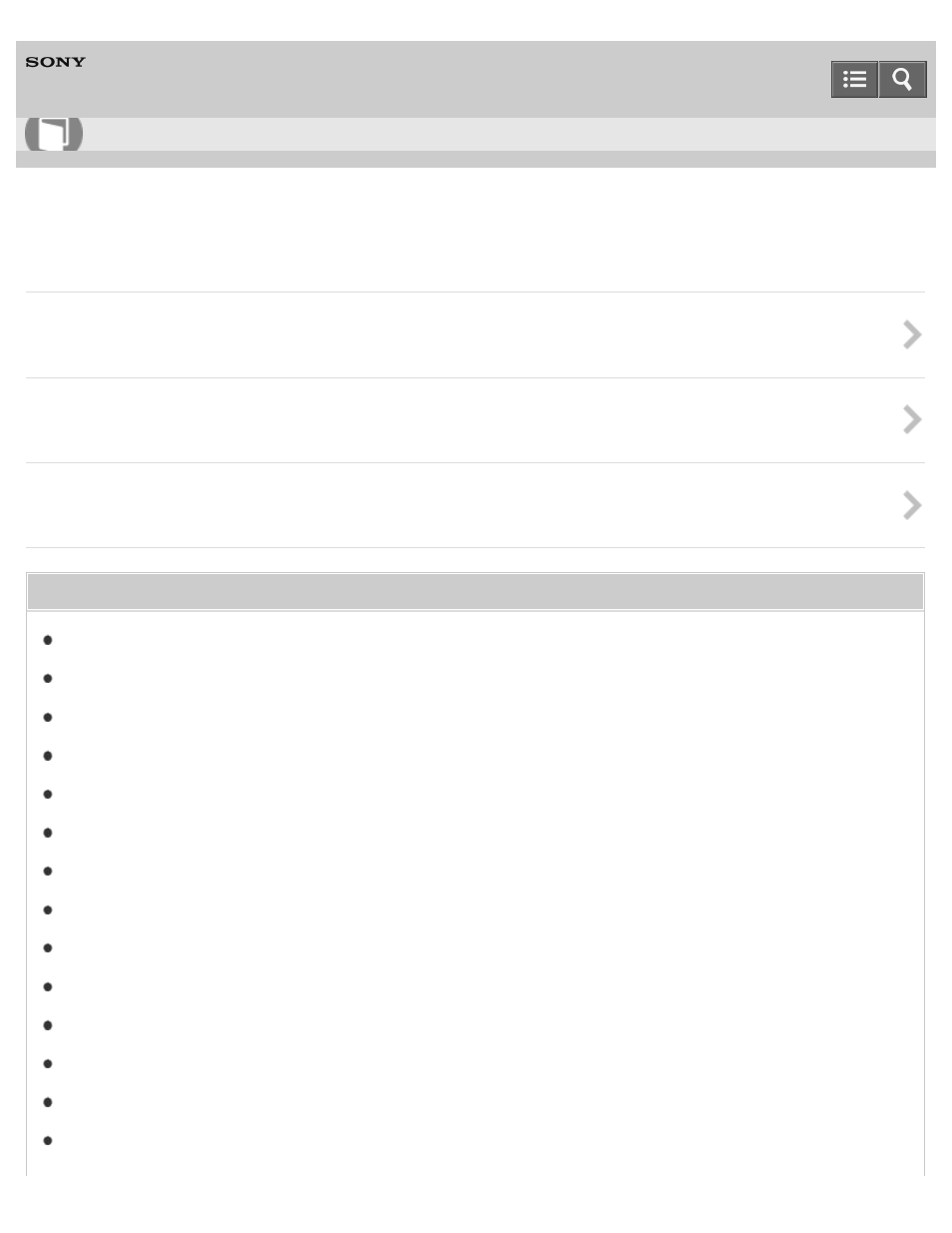
Personal Computer
VAIO Fit 14E/15E
SVF1432/SVF1442/SVF1532/SVF1542
Power
Connect your VAIO computer to an AC power source.
Install the battery pack into the battery compartment of your VAIO computer.
Remove the battery pack from the battery compartment of your VAIO computer.
You might be looking for the following topics:
Entering Sleep Mode, Shutting Down, or Restarting
Controlling the Power State of Your VAIO Computer (Sleep Mode/Shutdown)
Notes on Using the Power Source
Changing the Rapid Wake (Sleep Mode) Settings
Why does my VAIO computer automatically turn off?
Why does a message appear and Windows fail to start when I turn on my VAIO computer?
How to Use
73
This manual is related to the following products:
- SVF1532BCXW SVF14325CXW SVF1532ACYW SVF1532AGXB SVF1532BCXB SVF15324CXB SVF15328CXB SVF1532CCXB SVF15323CXB SVF14325PLB SVF1532ACXW SVF1532APXB SVF15328CXW SVF14323CLW SVF1532DCXB SVF15324CXW SVF1532ACXB SVF1432ACXB SVF14325CXB SVF153290X SVF14322CXB SVF1532BGXB SVF1532DCYW SVF1532CCXW SVF1532DCXP SVF153290S SVF15323CXW SVF14322CXW SVF143290X
