Peripheral device, User guide – Sony SVF1432ACXW User Manual
Page 79
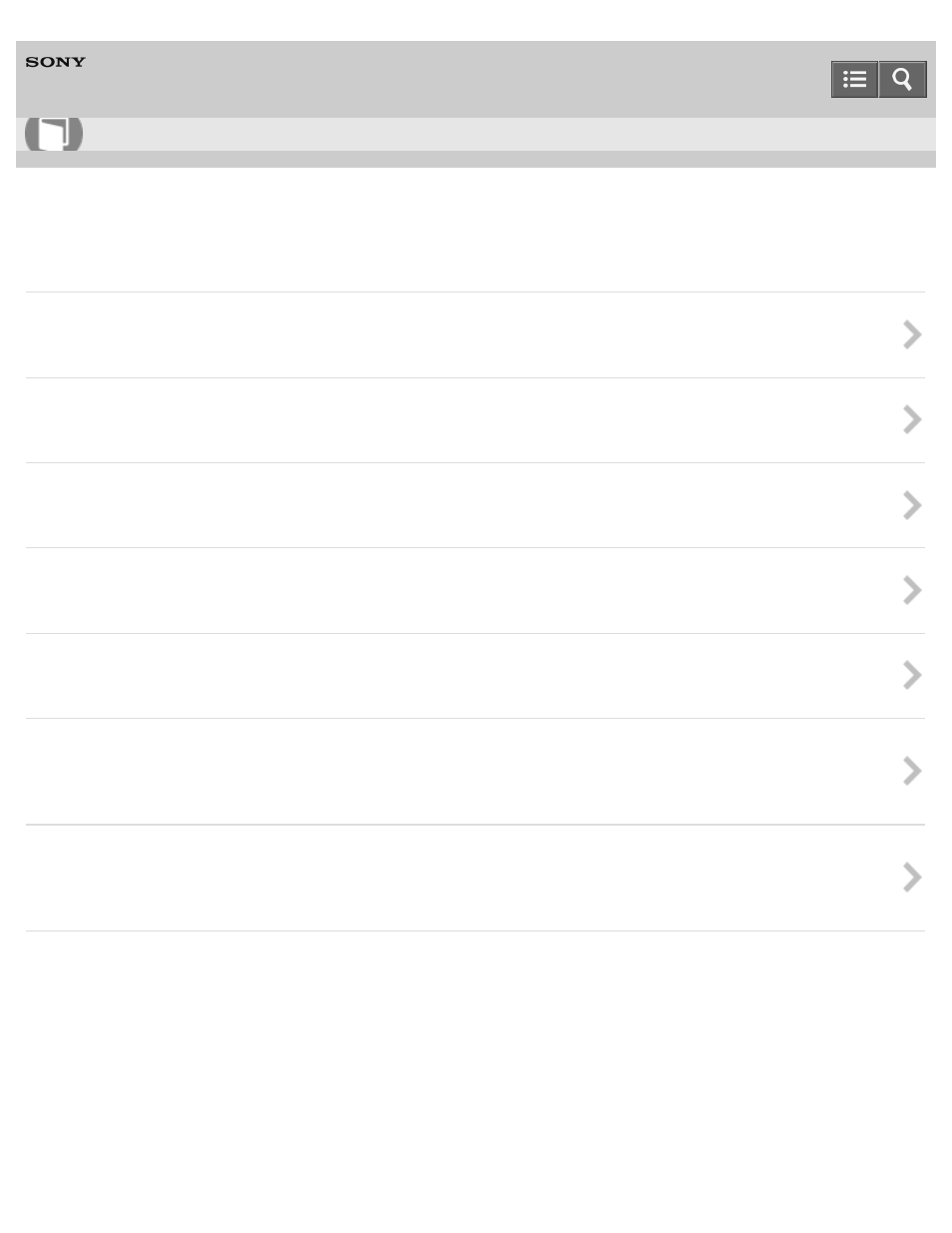
Personal Computer
VAIO Fit 14E/15E
SVF1432/SVF1442/SVF1532/SVF1542
Peripheral device
Using the Multiple Monitors Function
Connecting a TV with an HDMI Input Port
Read the following precautions for correct use of the LCD screen.
Connecting an External Microphone (Microphone jack equipped models)
You can connect an external microphone to your VAIO computer and enjoy voice chat, etc.
Changing the Sound Output Device
Connecting a High-Quality Digital Sound Output Device between Your VAIO Computer and a TV
Copyright 2013 Sony Corporation
How to Use
79
This manual is related to the following products:
- SVF1532BCXW SVF14325CXW SVF1532ACYW SVF1532AGXB SVF1532BCXB SVF15324CXB SVF15328CXB SVF1532CCXB SVF15323CXB SVF14325PLB SVF1532ACXW SVF1532APXB SVF15328CXW SVF14323CLW SVF1532DCXB SVF15324CXW SVF1532ACXB SVF1432ACXB SVF14325CXB SVF153290X SVF14322CXB SVF1532BGXB SVF1532DCYW SVF1532CCXW SVF1532DCXP SVF153290S SVF15323CXW SVF14322CXW SVF143290X
