User guide – Sony SVF1432ACXW User Manual
Page 341
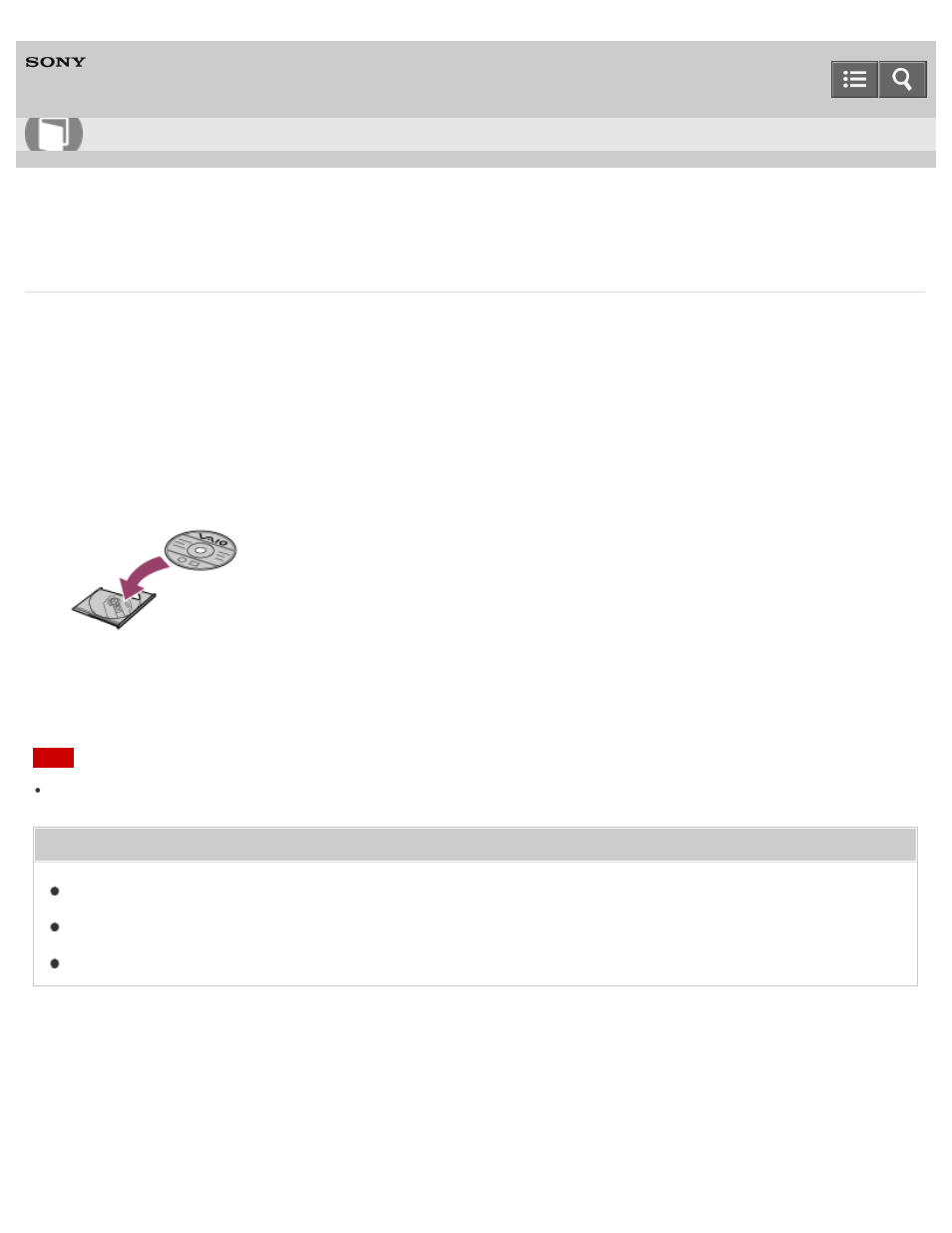
Personal Computer
VAIO Fit 14E/15E
SVF1432/SVF1442/SVF1532/SVF1542
Inserting a Disc (Optical disc drive equipped models)
Insert a disc to your VAIO computer that is turned on.
1. Press the drive eject button.
The drive tray slides out.
2. Insert a disc to your VAIO computer.
Hold the bottom of the drive tray with one hand, place a disc in the middle of the drive tray, and gently push it down
until the disc clicks into place. If the disc is not properly placed when you close the drive tray, it may become unable
to open.
Place the disc with the label side facing upward.
3. Close the drive tray by pushing it in gently.
Note
Do not exert pressure on the drive tray when placing a disc.
Related Topic
Removing a Disc (Optical disc drive equipped models)
Supported Discs (Optical disc drive equipped models)
About Region Codes (Optical disc drive equipped models)
Copyright 2013 Sony Corporation
How to Use
341
- SVF1532BCXW SVF14325CXW SVF1532ACYW SVF1532AGXB SVF1532BCXB SVF15324CXB SVF15328CXB SVF1532CCXB SVF15323CXB SVF14325PLB SVF1532ACXW SVF1532APXB SVF15328CXW SVF14323CLW SVF1532DCXB SVF15324CXW SVF1532ACXB SVF1432ACXB SVF14325CXB SVF153290X SVF14322CXB SVF1532BGXB SVF1532DCYW SVF1532CCXW SVF1532DCXP SVF153290S SVF15323CXW SVF14322CXW SVF143290X
