User guide – Sony SVF1432ACXW User Manual
Page 320
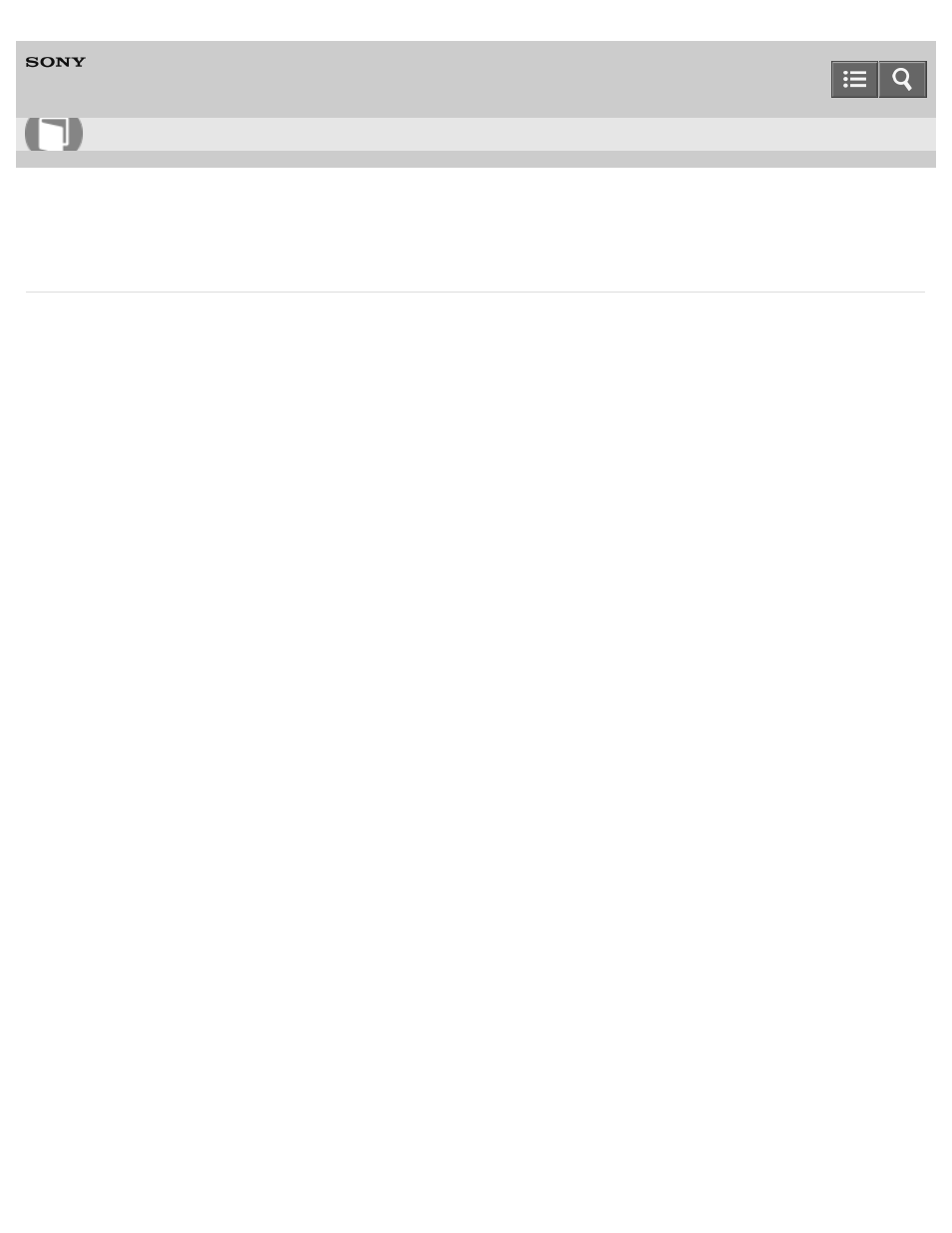
Personal Computer
VAIO Fit 14E/15E
SVF1432/SVF1442/SVF1532/SVF1542
Enlarging the Text Size (DPI) (Touch screen equipped models)
Changing the DPI to enlarge the text and icon size enables you to operate the touch screen easier.
1. Open
Control Panel and select Appearance and Personalization and Make text and other items
larger or smaller. (See
to open
Control Panel.)
2. Select the desired settings from the options on the screen and
Apply.
3. If a message appears and recommends signing out, select
Sign out now.
4. Sign in again.
The text font size for Windows changes.
Copyright 2013 Sony Corporation
How to Use
320
This manual is related to the following products:
- SVF1532BCXW SVF14325CXW SVF1532ACYW SVF1532AGXB SVF1532BCXB SVF15324CXB SVF15328CXB SVF1532CCXB SVF15323CXB SVF14325PLB SVF1532ACXW SVF1532APXB SVF15328CXW SVF14323CLW SVF1532DCXB SVF15324CXW SVF1532ACXB SVF1432ACXB SVF14325CXB SVF153290X SVF14322CXB SVF1532BGXB SVF1532DCYW SVF1532CCXW SVF1532DCXP SVF153290S SVF15323CXW SVF14322CXW SVF143290X
