Sony SVF1432ACXW User Manual
Page 332
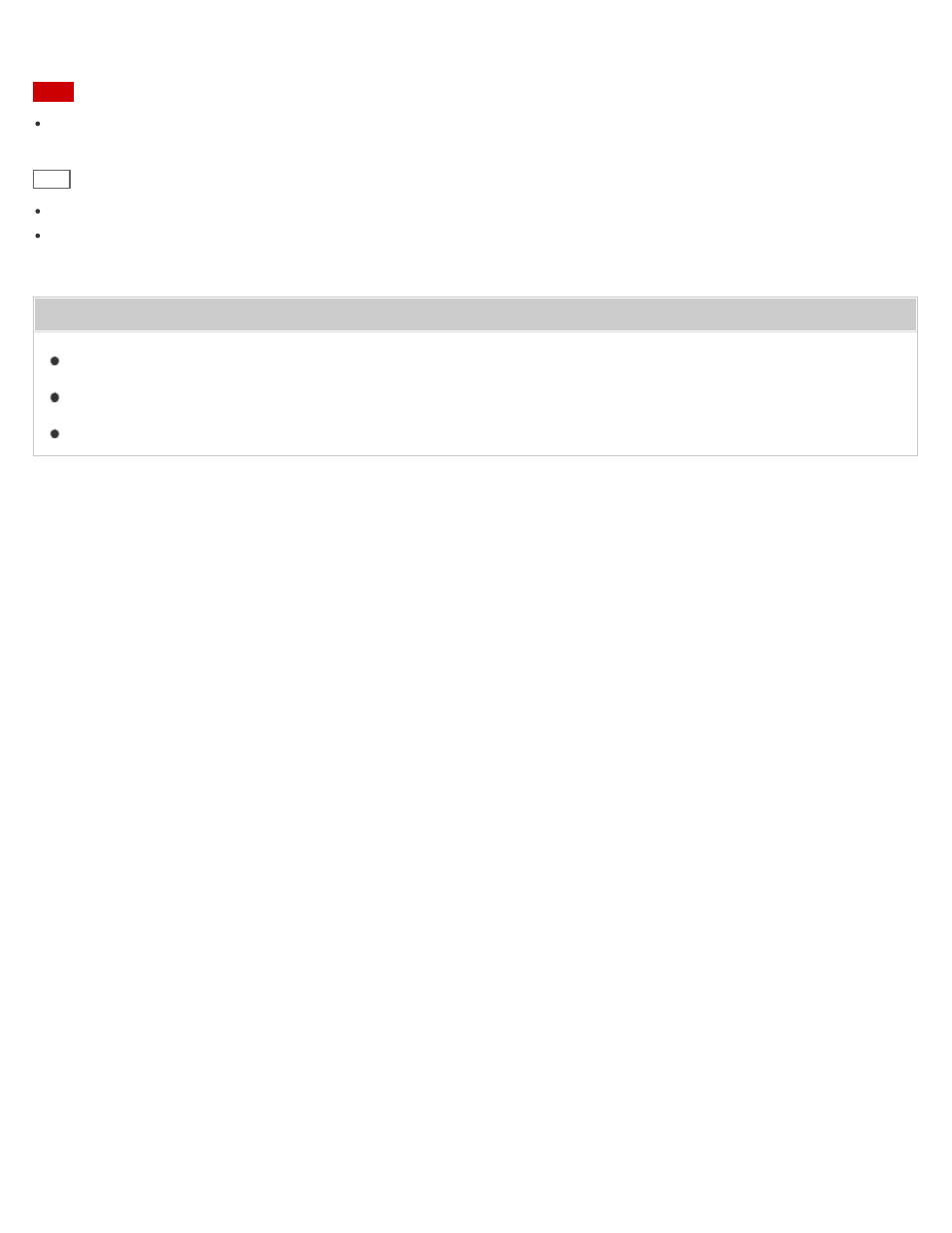
one app is running, repeat this action to switch apps in descending order from the last-used app.
Note
The gesture function (scroll, back/forward, zoom in/zoom out, open the app menu, open the charms, switch apps)
may not work depending on the operating condition of your VAIO computer or the touch pad settings.
Hint
The shape of the touch pad varies depending on the model you purchased.
For detailed information on how to use the touch pad, start
VAIO Control Center, click Input Device, and follow
the instruction movies. To start
VAIO Control Center, see
.
Related Topic
Enabling/Disabling the Touch Pad
Disabling the Tapping Function on the Touch Pad
Enabling/Disabling the Gesture Function
Copyright 2013 Sony Corporation
332
This manual is related to the following products:
- SVF1532BCXW SVF14325CXW SVF1532ACYW SVF1532AGXB SVF1532BCXB SVF15324CXB SVF15328CXB SVF1532CCXB SVF15323CXB SVF14325PLB SVF1532ACXW SVF1532APXB SVF15328CXW SVF14323CLW SVF1532DCXB SVF15324CXW SVF1532ACXB SVF1432ACXB SVF14325CXB SVF153290X SVF14322CXB SVF1532BGXB SVF1532DCYW SVF1532CCXW SVF1532DCXP SVF153290S SVF15323CXW SVF14322CXW SVF143290X
