Extending the battery life, User guide – Sony SVF1432ACXW User Manual
Page 371
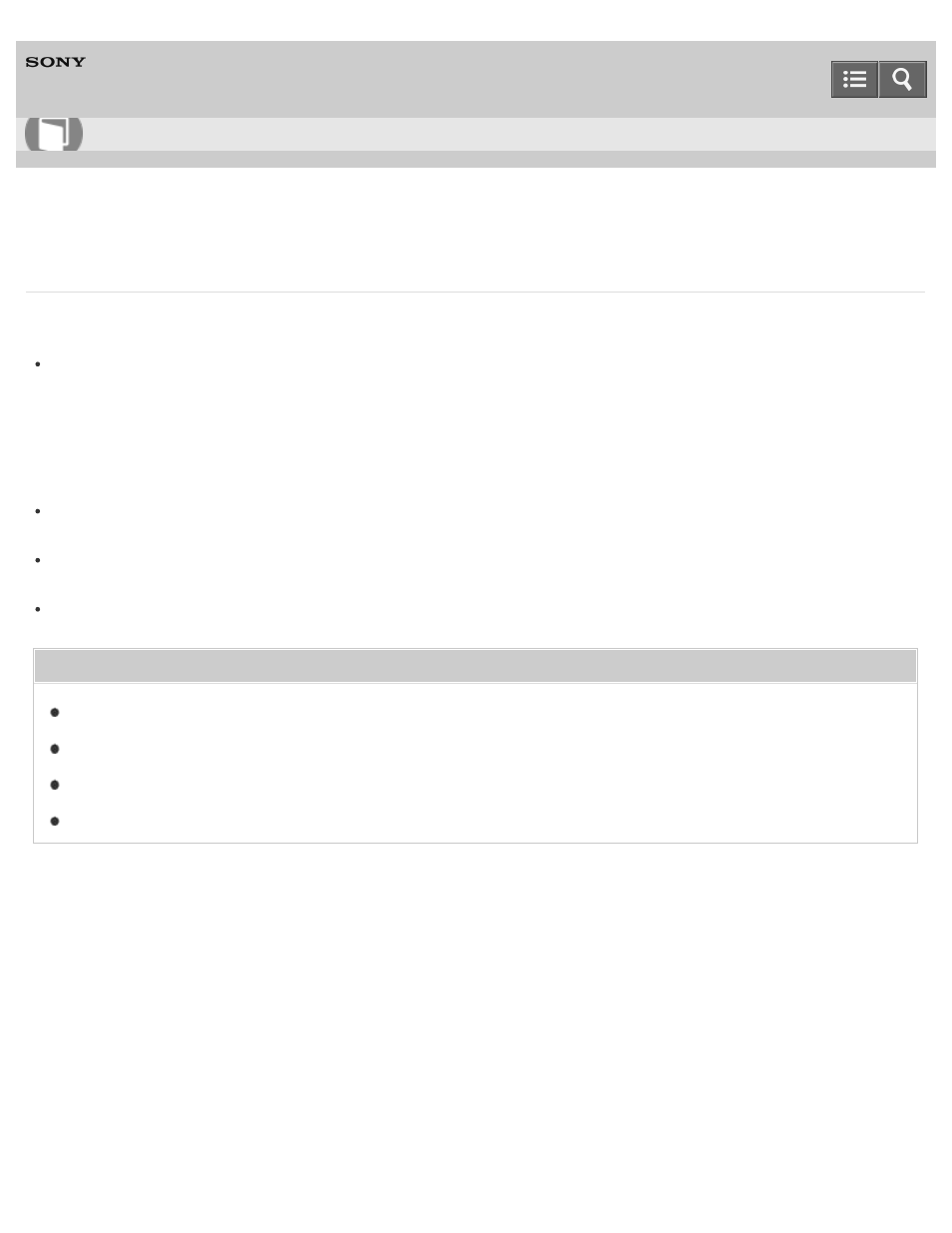
Personal Computer
VAIO Fit 14E/15E
SVF1432/SVF1442/SVF1532/SVF1542
Extending the Battery Life
When your VAIO computer is running on battery power, you can extend the battery life using the following methods.
Use Sleep mode.
When you do not need to use your VAIO computer temporarily, you can use Sleep mode. To extend the battery life,
use Sleep mode frequently. If you do not intend to use the computer for an extended period of time, turn off the
computer.
Resuming the computer from Sleep mode is faster than from booting up the computer.
See
for more information.
Decrease the LCD brightness of the computer screen.
See
for more information.
Turn down the volume of the speakers and headphones.
See
for more information.
Disconnect peripheral devices that are not in use.
Related Topic
Checking the Battery Charge Capacity
Notes on Using the Battery Pack
Copyright 2013 Sony Corporation
How to Use
371
- SVF1532BCXW SVF14325CXW SVF1532ACYW SVF1532AGXB SVF1532BCXB SVF15324CXB SVF15328CXB SVF1532CCXB SVF15323CXB SVF14325PLB SVF1532ACXW SVF1532APXB SVF15328CXW SVF14323CLW SVF1532DCXB SVF15324CXW SVF1532ACXB SVF1432ACXB SVF14325CXB SVF153290X SVF14322CXB SVF1532BGXB SVF1532DCYW SVF1532CCXW SVF1532DCXP SVF153290S SVF15323CXW SVF14322CXW SVF143290X
