Cd/dvd/bd, User guide – Sony SVF1432ACXW User Manual
Page 80
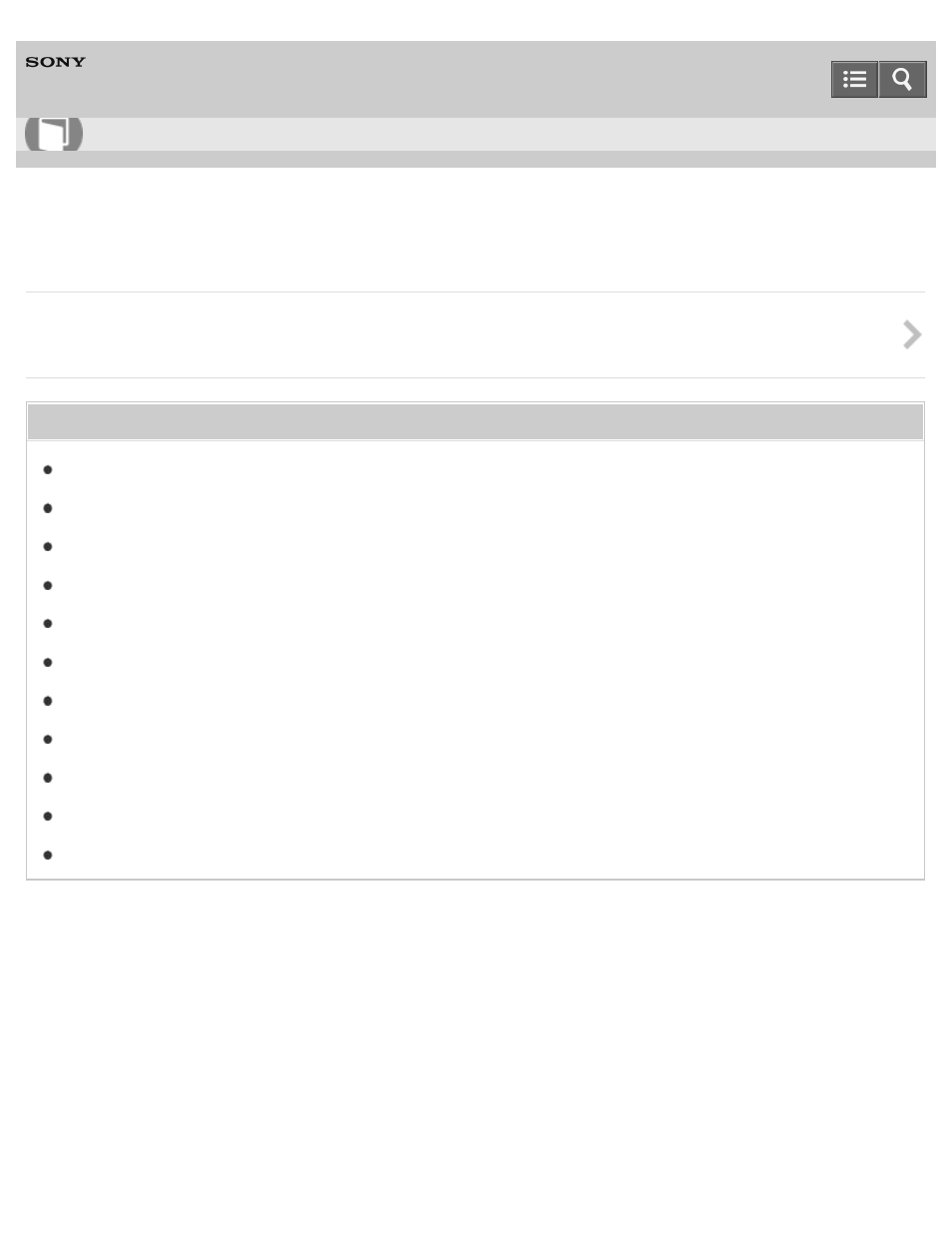
Personal Computer
VAIO Fit 14E/15E
SVF1432/SVF1442/SVF1532/SVF1542
CD/DVD/BD
Connect an external disc drive or hard disk drive to a USB port on your VAIO computer.
You might be looking for the following topics:
Booting Your VAIO Computer from External Devices
Removing a Disc (Optical disc drive equipped models)
About Region Codes (Optical disc drive equipped models)
Inserting a Disc (Optical disc drive equipped models)
Supported Discs (Optical disc drive equipped models)
Notes on Using Discs (Optical disc drive equipped models)
Handling Discs (Optical disc drive equipped models)
Why can't I write data to a disc?
Why does it take time to write data to DVD writable media?
What should I do if I cannot remove the disc from the optical disc drive?
Copyright 2013 Sony Corporation
How to Use
80
- SVF1532BCXW SVF14325CXW SVF1532ACYW SVF1532AGXB SVF1532BCXB SVF15324CXB SVF15328CXB SVF1532CCXB SVF15323CXB SVF14325PLB SVF1532ACXW SVF1532APXB SVF15328CXW SVF14323CLW SVF1532DCXB SVF15324CXW SVF1532ACXB SVF1432ACXB SVF14325CXB SVF153290X SVF14322CXB SVF1532BGXB SVF1532DCYW SVF1532CCXW SVF1532DCXP SVF153290S SVF15323CXW SVF14322CXW SVF143290X
