Audio, User guide – Sony SVF1432ACXW User Manual
Page 194
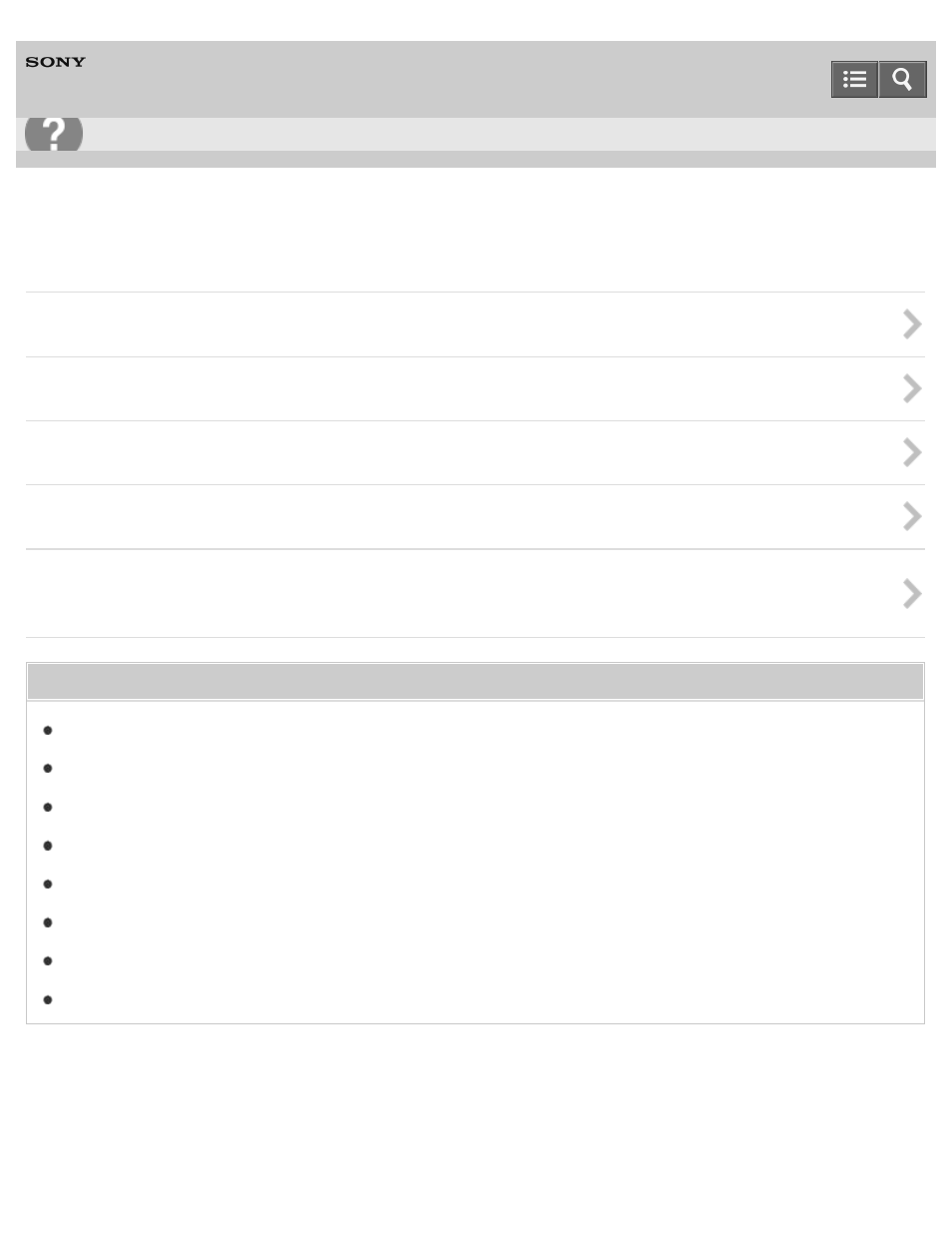
Personal Computer
VAIO Fit 14E/15E
SVF1432/SVF1442/SVF1532/SVF1542
Audio
What should I do if I do not hear sound from speakers or headphones?
What should I do if my microphone does not work?
What should I do if I hear microphone feedback from speakers when using my microphone?
What should I do if sound interruptions occur during video or audio playback?
You might be looking for the following topics:
Connecting an External Microphone (Microphone jack equipped models)
Connecting External Speakers or Headphones
Changing the Sound Output Device
Connecting a High-Quality Digital Sound Output Device between Your VAIO Computer and a TV
Adjusting the Volume in Windows
Adjusting the Microphone Volume
Playing Optimized Sound for Your VAIO Computer Using ClearAudio+
Copyright 2013 Sony Corporation
Troubleshooting
194
- SVF1532BCXW SVF14325CXW SVF1532ACYW SVF1532AGXB SVF1532BCXB SVF15324CXB SVF15328CXB SVF1532CCXB SVF15323CXB SVF14325PLB SVF1532ACXW SVF1532APXB SVF15328CXW SVF14323CLW SVF1532DCXB SVF15324CXW SVF1532ACXB SVF1432ACXB SVF14325CXB SVF153290X SVF14322CXB SVF1532BGXB SVF1532DCYW SVF1532CCXW SVF1532DCXP SVF153290S SVF15323CXW SVF14322CXW SVF143290X
