User guide – Sony SVF1432ACXW User Manual
Page 428
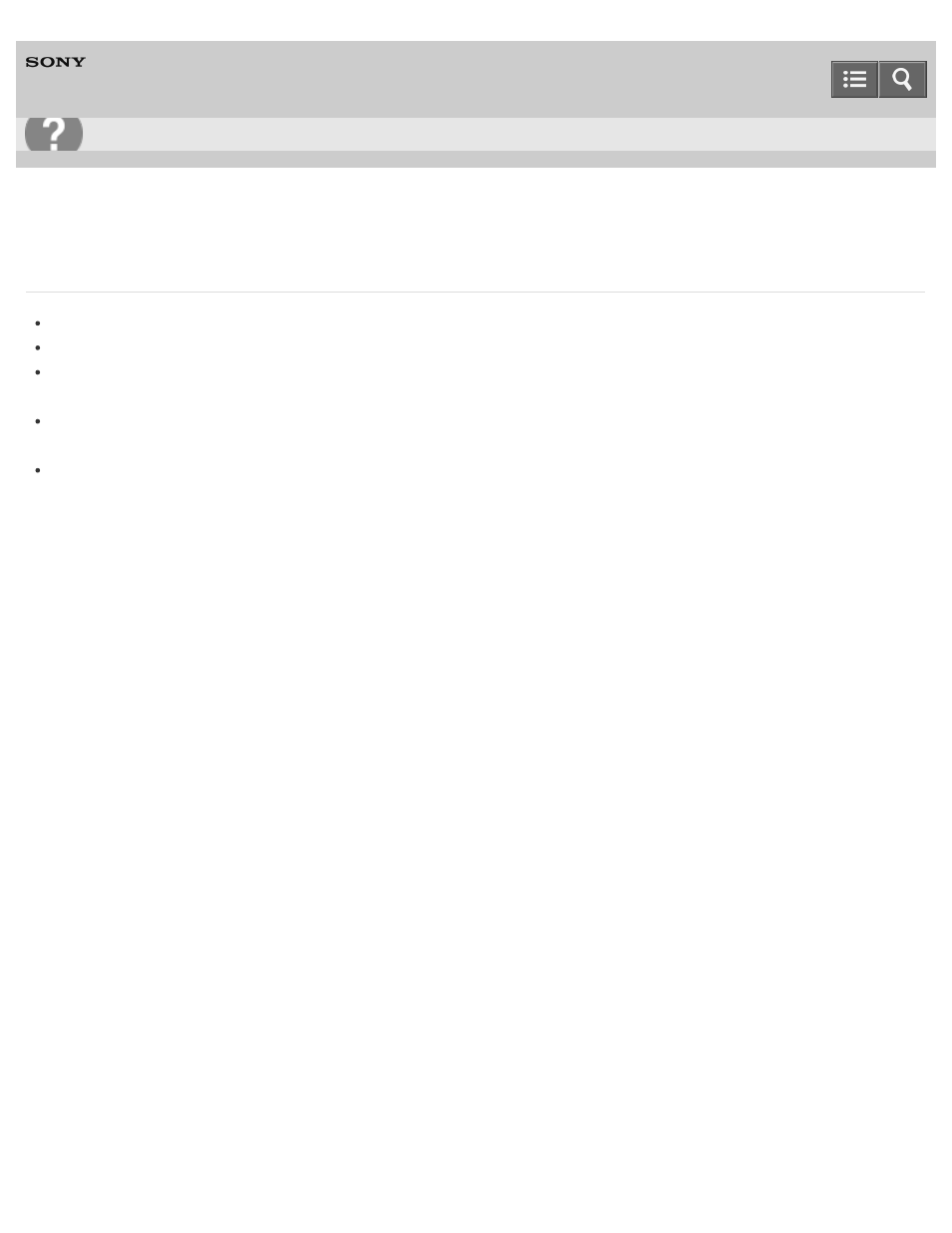
Personal Computer
VAIO Fit 14E/15E
SVF1432/SVF1442/SVF1532/SVF1542
What should I do if I cannot play a disc, or dropped frames and/or sound interruptions occur during playback?
Exit all running apps other than the playback app.
Try using other playback apps, such as a DVD playback app.
To play DVD media with Content Protection for Recordable Media (CPRM), you need to install a CPRM pack for the
playback app on your VAIO computer.
To play copyright protected Blu-ray Disc media continually, you need to update the AACS key.
Follow a message displayed on the computer screen to update the AACS key. You can update it through the Internet.
Uninstall the playback or writing app installed on your VAIO computer after purchase.
For instructions on how to uninstall the app, refer to the help file included with the app or
Windows Help and
Support (
Opening Windows Help and Support
Copyright 2013 Sony Corporation
Troubleshooting
428
- SVF1532BCXW SVF14325CXW SVF1532ACYW SVF1532AGXB SVF1532BCXB SVF15324CXB SVF15328CXB SVF1532CCXB SVF15323CXB SVF14325PLB SVF1532ACXW SVF1532APXB SVF15328CXW SVF14323CLW SVF1532DCXB SVF15324CXW SVF1532ACXB SVF1432ACXB SVF14325CXB SVF153290X SVF14322CXB SVF1532BGXB SVF1532DCYW SVF1532CCXW SVF1532DCXP SVF153290S SVF15323CXW SVF14322CXW SVF143290X
