How can i reinstall the original apps and drivers, User guide – Sony SVF1432ACXW User Manual
Page 465
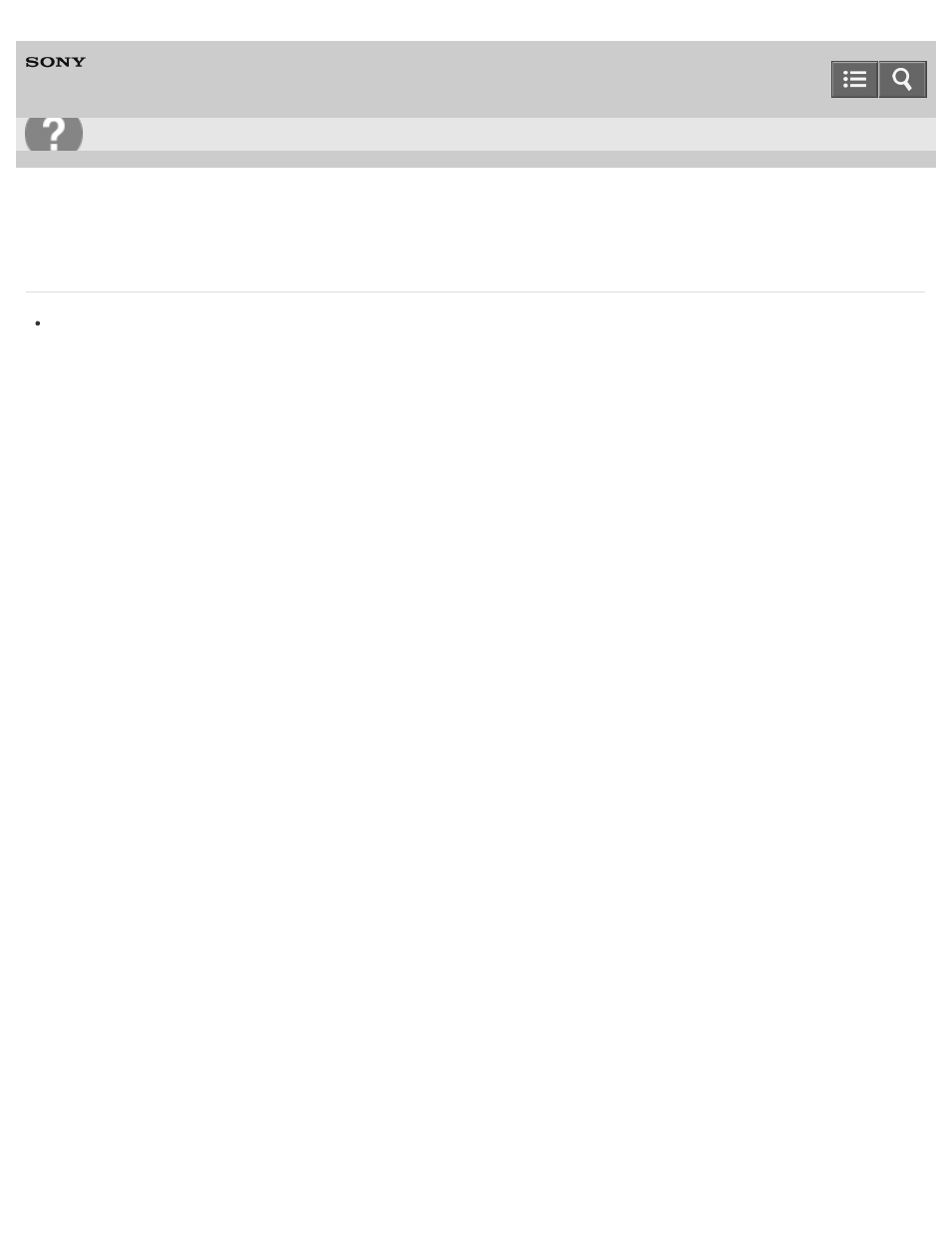
Personal Computer
VAIO Fit 14E/15E
SVF1432/SVF1442/SVF1532/SVF1542
How can I reinstall the original apps and drivers?
You can restore the preinstalled apps and drivers using
VAIO Care. To restore them, start VAIO Care (
Your VAIO Computer in Optimum Condition (VAIO Care)
) and then select
Advanced Tools, Restore and
recovery, and Reinstall Applications and Drivers.
Refer to the help file included with
VAIO Care for more information.
Copyright 2013 Sony Corporation
Troubleshooting
465
This manual is related to the following products:
- SVF1532BCXW SVF14325CXW SVF1532ACYW SVF1532AGXB SVF1532BCXB SVF15324CXB SVF15328CXB SVF1532CCXB SVF15323CXB SVF14325PLB SVF1532ACXW SVF1532APXB SVF15328CXW SVF14323CLW SVF1532DCXB SVF15324CXW SVF1532ACXB SVF1432ACXB SVF14325CXB SVF153290X SVF14322CXB SVF1532BGXB SVF1532DCYW SVF1532CCXW SVF1532DCXP SVF153290S SVF15323CXW SVF14322CXW SVF143290X
