Unlocking and relocking the door, Stopping a door alarm, Monitoring the door status – HID EDGE Solo v110 User Guide User Manual
Page 38
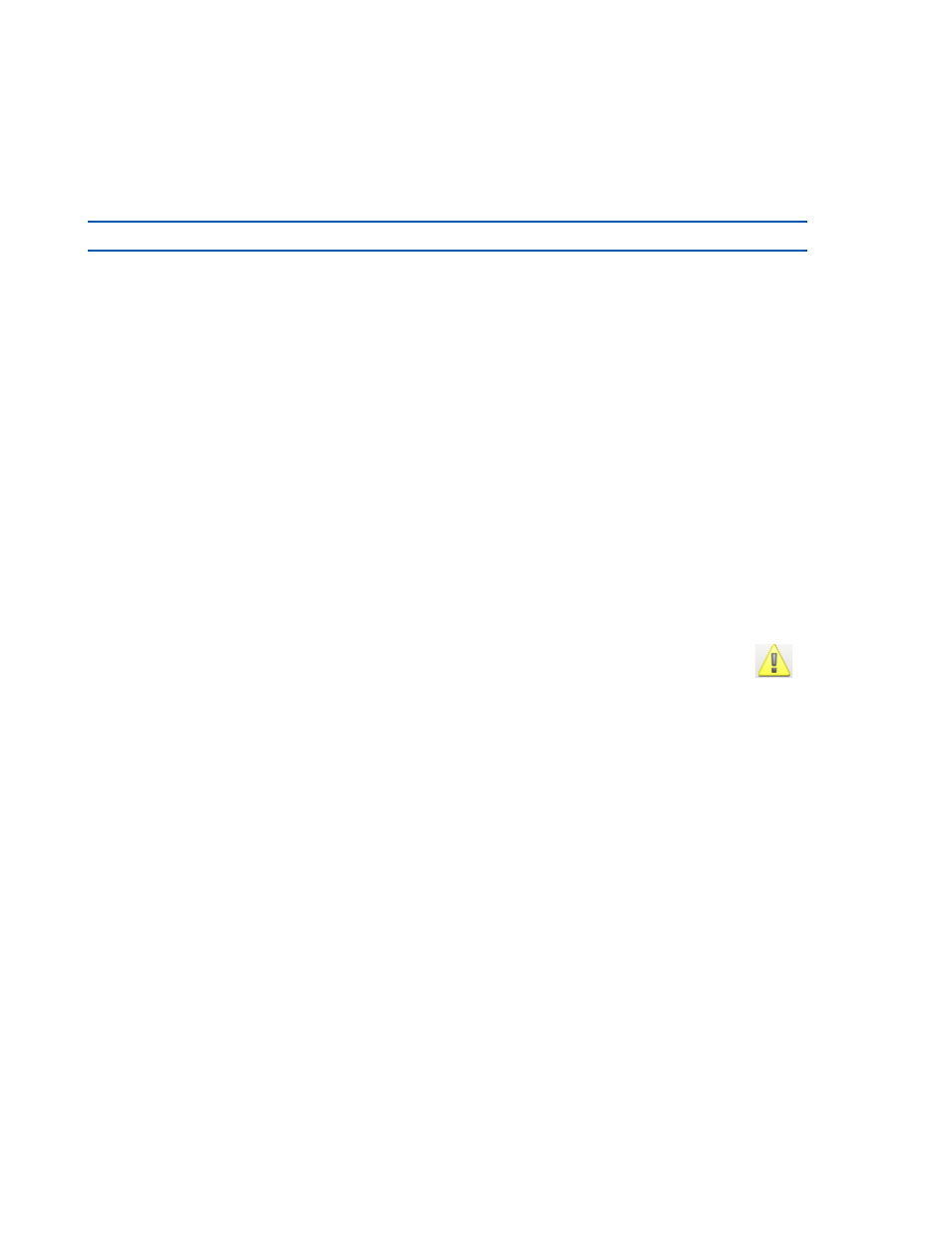
Unlocking and Relocking the Door
34
Edge Solo User’s Guide
. . . . . . . . . . . . . . . . . . . . . . . . . . . . . . . . . . . . . . . . . . . . . . . . . . . . . . . . . . . . . . . . . . . . . . . . .
U n l o c k i n g a n d R e l o c k i n g t h e D o o r
If the door is locked and someone needs extra time to enter or needs to make several
trips, you can unlock the door from the management console.
Note: This unlocks the door
until you relock the door
.
To unlock and relock the door:
1 In the dashboard, click Unlock Door.
•
The door unlocks and stays unlocked until you relock it. The button
changes from Unlock Door to Lock Door.
2 When you are ready to relock the door, click Lock Door.
. . . . . . . . . . . . . . . . . . . . . . . . . . . . . . . . . . . . . . . . . . . . . . . . . . . . . . . . . . . . . . . . . . . . . . . . .
S t o p p i n g a D o o r A l a r m
If you have an alarm device, such as a light, bell, or horn, connected to your system,
the alarm device will activate when certain events occur. Your installer set up the
events that trigger the alarm device, but they may include someone holding the door
open too long or someone forcing the door.
When an event triggers the alarm, the Alarm Status displays the Alarm icon
,
and the Stop Alarm button in the dashboard becomes active, so you can turn off the
alarm device.
To stop the door alarm:
1 In the dashboard, click Stop Alarm.
•
The alarm device turns off and the Stop Alarm button is no longer
available (turns gray). If the alarm was caused by the door being open, the
alarm is re-enabled after the door closes.
. . . . . . . . . . . . . . . . . . . . . . . . . . . . . . . . . . . . . . . . . . . . . . . . . . . . . . . . . . . . . . . . . . . . . . . . .
M o n i t o r i n g t h e D o o r S t a t u s
You can monitor the door status in the following ways:
•
Status icons in the dashboard
•
Recent events in the dashboard
•
All events on the Reports tab
