Downloading schedules for use in a spreadsheet, Setting up and editing the door unlock schedule – HID EDGE Solo v110 User Guide User Manual
Page 20
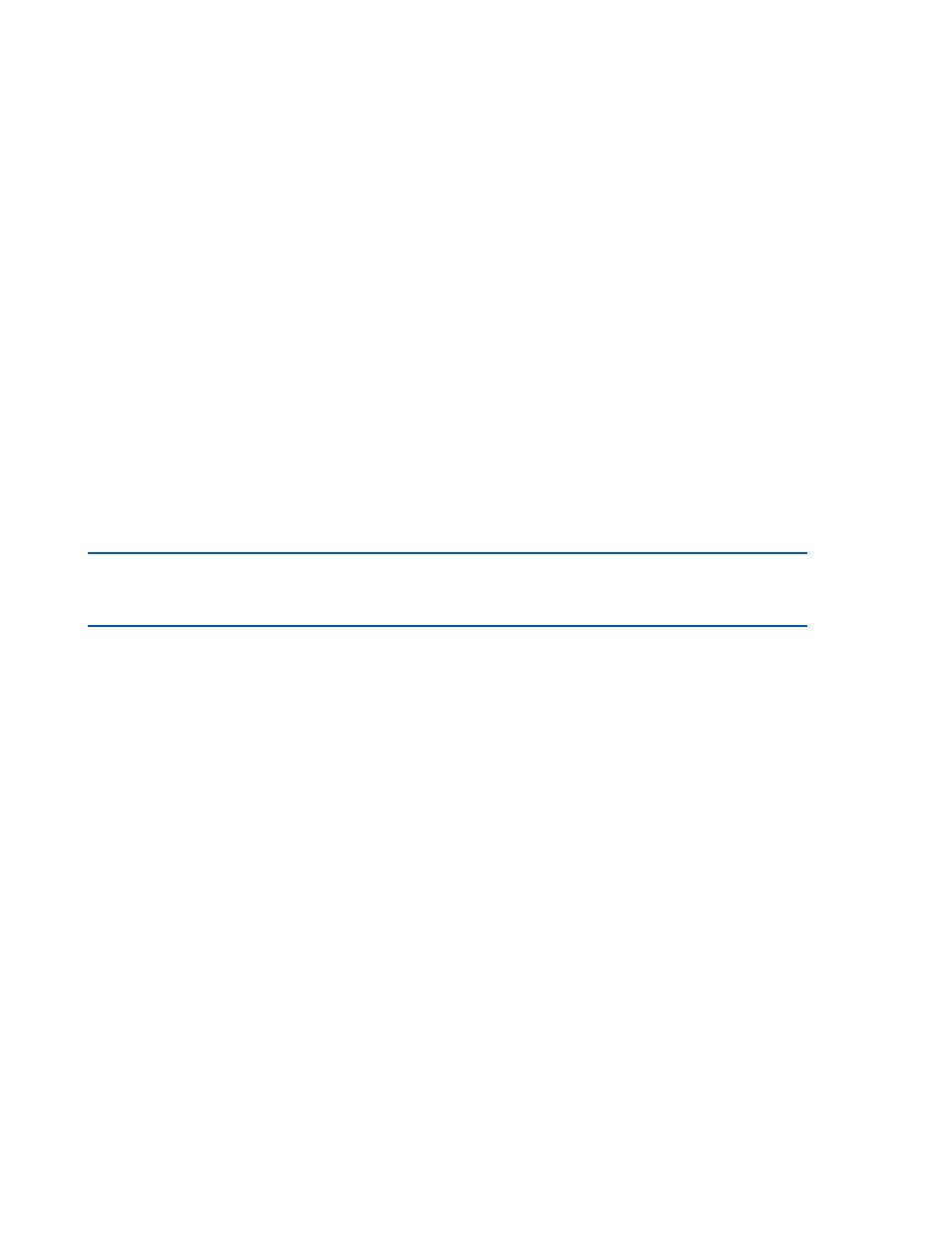
Downloading Schedules for Use in a Spreadsheet
16
Edge Solo User’s Guide
D o w n l o a d i n g S c h e d u l e s f o r U s e i n a
. . . . . . . . . . . . . . . . . . . . . . . . . . . . . . . . . . . . . . . . . . . . . . . . . . . . . . . . . . . . . . . . . . . . . . . . .
S p r e a d s h e e t
You can download schedule information and import that information into a
spreadsheet. For more information, see
S e t t i n g U p a n d E d i t i n g t h e D o o r U n l o c k
. . . . . . . . . . . . . . . . . . . . . . . . . . . . . . . . . . . . . . . . . . . . . . . . . . . . . . . . . . . . . . . . . . . . . . . . .
S c h e d u l e
If needed, you can set up a separate schedule to automatically unlock the door. When
the door is unlocked using this method, anyone can come in during the unlocked
times.
If you do not want your door to unlock automatically, you do not need to set up the
door unlock schedule.
Note: Be careful when using the door unlock schedule. The door will unlock
according to this schedule, even if your workplace is closed due to weather or other
unforeseen circumstances.
To set up the door unlock schedule:
1 Click the Schedules tab.
•
The Schedules tab displays, with a list of existing schedules.
2 Click the Door Unlock Schedule text link.
•
The Door Unlock Schedule page displays.
3 In the Schedule Name field, enter a name for this schedule.
•
You can enter up to 25 characters, including spaces.
•
Give the schedule a name that clearly shows it is the door unlock schedule.
4 In the row for each day, set the time that the door will automatically unlock,
in the Time 1 column.
•
If one of the autofill options meets your needs, select that option. The
times on the right will automatically populate.
•
If you need to set up Monday through Friday with the same times, click
the Collapse Monday - Friday text link to add a single row for Monday
through Friday.
