HID DTC4500e User Guide User Manual
Page 78
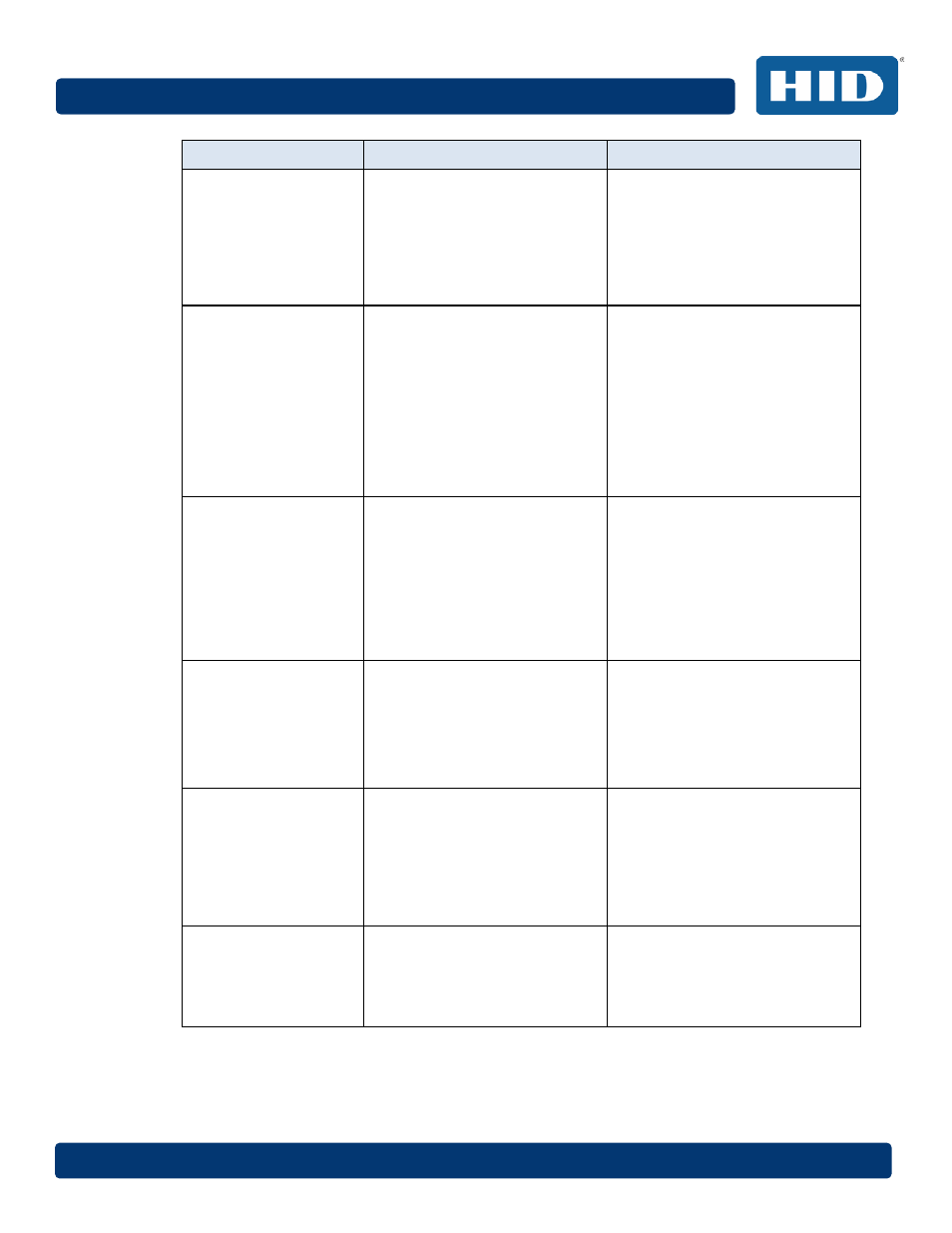
DTC4500e_User Guide_EN, PLT-01669, Rev. 1.1
Page 78
April 2014
Error Message
Cause
Solution
# 93
Wrong Ribbon
The print ribbon installed in the
printer does not match the
ribbon type selected in the
printer driver.
Change either the installed print
ribbon or the ribbon type selected
in the printer driver.
Press the
Pause button to
continue or the ON/OFF button to
cancel.
# 97
Ribbon Search Error
The ribbon is not able to find the
next panel correctly.
Check for jams/breaks.
Recalibrate the ribbon sensor.
If broken, repair by taping the
ribbon back on to the take- up
core.
Replace the ribbon.
Press the
Pause button to
continue or the ON/OFF button to
cancel.
# 99
Ribbon Error
The print ribbon has either
broken or jammed.
If jammed, clear the jam.
If broken, repair by taping the
ribbon back on to the take- up
core.
Press the
Pause button to
continue or the ON/OFF button to
cancel.
# 100
Ribbon RFID Error
There is no ribbon or the ribbon
tag information is corrupted or
incorrect.
Verify the printer driver settings
for correct Ribbon.
Try a new ribbon and continue.
Press the ON/OFF button to
cancel.
# 102
# 103
# 104
#3
Headlift Error
This is a problem with the
printhead Lift.
Reset the printer and try again.
If this problem persists, call for
technical assistance.
# 106
Job Data Error
The print data sent to the printer
is corrupt or has been
interrupted.
Check the interface cable.
Select the ON/OFF button to
cancel this print job and then
resend the job.
