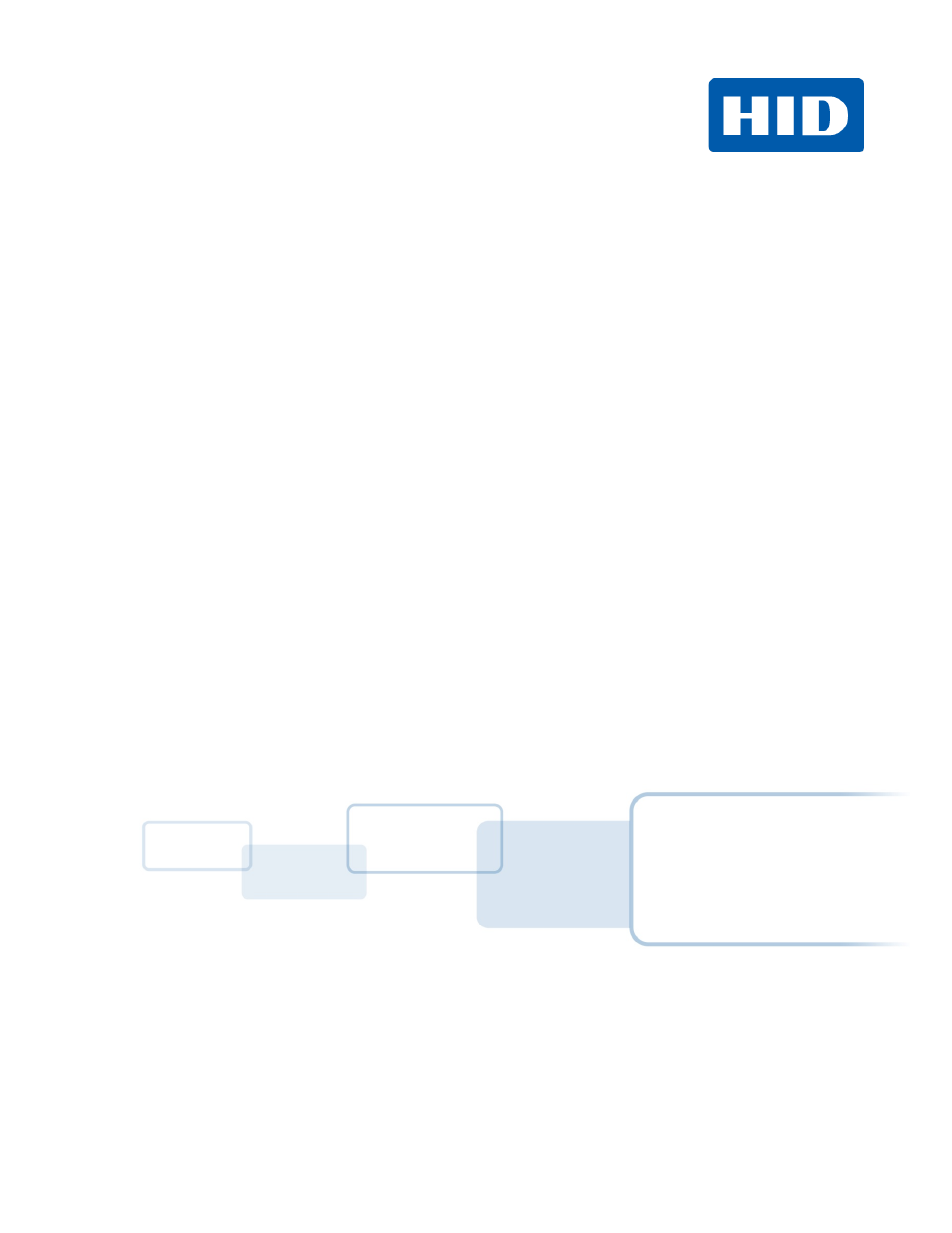HID DTC4500e User Guide User Manual
Fargo, Dtc4500e card printer, User guide
Table of contents
Document Outline
- FARGO DTC4500e Card Printer
- 1 Specifications
- 1.1 Regulatory Compliance
- 1.1.1 Agency Listings
- 1.1.2 United States
- 1.1.3 Canada
- 1.1.4 Taiwan
- 1.1.5 Japan
- 1.1.6 Korea
- 1.2 Safety Messages (Review Carefully)
- 1.2.1 Safety Messages – Unites States
- 1.2.2 Safety Messges - French
- 1.2.3 Safety Messages - Taiwan
- 1.2.4 Safety Messages - China
- 1.3 Technical Specifications
- 1.4 Functional Specifications
- 1.5 Printer Components: Print Ribbons
- 1.5.1 Ribbon Types and Print Counts
- 1.6 Printer Components: Blank Cards
- 2 Setup and Installation Procedures
- 3 Print Driver Installation
- 4 Printing Preferences
- 4.1 Card tab
- 4.1.1 Card Size
- 4.1.2 Orientation
- 4.1.3 Copies
- 4.1.4 Diagnostics
- 4.1.5 Test Print
- 4.1.6 Toolbox
- 4.2 Configuration (Toolbox)
- 4.2.1 Set Language
- 4.3 Calibrate Laminator (Toolbox)
- 4.4 Calibrate Ribbon (Toolbox)
- 4.5 Clean Printer (Toolbox)
- 4.5.1 Safety Messages (Review Carefully)
- 4.5.2 Cleaning Kit
- 4.5.3 Printhead Cleaning
- 4.5.4 Cleaning the Platen and the Card Feed Rollers
- 4.5.5 Cleaning the Printer’s Exterior
- 4.6 Advanced Settings (Toolbox)
- 4.6.1 Overview of Advanced Settings
- 4.7 Device Options Tab
- 4.7.1 Supplies
- 4.7.2 Dual Sided
- 4.7.3 Options
- 4.7.4 Fluorescent Panels
- 4.8 Image Color Tab
- 4.8.1 Image Quality
- 4.8.2 Heat
- 4.8.3 Default
- 4.8.4 Advanced Settings
- 4.9 Image Calibrate Tab
- 4.9.1 Vertical
- 4.9.2 Horizontal
- 4.10 Magnetic Encoding Tab
- 4.10.1 Encoding Options
- 4.10.2 Magnetic Track Options
- 4.11 Lamination Tab
- 4.11.1 Lamination Position
- 4.11.2 Lamination Speed
- 4.11.3 Lamination Side
- 4.11.4 Lamination Type
- 4.11.5 Automatically detect installed Laminate for every print job.
- 4.12 Overlay / Print Area Tab
- 4.12.1 Defining an Overlay or Print Area
- 4.12.2 Deleting a Defined Area
- 4.12.3 Overlay / Print Area
- 4.12.4 Security Options
- 4.13 K Panel Resin
- 4.13.1 Print All Black with K Panel
- 4.13.2 Print YMC under K
- 4.13.3 Print K Only
- 4.14 Defined Area
- 4.15 Printer Info
- 5 System Overview - Troubleshooting
- 6 Troubleshooting
- 7 Firmware Upgrades
- 8 Technical Support
- 1 Specifications