Using the firmware cassette, When using the firmware cassette to upgrade manage, Never power cycle hub modules while they are conne – Allied Telesis AT-S10 TurboStack User Manual
Page 64
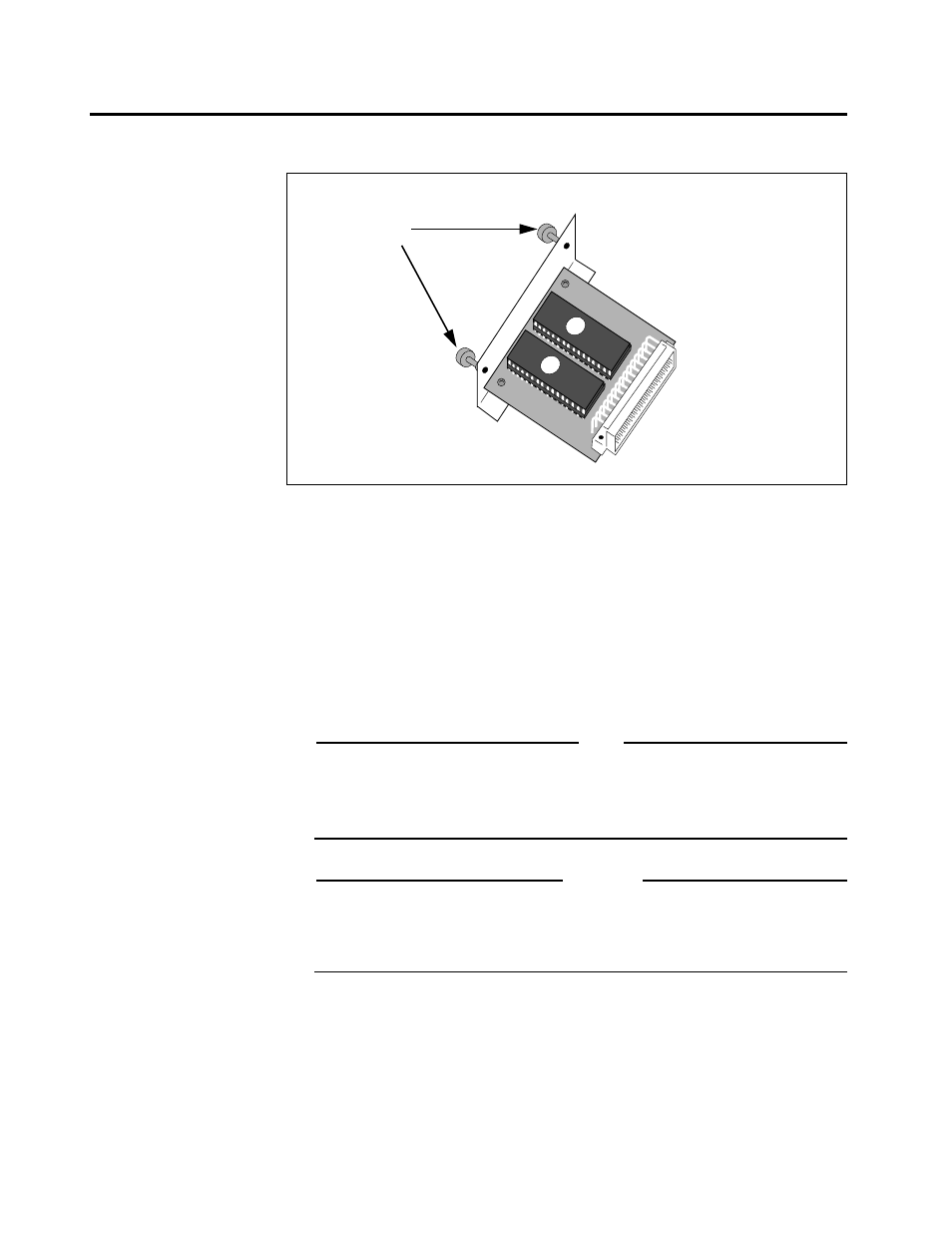
Software Upgrades
54
Using the Firmware Cassette
You can order an AT-S10 cassette (see Figure 3) separately for backup.
You can use this compact cassette to override the login options for
password protection and locking out Local Omega. The firmware cassette
includes network management agent software for any manageable
TurboStack module:
❑
SNMP Agent supporting MIB-II, and Repeater MIB (RFC 1516),
and Allied Telesyn proprietary MIB (ATHUB.MIB)
❑
Unlimited site license
❑
Software downloading capability (receive and transmit)
❑
Multilingual Omega Telnet network management software agent
NOTE
When using the firmware cassette to upgrade management software on a
network, first install the cassette into a standalone hub, upload the
software, and then use this hub as master from which to download to all
hubs and concentrators.
WARNING
Never power cycle hub modules while they are connected to the backplane.
Disconnect them from the backplane first before removing their power
cords to prevent damage to the backplane. Always plug in the hub’s power
cord before installing it in the chassis.
Figure 3: AT-S10 Firmware
Cassette
Thumbscrews
