Snmp manager address, Sunnyvale, Get” community string – Allied Telesis AT-S10 TurboStack User Manual
Page 49: Set” community string
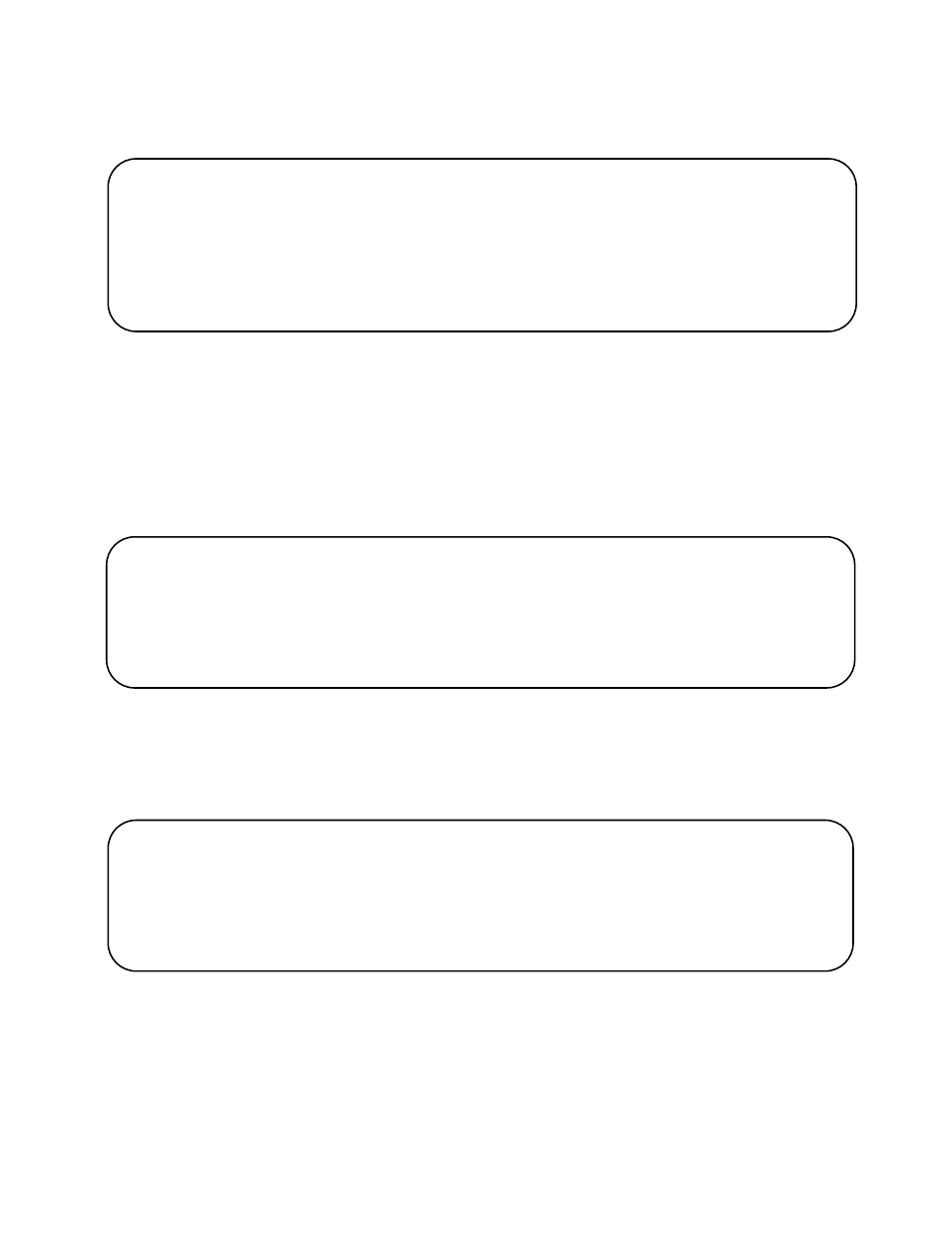
AT-S10 Management Software User’s Guide
39
SNMP Manager Address . Enter D, E, F, or G to display the SNMP
Manager address screen as shown:
Then enter the IP address of the SNMP management station that is to
receive SNMP trap messages. You can enter up to four different addresses.
Each selection, D, E, F, or G is independent and you can select these
options in any order. For example, entering an address from option
G
only
is valid.
“Get” Community String. The default value is
public
. If you want to
change it, enter H to display the screen as shown:
Then enter up to ten characters for the SNMP
Get
function.
“Set” Community String. The default value is private. If you want to
change it, enter I to display the screen as shown:
Then enter up to ten characters for the SNMP
Set
function.
Sunnyvale
The current SNMP Manager Address is:
Null (not currently configured)
Please enter a new value, or Return to retain the existing one.
Enter a value in the form of a.b.c.d., where a, b, c, and d are each in
the range 0-255. For example: 128.9.3.1
->
Sunnyvale
The current
‘
Get
’
Community String is:
public
Please enter a new string, or Return to retain the existing one:
->
Sunnyvale
The current
‘
Set
’
Community String is:
public
Please enter a new string, or Return to retain the existing one:
->
