Centro extensible at-ts12tr de allied telesyn inte, Update selected node, Sunnyvale – Allied Telesis AT-S10 TurboStack User Manual
Page 54: Update all nodes, Update selected node update all nodes
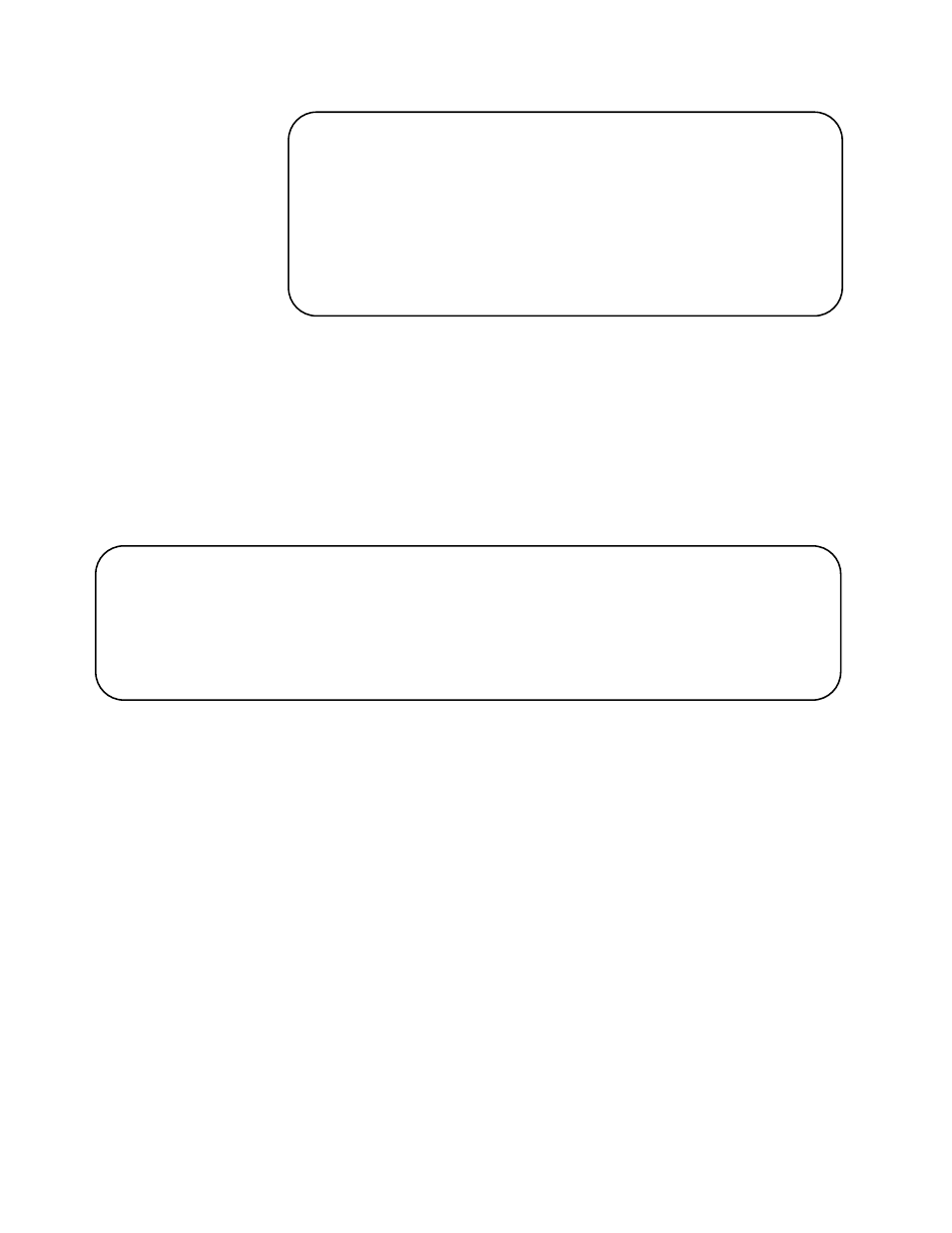
Management Menus
44
The main menu in Spanish then appears as follows:
The management agent “remembers” and retains the selected language
through a power failure. The language option in the Japanese version of
the management agent offers only English and Japanese (Kanji).
Update Selected
Node
This option allows you to send software from one hub to another.
If you select
Send updated software to another hub
from the
Administration
menu, you are prompted to select an individual hub
node to download with new software:
Specify the node to be downloaded by entering one of the following
information:
❑
The hub’s IP address if the node has already been configured with
one
❑
The target hub’s name if one has been configured, or
❑
The hub’s MAC address
Update All Nodes
Perform this download during times when the network is not busy. You
may need to repeat the procedure because not all hubs may receive the
download the first time.
If you select
Update software in all hubs
from the
Administration
menu, a message is broadcast to all other TurboStack
hubs, informing them about the download if they are not already running
the current software release (the software running on the hub from which
you issued this command). Hubs running older versions of the software
send back a request for the new version.
Centro Extensible AT-TS12TR de Allied Telesyn International: 4.0
Sunnyvale
Por favor seleccione una opcion:
Estado de puerto
Centro - estadistica
Modulo - estadistica
Generalidades de puerto
SEcurity/Source Address Table
Administracion
SAlida
->
Sunnyvale
Please specify the hub to be downloaded:
The Hub to be downloaded may be identified by name (‘hub name’),
by IP address (128.2.3.4), or by Ethernet address (0000F4 123456).
->
