Continue by entering the letter corresponding t, The software automatically searches for this passw, If there are other standalone turbostack hubs on t – Allied Telesis AT-S10 TurboStack User Manual
Page 19
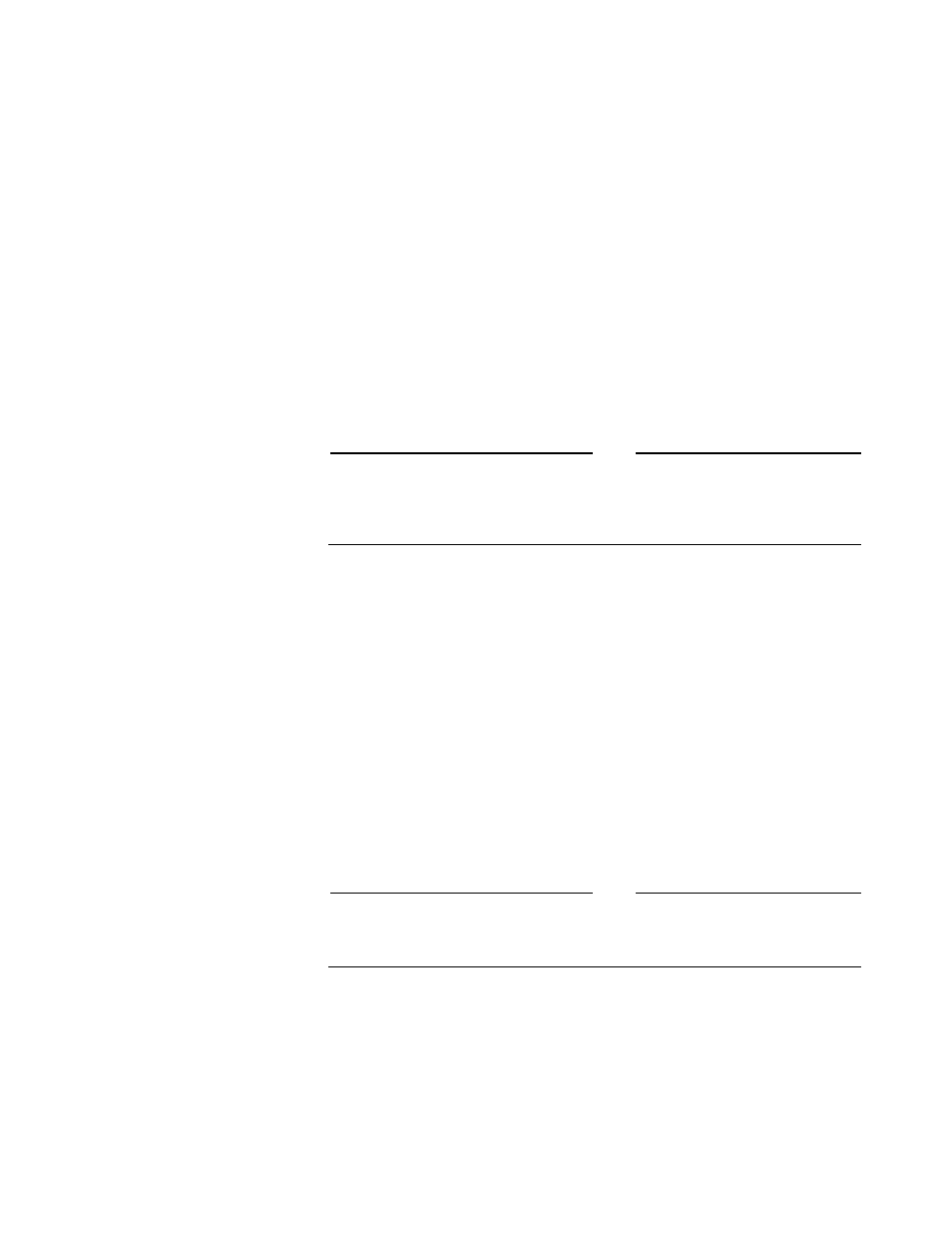
AT-S10 Management Software User’s Guide
9
4.
Continue by entering the letter corresponding to the network
parameter you want to configure, as follows:
B: Subnet mask. This is required if you have it.
C: Gateway address. This is required if you need to send packets
from one IP network to another via a router.
D through G: SNMP Manager address. You may enter the IP
addresses of up to four network management servers that will
receive SNMP trap messages. This parameter is optional.
H: Download password. The default password is ATS10, shown
in asterisks. The download process requires this password to send
software from one hub to another, provided they are all TurboStack
management hubs and they have the same download password.
You may keep the default or change it. If you change the download
password for this hub, it cannot accept software downloads from or
download software to other switches that have a different
password.
NOTE
The software automatically searches for this password during the
download process without requiring you to enter it. This password is
different from the optional system password you configure to limit access
to the hub’s management user interface.
I through J: Community strings. The defaults for the
get
,
set
,
and
trap
community strings are provided and you may keep them.
K: Location. You may enter a 20-character text string to indicate
the physical location of the hub, for example, First Floor, Lab, or
any description that is useful to you. This parameter is optional
and is used for SNMP management.
L: Contact. You may enter a 20-character text string to indicate
the name, phone number, or any useful information to help identify
the person responsible for the hub. This parameter is optional and
is used for SNMP management.
You just completed initial setup for local management of one hub. Other
configuration options are available and the procedures are in Chapter 3.
Most users keep the default, or customize selected options as required by
their environment.
NOTE
If there are other standalone TurboStack hubs on the network and you are
configuring their IP parameters for the first time, connect these hubs to the
terminal and repeat the procedure.
To familiarize yourself with the Omega user interface, proceed to the next
section.
