These configuration options apply whether you are, To activate the emulation program, press return, Be sure you are using a full screen at your termin – Allied Telesis AT-S10 TurboStack User Manual
Page 16: Starting a session, Allied telesyn international at-ts24tr stackable h, Naming the hub, Entering an ip address, Naming the hub entering an ip address
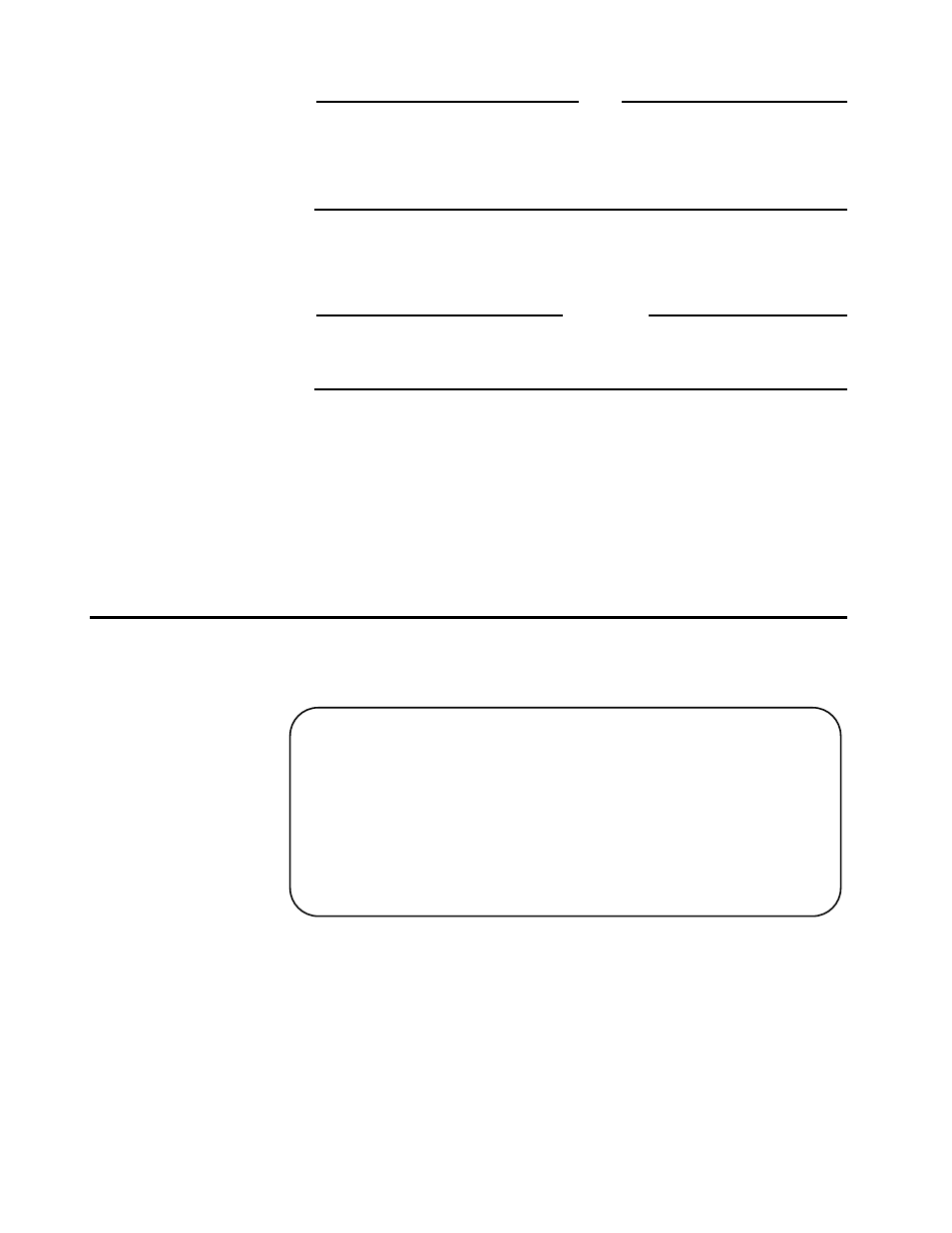
Getting Started
6
NOTE
These configuration options apply whether you are using Windows or a
DOS-based terminal emulator program. To be sure these options are
always available, save them as an Omega file (i.e., OMEGA.TRM). If you
have previously accessed Allied Telesyn devices with existing terminal
settings, use the same ones without recreating a new .TRM file.
4.
To activate the emulation program, press
Return
twice.
This ensures configuration of the appropriate baud rate.
ATTENTION
Be sure you are using a full screen at your terminal or PC. Otherwise, you
may not see all the characters and menu items displayed by the Omega
agent.
You are done with terminal connection.
In future sessions using a PC running Windows, you only have to access
Omega through the terminal emulator program. Pressing
Return
twice
will display the main menu.
You are now ready to manage the hub as a standalone (or install it as a
master module in a chassis) and perform initial configurations.
Starting a Session
Once you have established a connection to the hub from your terminal, the
main menu of the Omega Local management program appears on your
screen:
Keep the menu displayed if you want to enter initial setups.
The procedures in this section are about configuring the following options:
Naming the hub. This is not required but will prove convenient when
you start managing multiple hubs.
Entering an IP address. This is required if you have TCP/IP. If you are
using a subnet mask and a router, you must enter their addresses also.
Allied Telesyn International AT-TS24TR Stackable Hub: 4.0
Please select an option:
Port status
Hub Statistics
Individual port overview
Security/Source Address Table
Administration
Quit
->
