The software does not conduct link tests on aui an, Redundant pairs must belong to the same hub module, To define redundant ports – Allied Telesis AT-S10 TurboStack User Manual
Page 31: Determine your port pairs, for example, port 1, Select port 13 from the port status screen, Enter v at the port configuration menu to displ
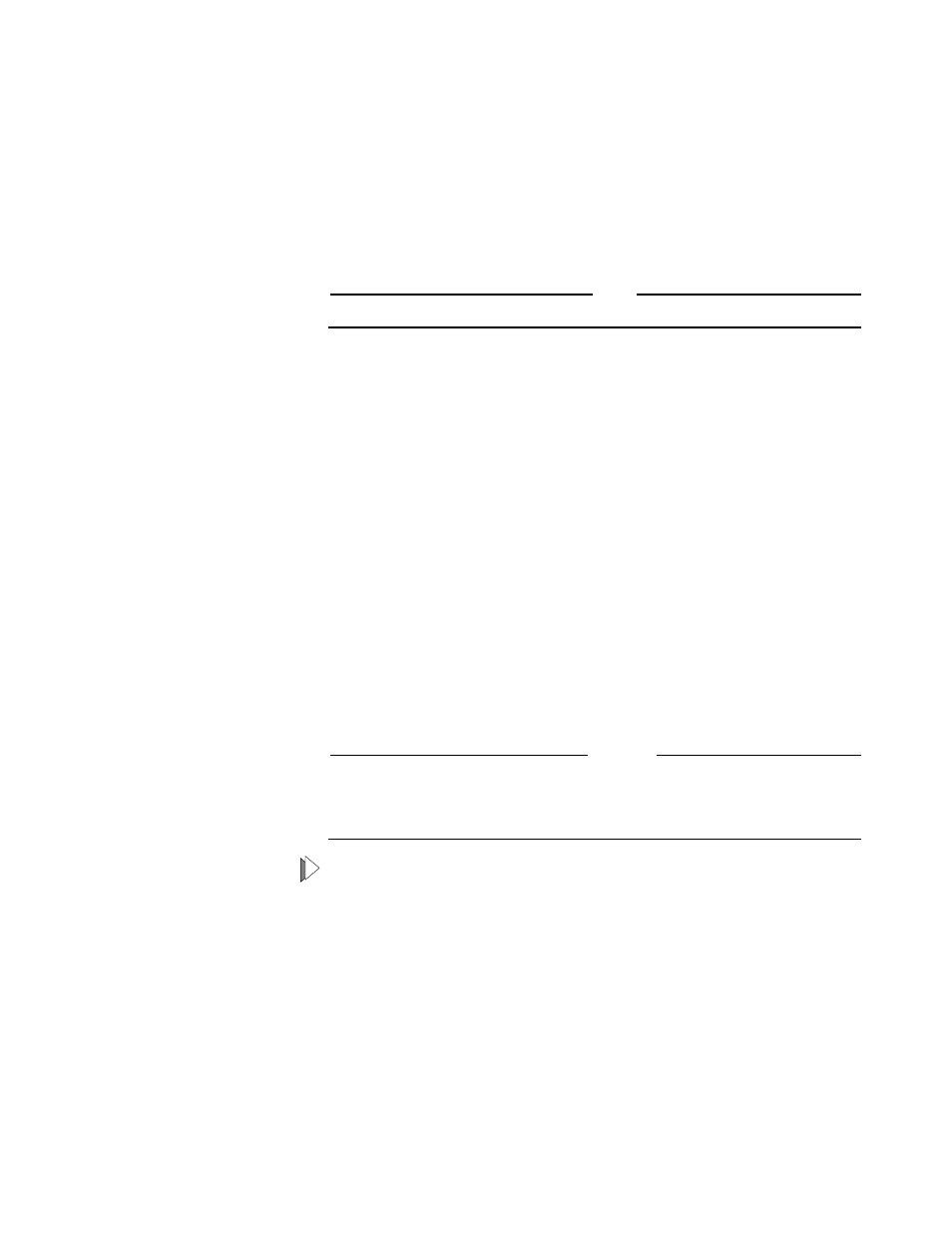
AT-S10 Management Software User’s Guide
21
The software tests the primary port for the following failure conditions:
❑
Loss of link - If the primary port loses its link, the software
automatically enables its secondary port. Once the link to the
primary port is established again, the software automatically
enables the primary port and disables its secondary port. The
software defines the timing values to test the primary port (every
50 milliseconds), enable the secondary port if there is loss of link,
and change back to the primary port (and also disable the
secondary port) after the link problems are fixed.
NOTE
The software does not conduct link tests on AUI and 10Base2 (BNC) ports.
❑
Autopartitioning - The software automatically disables the
primary port if there is an error, such as multiple collisions, or no
data is received for a period of time specified by the
Receive
Failure Timer
, and enables the secondary port. The software
checks the primary port periodically (based on the
Check and
Return to Primary Timer
value) and re-enables it if the error
is corrected. The software rechecks by enabling the primary port
(and disabling the secondary port) for a time period determined by
the
Resample Timer
.
❑
No data received - The software automatically disables the
primary port and enables the secondary port if no data is received
for a period of time specified by the
Receive Failure Timer
. The
software checks the primary port periodically (based on the
Check
and Return to Primary Timer
value) and re-enables it if the
error is corrected. The software rechecks by enabling the primary
port (and disabling the secondary port) for a time period
determined by the
Resample Timer
.
The software generates a private SNMP trap (defined in ATHUB.MIB)
when a primary port fails and when it returns to normal.
CAUTION
Redundant pairs must belong to the same hub module. Do not cascade or
duplicate redundant ports from one module to another; this configuration
is not supported. If your redundant pair is a backbone connection, turn off
learning on both ports (see “Port Learning” on page 25).
To define redundant ports:
1.
Determine your port pairs, for example, Port 1 and Port 13 of the
same module.
In this procedure, Port 13 is your backbone connection and will
become the primary port.
2.
Select Port 13 from the
Port Status
screen.
3.
Enter V at the
Port Configuration
menu to display the following
screen:
