The master associates the mac address table with a, Select the intruder options you want, as follow – Allied Telesis AT-S10 TurboStack User Manual
Page 44
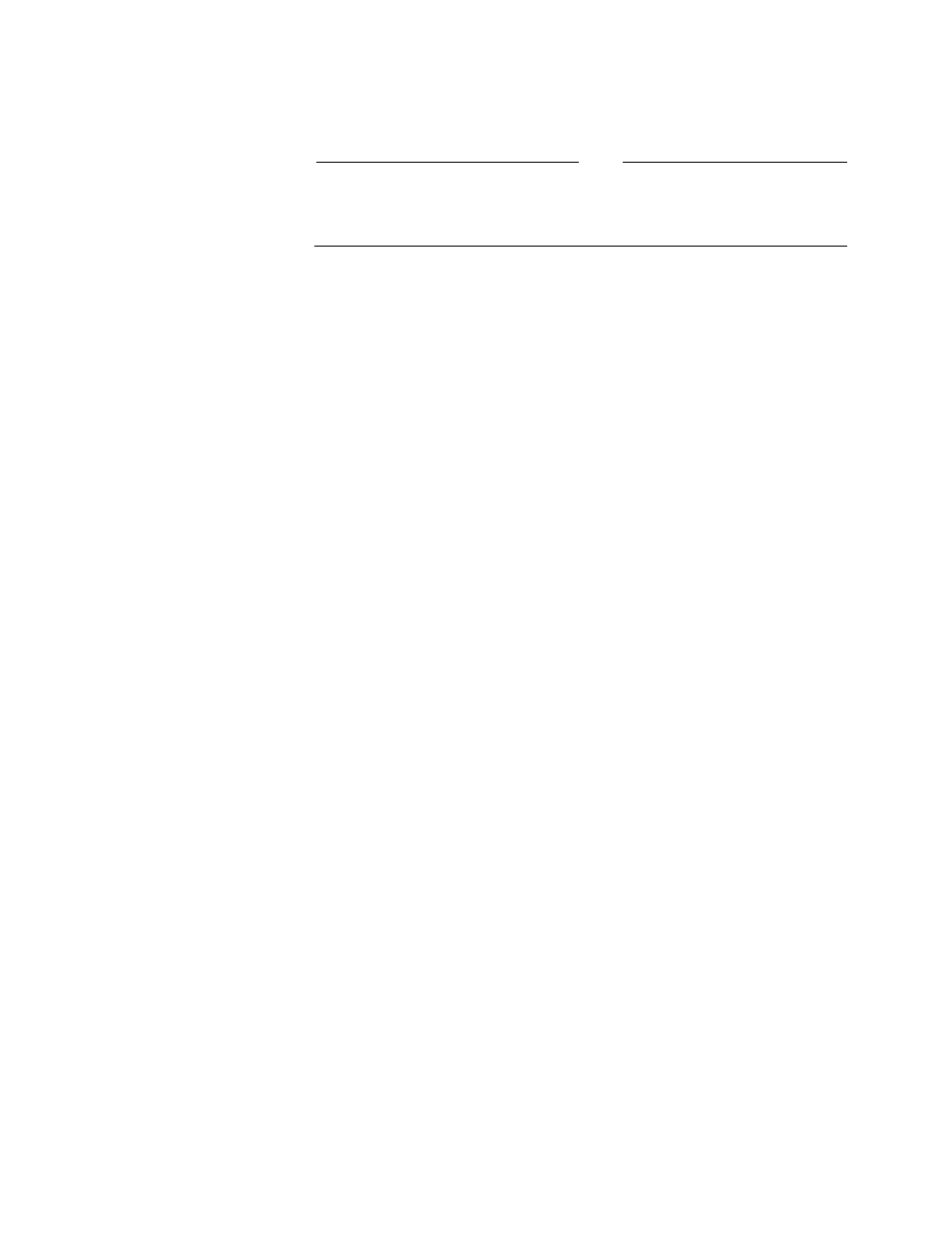
Management Menus
34
In a secure mode, the system detects intrusions by comparing
incoming source addresses to entries on the table. Transmissions
from addresses not found in the table are considered intrusions.
NOTE
The master associates the MAC address table with a specific slot in the
chassis. For example, if you lock the MAC address table of the module in
Slot 2 and later replace that module with a new one, the new module in Slot
2 inherits the locked MAC address table.
2.
Select the intruder options you want, as follows:
❑
Enter I for the software to send an SNMP trap message to the
SNMP manager.
The traps go to the addresses you specify in
Network parameters
under the
Administration
menu. The message contains enough
SNMP MIB information to help you identify the hub, module, and
port where the intrusion took place. The message also contains the
MAC address of the intruding device.
❑
Enter K for the software to automatically disable the port.
Note that once the software disables a port due to an intrusion, all
source addresses cannot use that port. The port remains disabled
until you manually enable it through the port configuration menu
for the module.
❑
Enter I and K for the software to do both.
Once the software disables a port due to an intrusion, all source
addresses cannot use that port. The SNMP manager also receives
the trap.
The default setting where both
J
and
L
are selected means the software
does nothing during intrusions. If you want to keep the default, the only
security feature you are using is keeping the MAC address table locked.
