Chapter3, Management menus, Main menu – Allied Telesis AT-S10 TurboStack User Manual
Page 25: Allied telesyn international at-ts12tr stackable h, Chapter 3, Chapter 3, “management menus, The omega menus (see chapter 3
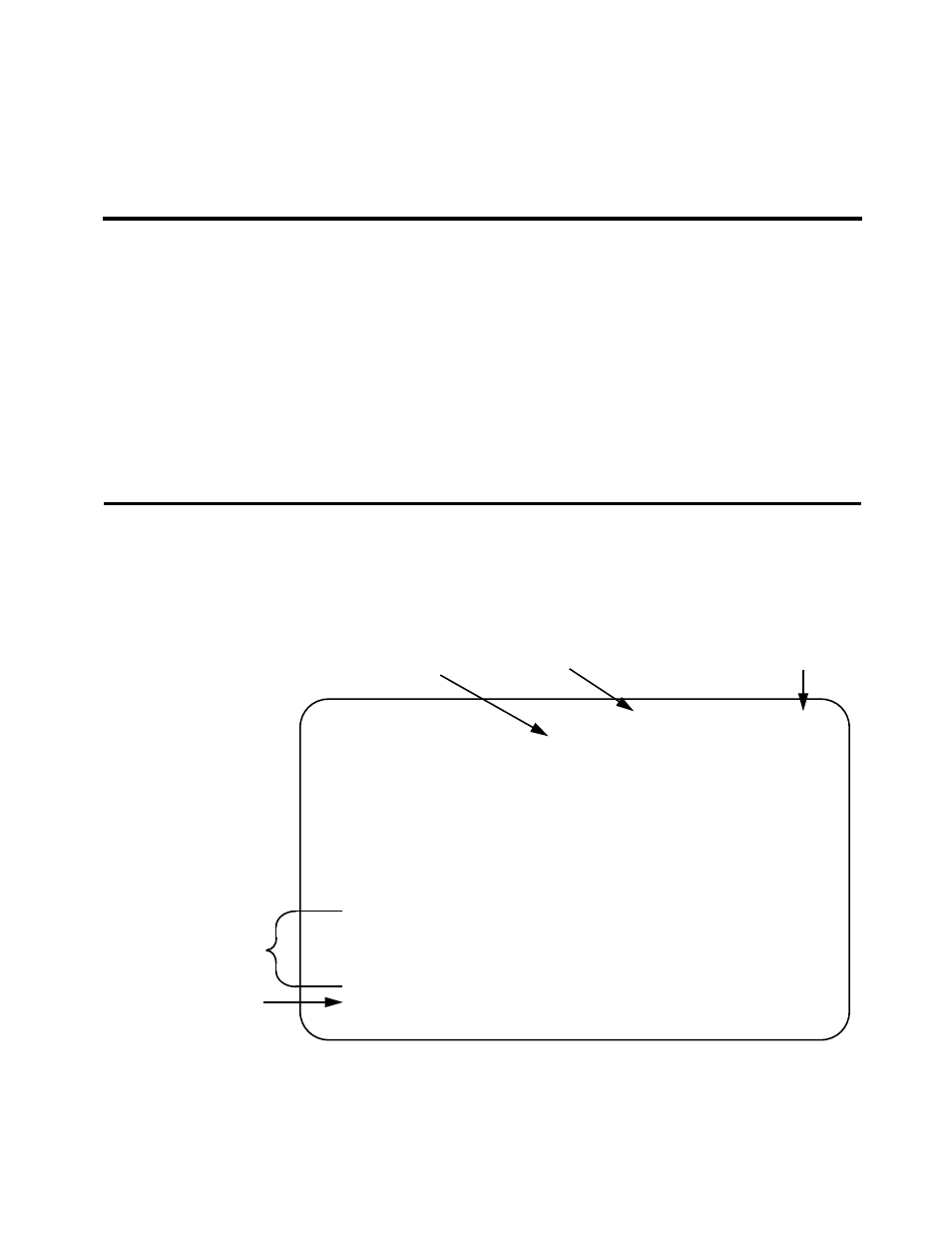
15
Chapter 3
Management Menus
This chapter describes the Omega menus to configure and manage your
TurboStack hub.
Main Menu
When a new session begins, the first screen you see is the main menu, as
shown in the following example of a segmented backplane chassis
configuration.
For illustration purposes, this chapter will show screens of a hub pre-
configured with module names.
Allied Telesyn International AT-TS12TR Stackable Hub: 4.0
Sunnyvale
Please select an option:
Port status
Hub statistics
Module statistics
Individual port overview
Security / Source Address Table
Administration
Quit
Or select a module:
> 1—Accounting A
2—Accounting B
3—Marketing A
4—Marketing B
5—Engineering
6—Manufacturing
7-Allied Telesyn AT-TS90TR Ethernet Switch
->
Hub model of master module
Software version
User-assigned hub name
User-assigned
module names
TurboStack switch
- AT-GS908M (54 pages)
- AT-x230-10GP (80 pages)
- AT-GS950/10PS (386 pages)
- AT-GS950/48PS (64 pages)
- AT-GS950/16PS (386 pages)
- AT-GS950/48PS (386 pages)
- AT-9000 Series (1480 pages)
- AT-9000 Series (258 pages)
- IE200 Series (70 pages)
- AT-GS950/48 (410 pages)
- AT-GS950/8 (52 pages)
- AT-GS950/48 (378 pages)
- AT-GS950/48 (60 pages)
- SwitchBlade x8112 (322 pages)
- SwitchBlade x8106 (322 pages)
- SwitchBlade x8106 (240 pages)
- SwitchBlade x8112 (240 pages)
- AT-TQ Series (172 pages)
- AlliedWare Plus Operating System Version 5.4.4C (x310-26FT,x310-26FP,x310-50FT,x310-50FP) (2220 pages)
- FS970M Series (106 pages)
- 8100L Series (116 pages)
- 8100S Series (140 pages)
- x310 Series (116 pages)
- x310 Series (120 pages)
- AT-GS950/24 (404 pages)
- AT-GS950/24 (366 pages)
- AT-GS950/16 (44 pages)
- AT-GS950/16 (364 pages)
- AT-GS950/16 (404 pages)
- AT-GS950/8 (404 pages)
- AT-GS950/8 (364 pages)
- AT-GS950/8 (52 pages)
- AT-8100 Series (330 pages)
- AT-8100 Series (1962 pages)
- AT-FS970M Series (330 pages)
- AT-FS970M Series (1938 pages)
- SwitchBlade x3106 (288 pages)
- SwitchBlade x3112 (294 pages)
- SwitchBlade x3106 (260 pages)
- SwitchBlade x3112 (222 pages)
- AT-S95 CLI (AT-8000GS Series) (397 pages)
- AT-S94 CLI (AT-8000S Series) (402 pages)
- AT-IMC1000T/SFP (23 pages)
- AT-IMC1000TP/SFP (24 pages)
- AT-SBx3106WMB (44 pages)
