Entering an ip address, To enter an ip address, Enter n for network parameters from the adminis – Allied Telesis AT-S10 TurboStack User Manual
Page 18: Enter a for ip address to get the following men, Enter the hub’s ip address at the prompt, Each standalone hub in your tcp/ip network must ha
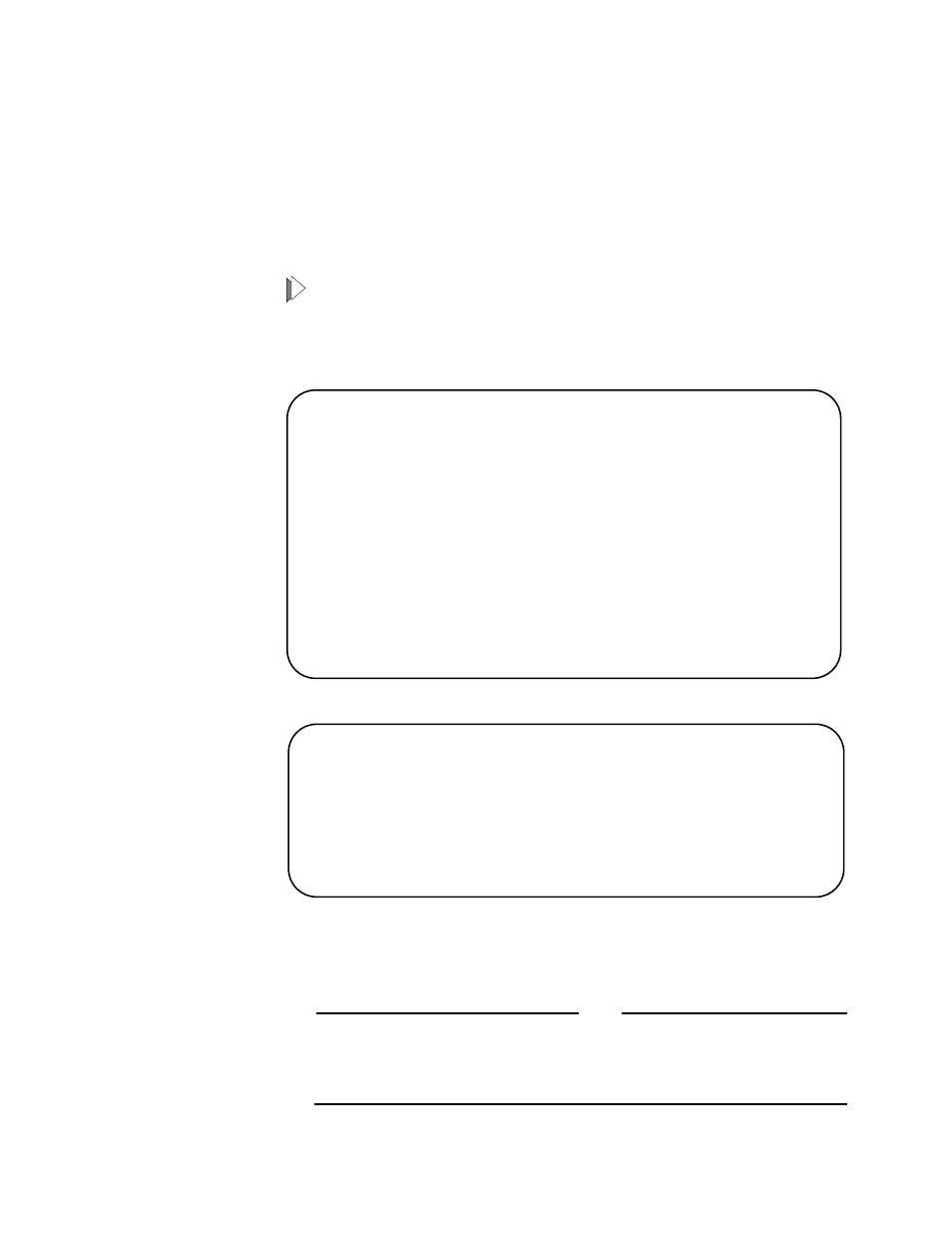
Getting Started
8
Entering an IP
Address
This section applies only if you have TCP/IP.
The hub needs an IP address so you can communicate with it via Telnet or
SNMP. Other parameters such as subnet mask and gateway addresses are
also required if you have them. As discussed in Chapter 1, you may use
BootP (if you have it) in your IP server to configure the hub with its IP
parameters.
The following procedures ensure your hub is permanently configured with
its own IP parameters, whether or not you have a BootP server.
To enter an IP address:
1.
Enter N for
Network parameters
from the
Administration
menu.
The following menu appears:
2.
Enter A for
IP address
to get the following menu:
3.
Enter the hub’s IP address at the prompt.
The
Network parameters
menu appears, displaying the IP
address you entered.
NOTE
Each standalone hub in your TCP/IP network must have an IP address.
However, in a concentrator configuration, only the master hub (the module
in the uppermost slot) needs it. The network sees the concentrator as a
single unit through the master.
A: Ip address:
Null (not configured)
B: Subnet mask:
Null (not configured)
C: Gateway address:
Null (not configured)
D: SNMP Manager address:
Null (not configured)
E: SNMP Manager address:
Null (not configured)
F: SNMP Manager address:
Null (not configured)
G: SNMP Manager address:
Null (not configured)
H: Download Password:
*******
I: Get community string:
public
J: Set community string:
private
K: Trap community string:
public
L: Location:
Null (not configured)
M: Contact:
Null (not configured)
The current Hub IP Address is:
Null (not currently configured)
Please enter a new value, or Return to retain the existing name:
Enter a value in the form of a.b.c.d, where a,b,c, and d are each in
the range 0-255. For example: 128.9.3.1
->
