Sunnyvale module 1—accounting a port 13, Redundant link assignment, Enter a to display the next screen where you id – Allied Telesis AT-S10 TurboStack User Manual
Page 32: Enter 1 for port 1; then press return again to, Sunnyvale module 1 — accounting a port 13 - primar, To configure receive failure timer, Enter b to get the next screen, Enter a value from 0-65,535 seconds
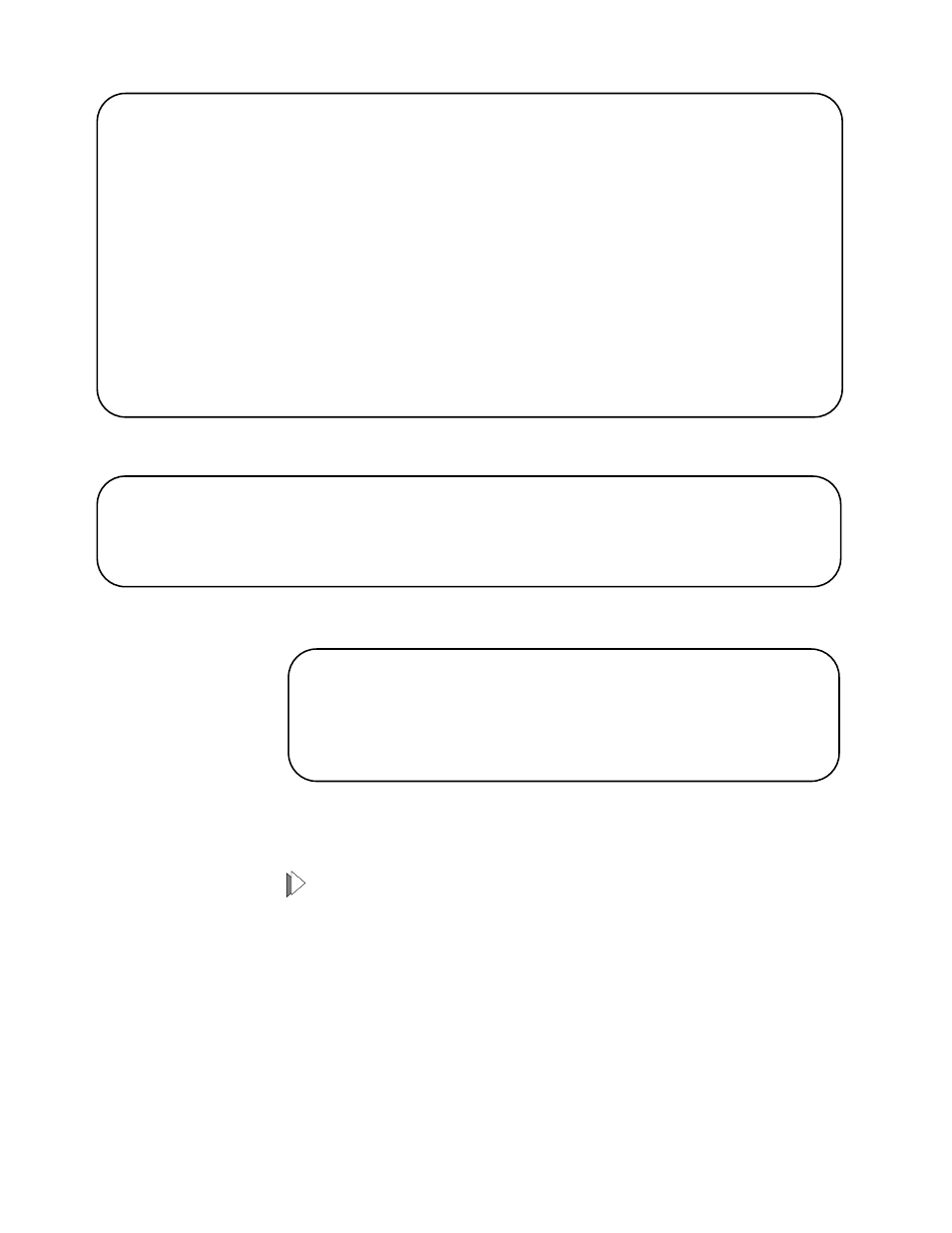
Management Menus
22
4.
Enter A to display the next screen where you identify Port 13’s
secondary pair:
5.
Enter 1 for Port 1; then press
Return
again to display Port 13’s
Port
Status
screen, partially shown below:
You have just defined one redundant pair. You may repeat the procedure to
create more pairs. No more configuration changes are necessary; however,
you may want to change the timer values.
To configure Receive failure timer:
The value you enter here has no effect if the primary port’s failure is due
to loss of link.
The timer indicates how long you want the software to wait before it
enables the secondary port when the primary port is not receiving data.
While waiting, there can be packet loss. To minimize this, you may want to
enter a low value. The default is 60 seconds. If you do not want the
software to check for received data, enter
0
.
1.
Enter B to get the next screen.
2.
Enter a value from 0-65,535 seconds.
Sunnyvale
Module 1—Accounting A
Port 13
Redundant Link Assignment
Secondary/(primary port)
: Null (not currently configured)
Receive failure timer (secs)
: 60
Check & return to primary timer (secs)
: 60
Resample timer (ms)
: 200
Please select an option:
A: Secondary port
Module settings:
B: Receive failure timer (secs)
C: Check & return to primary timer (secs)
D: Resample timer (ms)
This port’s secondary is: Null (not currently configured)
Please enter port number - or hit Return to continue with no changes
Please enter value, or zero to disable:
Sunnyvale
Module 1 — Accounting A
Port 13 - Primary port ->1
Link State:Online
Partitioning State:Enabled/RL
Polarity:Normal
