Omega local, If you disable omega local, do not quit prematurel, Omega remote – Allied Telesis AT-S10 TurboStack User Manual
Page 47: Network parameters menu, Sunnyvale, If you remove the master after configuring network, Omega local omega remote
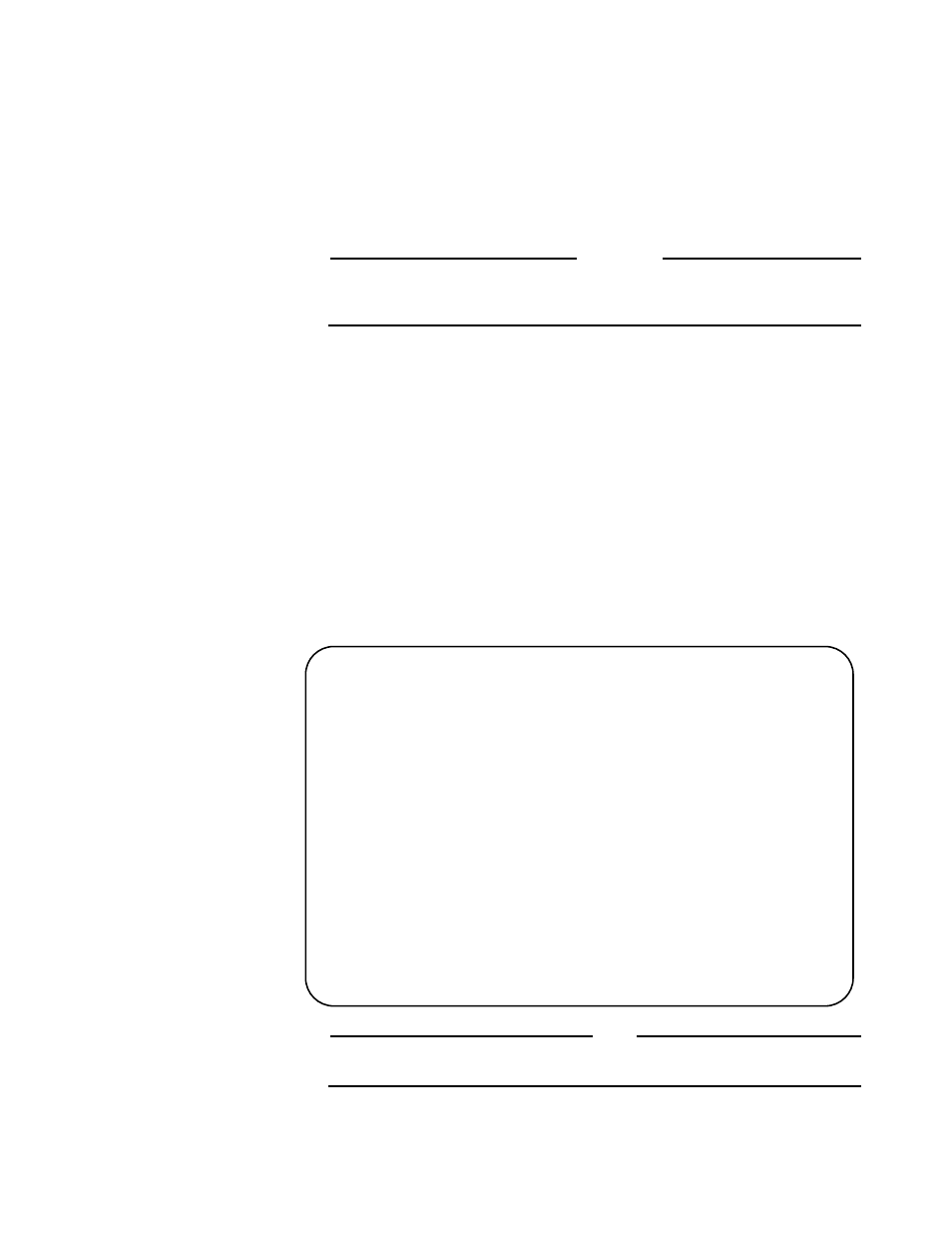
AT-S10 Management Software User’s Guide
37
Omega Local. The default is
Enabled
for Omega Local. That means you
can access the menus from a terminal or PC connected to the hub’s RS-232
port.
If you want to disable this option for security reasons, press any key. That
means Omega is not accessible via the local interface or the network. This
takes effect after quitting the local session. To override, insert the AT-S10
software cassette.
ATTENTION
If you disable
Omega Local
, do not quit prematurely. Once you do, you can
no longer access the menus without first inserting the AT-S10 software
cassette.
Omega Remote. The default is
Enabled
for Omega Remote. That means
you can access the Omega menus from a remote location.
If you want to disable this option for security reasons, press any key. That
means you can no longer access Omega from a remote location. You can
still use SNMP to manage the hub remotely. To change the setting again,
use Omega Local.
Network
Parameters Menu
The
Network parameters
menu is used to configure IP and SNMP
information. These network parameters apply to all TurboStack modules
in the chassis on a TCP/IP network. Users on non- TCP/IP networks need
not configure any of these network parameters.
When you enter
N
from the
Administration
menu, the following menu
appears:
NOTE
If you remove the master after configuring network parameters, the
backup module automatically inherits the information.
Sunnyvale
Please select an option:
A:Ip address:
Null (not currently configured)
B:Subnet mask:
Null (not currently configured)
C:Gateway address:
Null (not currently configured)
D:SNMP Manager address:
Null (not currently configured)
E:SNMP Manager address:
Null (not currently configured)
F:SNMP Manager address:
Null (not currently configured)
G:SNMP Manager address:
Null (not currently configured)
H:Get community string:
public
I:Set community string:
private
J:Trap community string:
public
K:Download password:
******
L:Location:
Null (not currently configured)
M:Contact:
Null (not currently configured)
->
