Modifying a certificate – Allied Telesis AT-S63 User Manual
Page 808
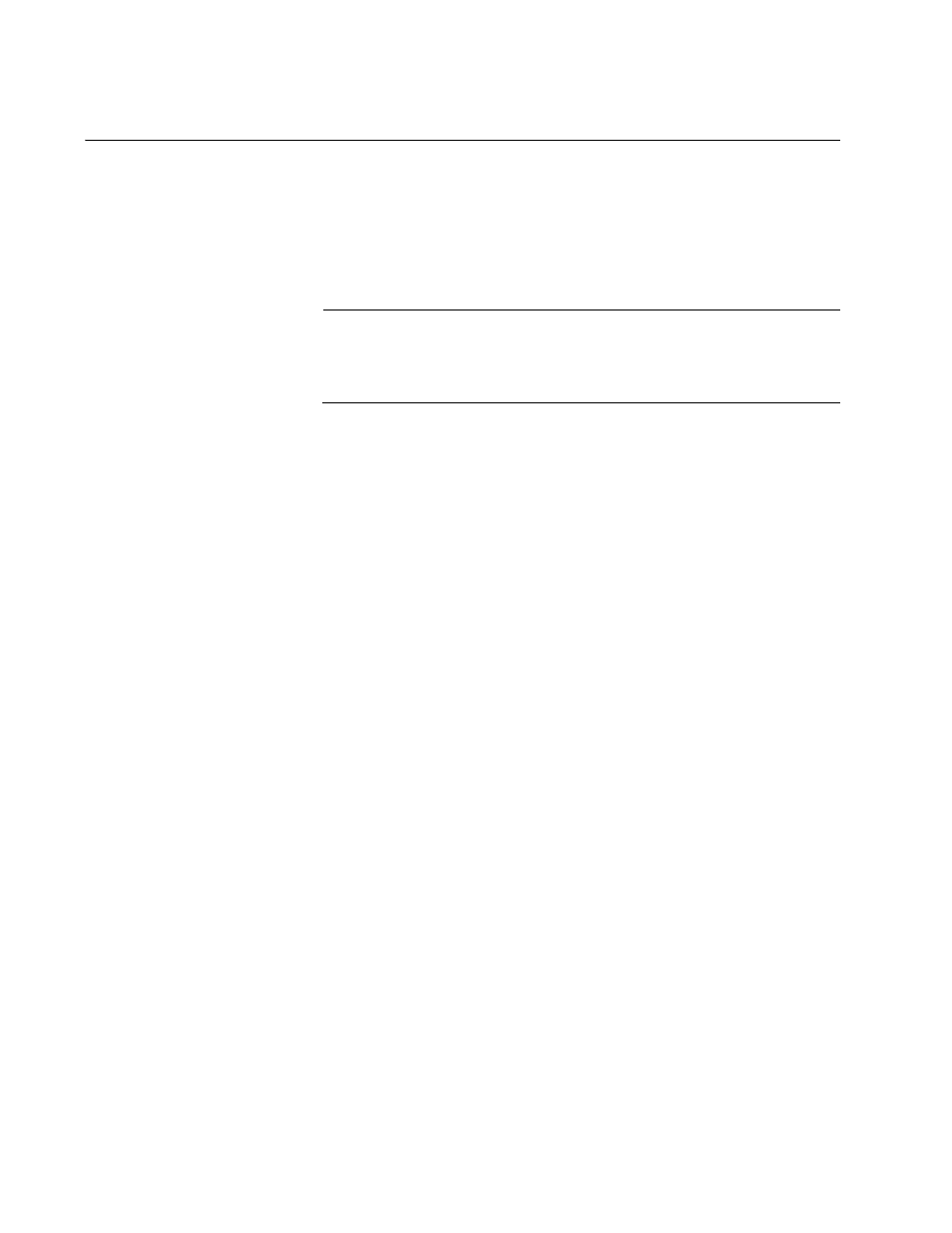
Chapter 34: PKI Certificates and SSL
808
Section IX: Management Security
Modifying a Certificate
The procedure in this section modifies a certificate in the certificate
database. Here are the certificate items you can modify:
State - trusted or untrusted
Type - EE, CA, or Self
Note
These parameters have no affect on the operation of a certificate.
They are included only for informational purposes when the
certificate is displayed in the certificate database.
To modify a certificate, perform the following procedure:
1. From the Main Menu, type 7 to select Security and Services.
2. From the Security and Services menu, type 7 to select Keys/
Certificates Configuration.
The Keys/Certificates Configuration menu is shown in Figure 260 on
page 775.
3. From the Keys/Certificate menu, type 3 to select Public Key
Infrastructure (PKI) Configuration.
The Public Key Infrastructure (PKI) Configuration menu is shown in
Figure 266 on page 802.
4. From the Public Key Infrastructure (PKI) Configuration menu, type 2 to
select X509 Certificate Management.
The X509 Certificate Management menu is shown in Figure 267 on
page 802.
5. From the X509 Certificate Management menu, type 4 to select Modify
Certificate.
The following prompt is displayed:
Enter a certificate name ->
6. Enter the name of the certificate you want to modify. (This field is case
sensitive.)
