Displaying the port mirror, Figure 52: port mirroring menu – Allied Telesis AT-S63 User Manual
Page 191
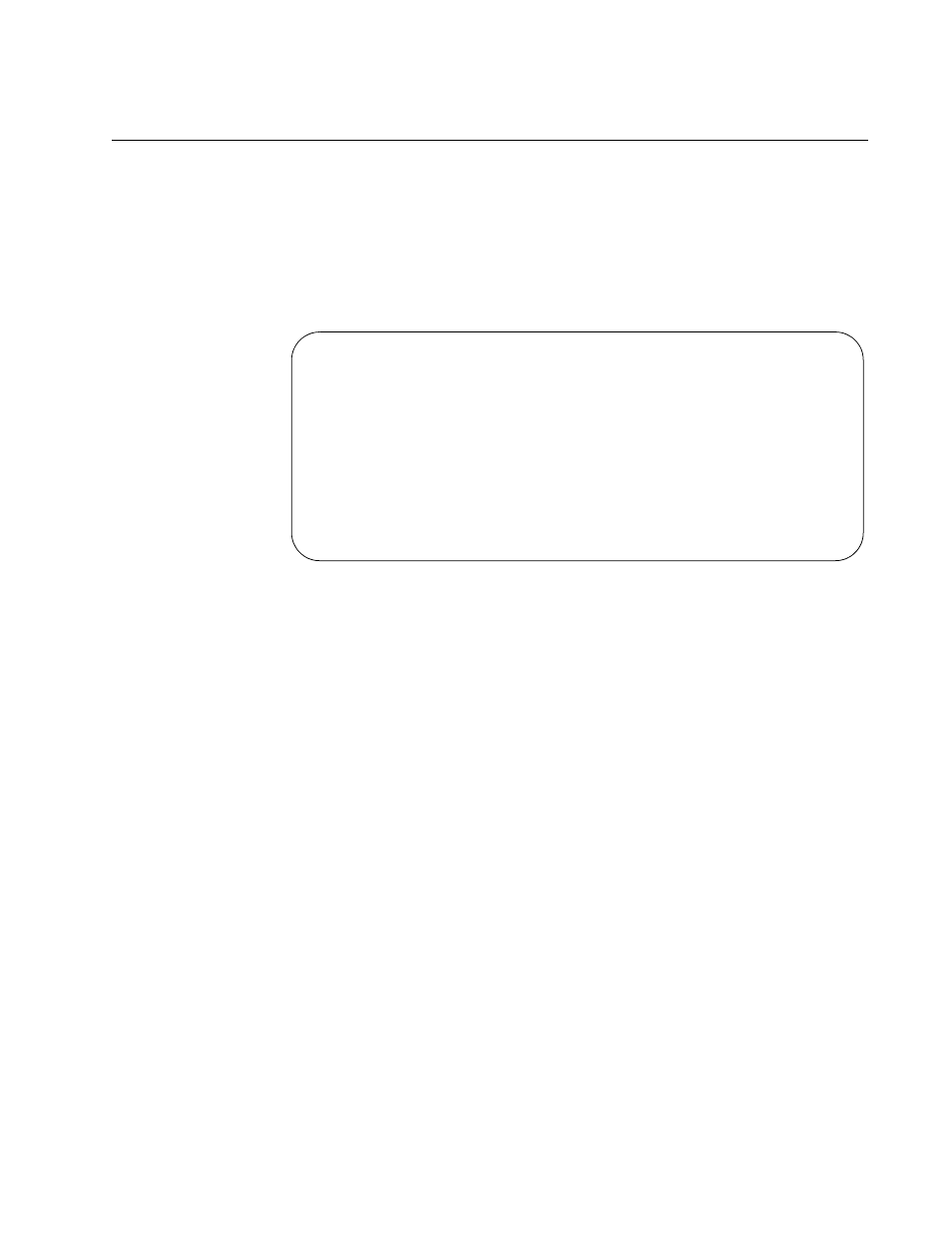
AT-S63 Management Software Menus Interface User’s Guide
Section I: Basic Operations
191
Displaying the Port Mirror
To display the port mirror, perform the following procedure:
1. From the Main Menu, type 1 to select Port Configuration.
2. From the Port Configuration menu, type 6 to select Port Mirroring.
The Port Mirroring menu is shown in Figure 52.
Figure 52. Port Mirroring Menu
The Port Mirroring menu provides the following information about the
port mirror:
Enable/Disable
The port mirroring status, Enabled or Disabled.
Mirror-To (Destination) Port
The port that functions as the destination port.
Ingress (Rx) Mirror (Source) Port
The port(s) whose ingress (received) traffic is mirrored.
Egress (Tx) Mirror (Source) Port
The port(s) whose egress (transmitted) traffic is mirrored.
Allied Telesyn AT-9448T/SP - AT-S63
Marketing
User: Manager
11:20:02 02-Mar-2005
Port Mirroring
1 - Enable/Disable ...................... Enabled
2 - Mirror-To (Destination) Port ........ 22
3 - Ingress (Rx) Mirror (Source) Ports .. 1,3
4 - Egress (Tx) Mirror (Source) Ports ... 1,3,11-13
R - Return to Previous Menu
Enter your selection?
