Allied Telesis AT-S63 User Manual
Page 427
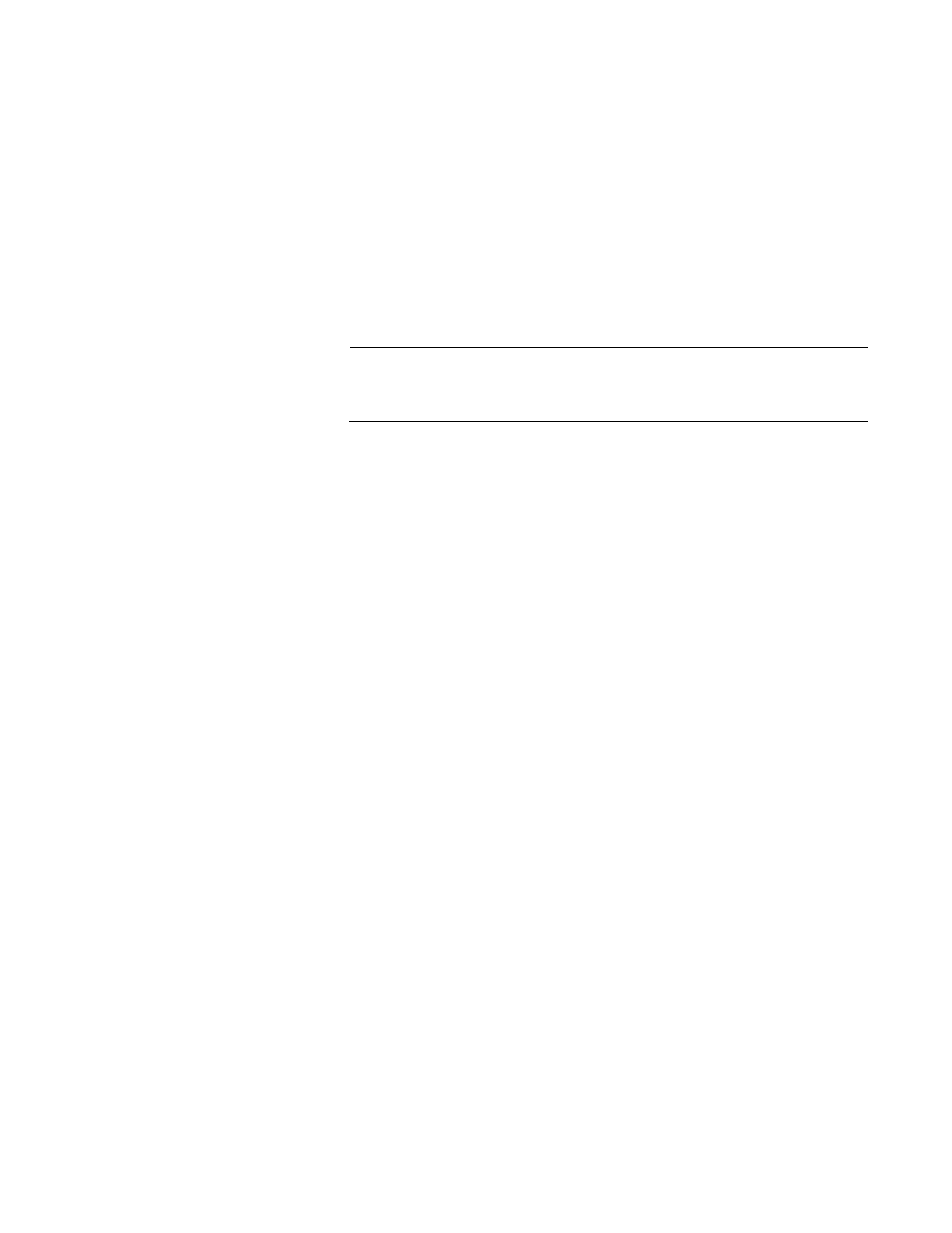
AT-S63 Management Software Menus Interface User’s Guide
Section IV: SNMPv3
427
Re-enter Privacy password:
16. Re-enter the password.
17. After making changes, type R until you return to the Main Menu. Then
type S to select Save Configuration Changes.
Modifying the Privacy Protocol and Password
To modify the Privacy Protocol and Password in an SNMPv3 User Table
entry, perform the following procedure.
Note
You can only configure the Privacy Protocol if you have configured
the Authentication Protocol with the MD5 or SHA values.
1. Follow steps 1 through 5 in the procedure described in “Configuring
the SNMPv3 User Table” on page 420. Or, from the Main Menu type
5->1->1->8->5.
The Configure SNMPv3 User Table menu is shown in Figure 140 on
page 421.
2. From the Configure SNMPv3 Table menu, type 2 to select Configure
SNMPv3 User Table.
The SNMPv3 User Table is shown in Figure 141 on page 421.
3. From the SNMPv3 User Table, type 3 to select Modify SNMPv3 Table
Entry.
The Modify SNMPv3 Table menu is shown in Figure 142 on page 425.
4. Type 2 to select Privacy Protocol & Password.
The following prompt is displayed:
Enter User (Security) Name:
5. Enter the User Name.
The following prompt is displayed:
Enter Privacy Protocol [D-DES, N-None]:
6. Choose one of the following Privacy Protocols:
D -DES
Select this value to make the DES privacy (or encryption) protocol the
privacy protocol for this User Table entry. With this selection,
