Allied Telesis AT-S63 User Manual
Page 7
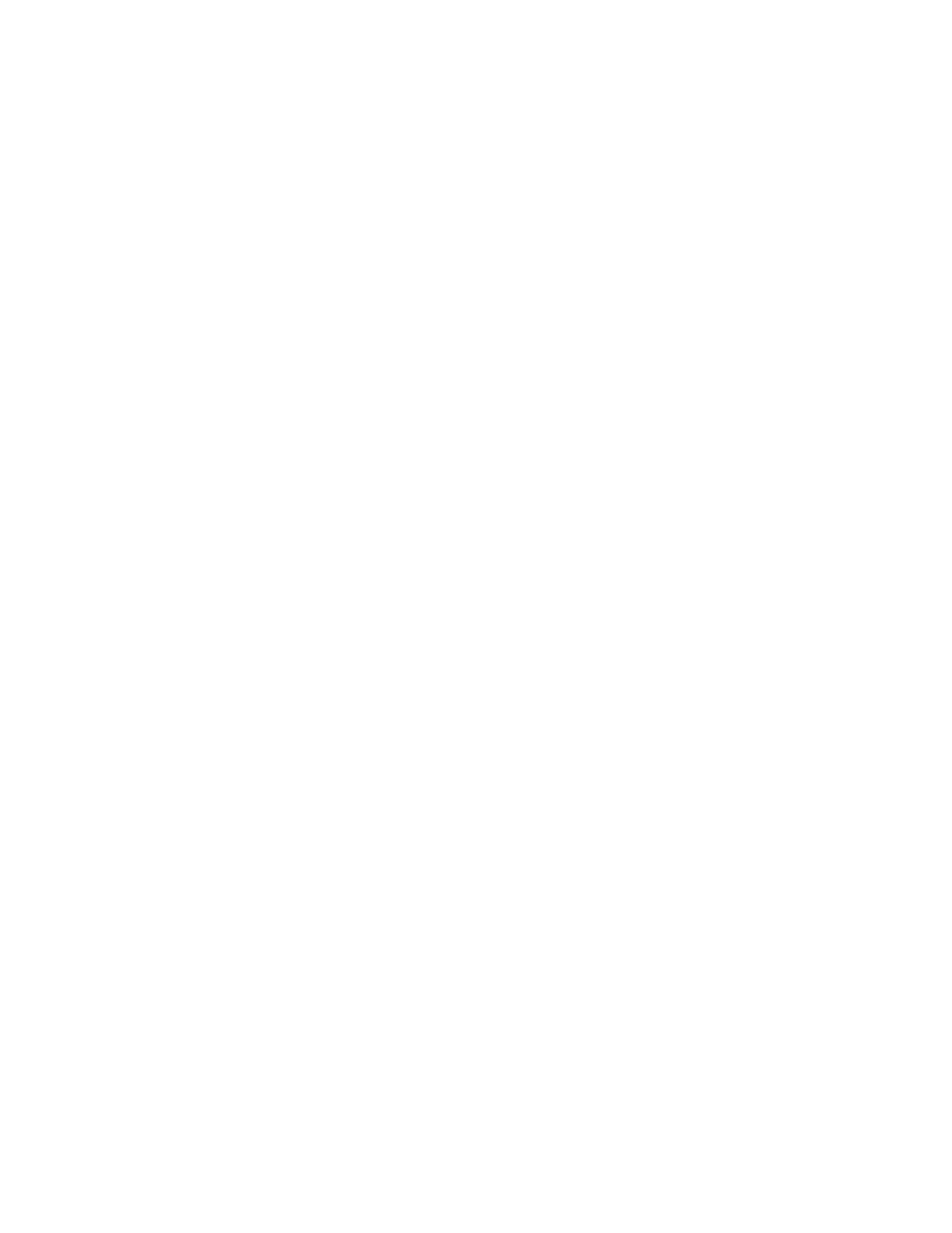
AT-S63 Management Software Web Browser User’s Guide
7
Chapter 21: GARP VLAN Registration Protocol ....................................................................................... 329
Configuring GVRP .......................................................................................................................................... 330
Enabling or Disabling GVRP on a Port........................................................................................................... 332
Displaying the GVRP Configuration ............................................................................................................... 333
Displaying the GVRP Port Configuration........................................................................................................ 334
Displaying the GVRP Database ..................................................................................................................... 335
Displaying the GVRP State Machine.............................................................................................................. 336
Displaying the GVRP Counters ...................................................................................................................... 339
Displaying the GIP Connected Ports Ring...................................................................................................... 342
Chapter 22: MAC Address-based Port Security ....................................................................................... 345
Configuring Port Security................................................................................................................................ 346
Displaying Port Security Levels ...................................................................................................................... 349
Chapter 23: 802.1x Port-based Network Access Control ........................................................................ 351
Setting Port Roles........................................................................................................................................... 352
Enabling or Disabling 802.1x Port-based Network Access Control................................................................ 354
Configuring Authenticator Port Parameters.................................................................................................... 355
Configuring Supplicant Port Parameters ........................................................................................................ 361
Displaying the Port-based Network Access Control Parameters ................................................................... 363
Displaying the Port Status........................................................................................................................ 363
Displaying the Port Settings ..................................................................................................................... 365
Configuring RADIUS Accounting ............................................................................................................. 367
Displaying the RADIUS Accounting Settings ........................................................................................... 368
Chapter 24: Encryption Keys, PKI, and SSL ............................................................................................. 371
Displaying the Encryption Keys ...................................................................................................................... 372
Displaying the PKI Settings and Certificates .................................................................................................. 374
Displaying the SSL Settings ........................................................................................................................... 377
Chapter 25: Secure Shell (SSH) ................................................................................................................. 379
Configuring SSH............................................................................................................................................. 380
Displaying the SSH Settings........................................................................................................................... 382
Chapter 26: TACACS+ and RADIUS Protocols ......................................................................................... 385
Enabling or Disabling TACACS+ or RADIUS ................................................................................................. 386
Configuring the TACACS+ Client Settings ..................................................................................................... 388
Displaying the TACACS+ Client Settings ....................................................................................................... 390
Configuring the RADIUS Client Settings ........................................................................................................ 392
Displaying the RADIUS Client Settings .......................................................................................................... 394
Chapter 27: Management Access Control List ......................................................................................... 397
Enabling or Disabling the Management ACL.................................................................................................. 398
Creating an ACE............................................................................................................................................. 400
Modifying an ACE........................................................................................................................................... 402
Deleting an ACE ............................................................................................................................................. 403
Displaying the Management Access Control List ........................................................................................... 404
Index ............................................................................................................................................................. 405
