Configuring stp port settings – Allied Telesis AT-S63 User Manual
Page 277
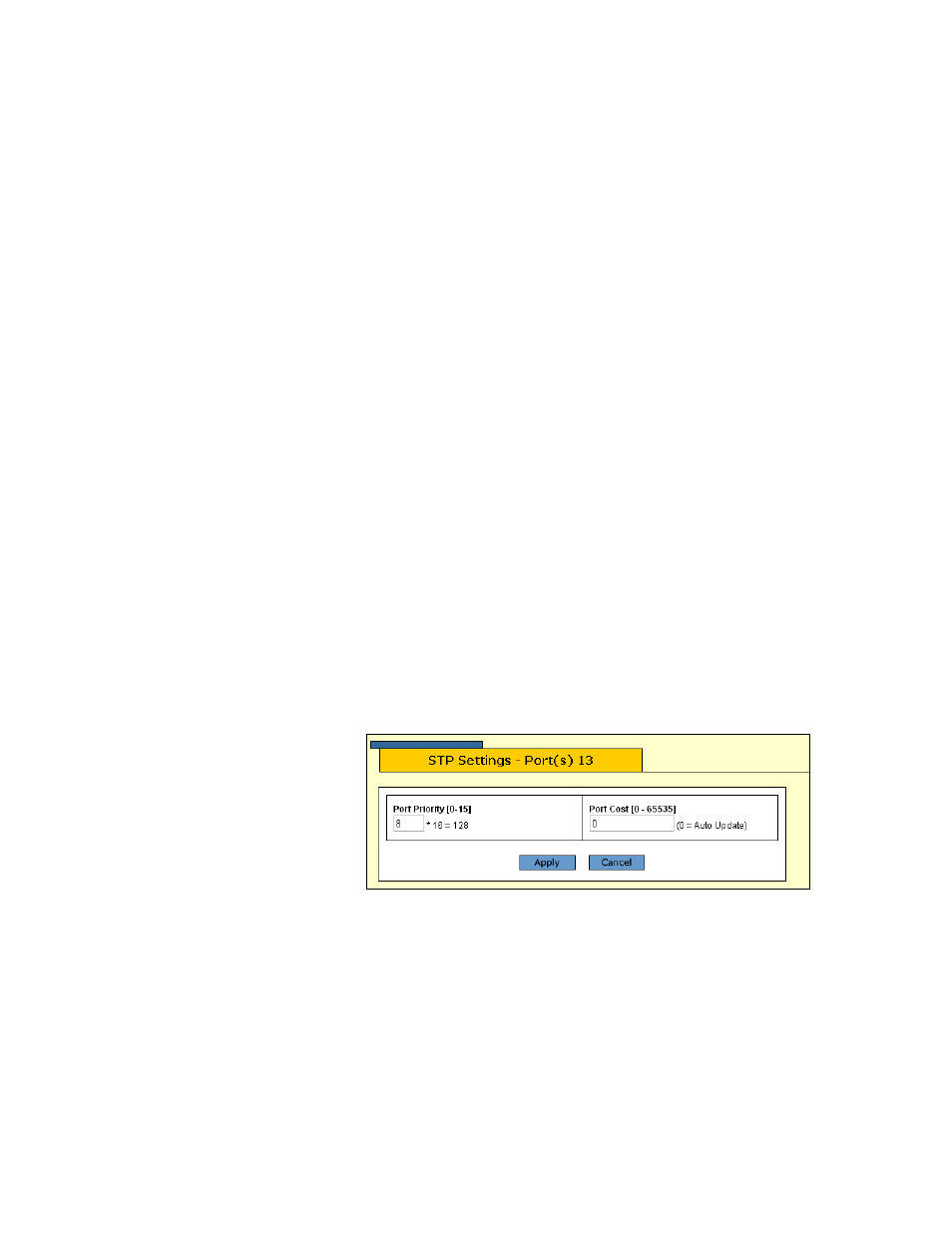
AT-S63 Management Software Web Browser User’s Guide
Section IV: Spanning Tree Protocols
277
Bridge Identifier
The MAC address of the bridge. The bridge identifier is used as a tie
breaker in the selection of the root bridge when two or more bridges
have the same bridge priority value. This value cannot be changed.
Root Bridge
The MAC address of the root bridge of the spanning tree domain. This
value cannot be changed and is only displayed when STP is activated
on the switch.
Root Priority
The priority value on the root bridge of the spanning tree domain. This
parameter is only displayed when STP is enabled on the switch. To
change the priority value on the root bridge, you must start a
management session on the switch functioning as the root bridge and
change its bridge priority value.
6. After you have made the desired changes, click Apply.
7. To permanently save your changes, select the Save Config option in
the Configuration menu.
Configuring STP
Port Settings
To configure STP port parameters, perform the following procedure:
1. Perform steps 1 to 4 in “Configuring STP Bridge Settings” on page 274
to display the Spanning Tree tab.
2. To configure a port’s STP settings, click on the port in the switch image
and click Modify. You can select more than one port at a time.
The STP Settings - Port(s) page is shown in Figure 111.
Figure 111. STP Settings - Port(s) Page
3. Configure the following parameters as necessary.
Port Priority
This parameter is used as a tie breaker when two or more ports are
determined to have equal costs to the root bridge. The range is 0 to
240 in increments of 16. The default value is 8 (priority value 128). For
a list of the increments, refer to Table 6 on page 278.
