Allied Telesis AT-S63 User Manual
Page 222
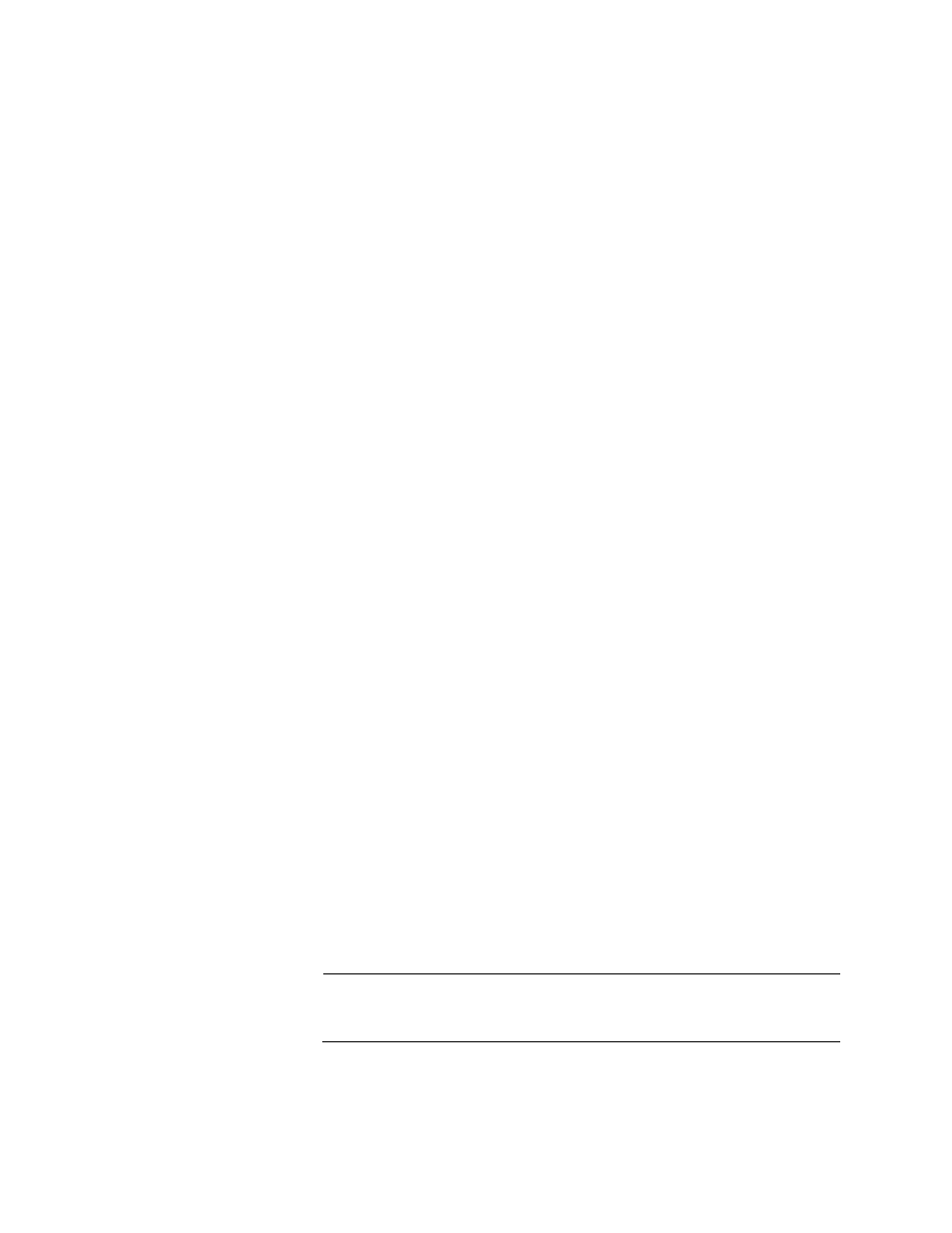
Chapter 17: SNMPv3
222
Section III: SNMPv3
This parameter allows the users assigned to this Group Name to view
the information specified by the View Table entry. This value does not
need to be unique.
7. In the Write View Name field, enter a value that you configured with
the View Name parameter in the SNMPv3 View Table.
This parameter allows the users assigned to this Security Group to
write, or modify, the information in the specified View Table. This value
does not need to be unique.
8. In the Notify View Name field, enter a value that you configured with
the View Name parameter in the SNMPv3 View Table.
This parameter allows the users assigned to this Group Name to send
traps permitted in the specified View. This value does not need to be
unique.
9. In the Security Model field, enter an SNMP protocol.
Select one of the following SNMP protocols as the Security Model for
this Group Name.
v1
Select this value to associate the Group Name with the SNMPv1
protocol.
v2c
Select this value to associate the Group Name with the SNMPv2c
protocol.
v3
Select this value to associate the Group Name with the SNMPv3
protocol.
10. In the Security Level field, enter a security level.
Select one of the following security levels:
No Authentication/Privacy
This option represents neither an authentication nor privacy protocol.
Select this security level if you do not want to authenticate SNMP
entities and you do not want to encrypt messages using a privacy
protocol. This option provides the least security.
Note
If you have selected SNMPv1 or SNMPv2c, N-NoAuthNoPriv is the
only security level you can select.
Authentication
This option permits an authentication protocol, but not a privacy
