Allied Telesis AT-S63 User Manual
Page 59
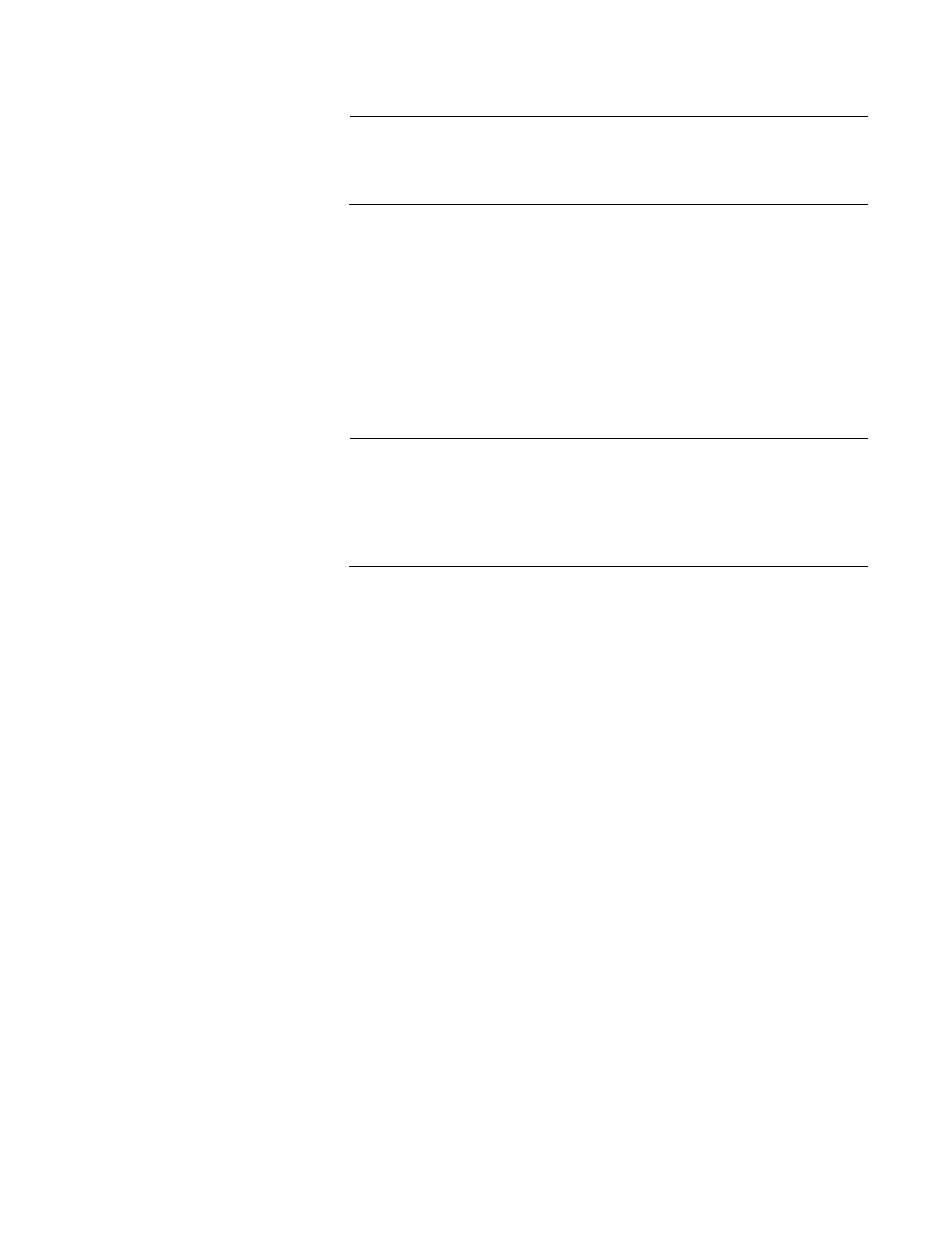
AT-S63 Management Software Web Browser User’s Guide
Section I: Basic Operations
59
Note
The list does not include the master switch where you started the
management session, nor any switches with an enhanced stacking
status of Unavailable.
You can sort the switches in the list by switch name or MAC address
by clicking on the column headers. By default, the list is sorted by MAC
address.
To refresh the list, click Refresh.
2. To start a management session on another switch in the enhanced
stack, click the button to the left of the switch in the list. You can select
only one switch.
Note
The web server mode (i.e., HTTP or HTTPS) must be the same on
both the master switch and slave switch. For example, a master
switch operating in the default HTTP mode can be used to manage
switches configured for HTTP, but not HTTPS. For information on
HTTPS, refer to the AT-S63 Management Software Features Guide.
3. Click Connect.
4. Enter a user name and password for the switch when prompted.
The home page of the selected switch is displayed. You can now
manage the selected switch.
