Table 36. queue commands, Get qos settings on the access point – Allied Telesis AT-WA7400/EU User Manual
Page 337
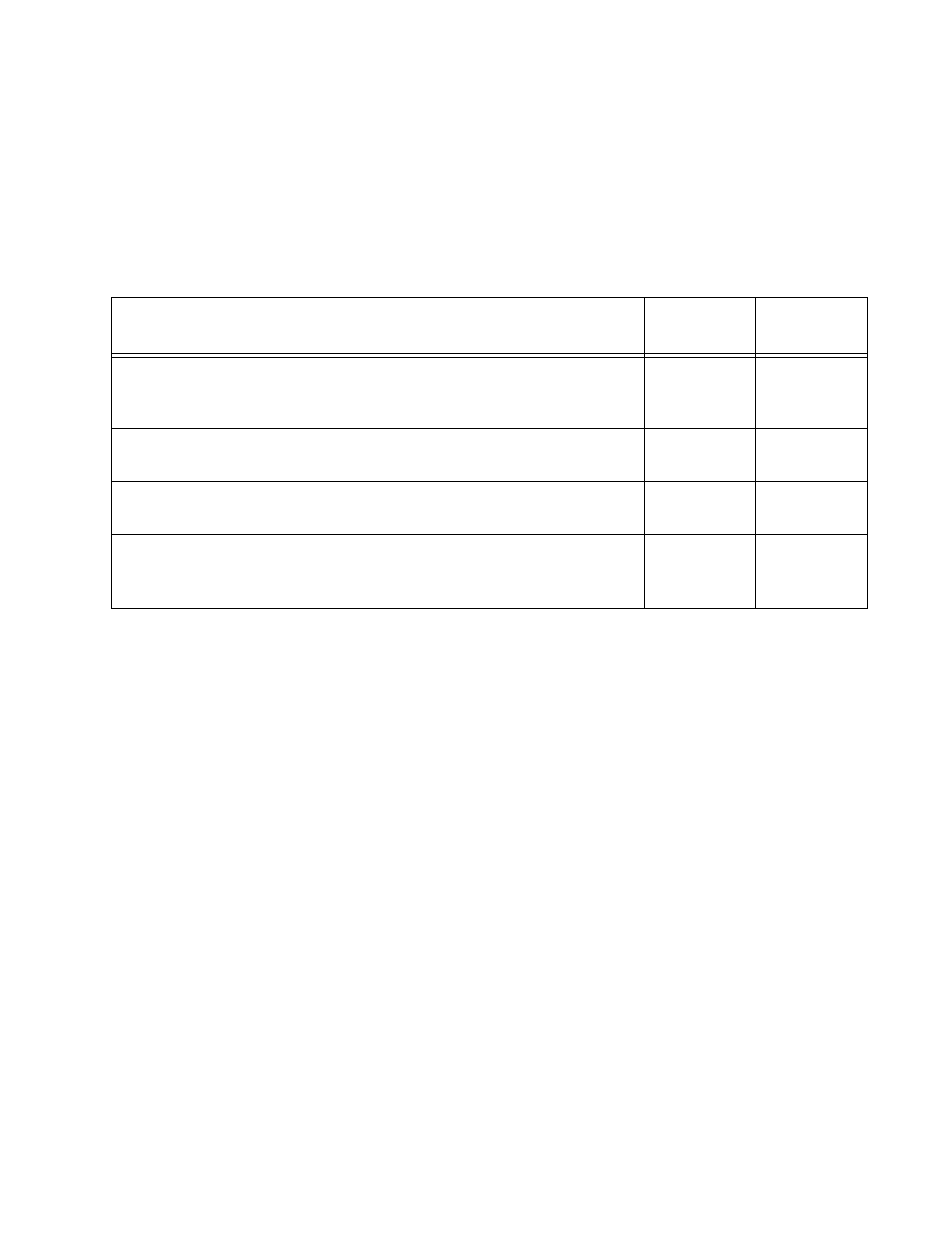
AT-WA7400 Management Software User’s Guide
337
Understanding the Queues for Access Point and Station
The same types of queues are defined for different kinds of data
transmitted from access point-to-station and station-to-access point but
they are referenced by differently depending on whether you are
configuring access point or station parameters. The commands are shown
in Table 31.
Distinguishing between Access Point and Station Settings in QoS
Commands
Access Point - To get and set QoS settings on the access point (access
point), use
tx-queue
class name in the command.
Station - To get and set QoS settings on the client station, use the
wme-
queue
class name in the command.
Get QoS Settings on the Access Point
To view the current QoS settings and queue names for access point-to-
station parameters:
AT-WA7400# get tx-queue
name queue aifs cwmin cwmax burst
---------------------------------------
wlan0 data0 1 3 7 1.5
wlan0 data1 1 7 15 3.0
wlan0 data2 3 15 63 0
Table 31. Queue Commands
Data
Access
Point
Station
Voice - High priority queue, minimum delay. Time-sensitive data
such as VoIP and streaming media are automatically sent to this
queue.
data0
vo
Video - High priority queue, minimum delay. Time-sensitive video
data is automatically sent to this queue.
data1
vi
Best Effort - Medium priority queue, medium throughput and delay.
Most traditional IP data is sent to this queue.
data2
be
Background - Lowest priority queue, high throughput. Bulk data
that requires maximum throughput and is not time-sensitive is sent
to this queue (FTP data, for example).
data3
bk
