Resetting the configuration to factory defaults – Allied Telesis AT-WA7400/EU User Manual
Page 204
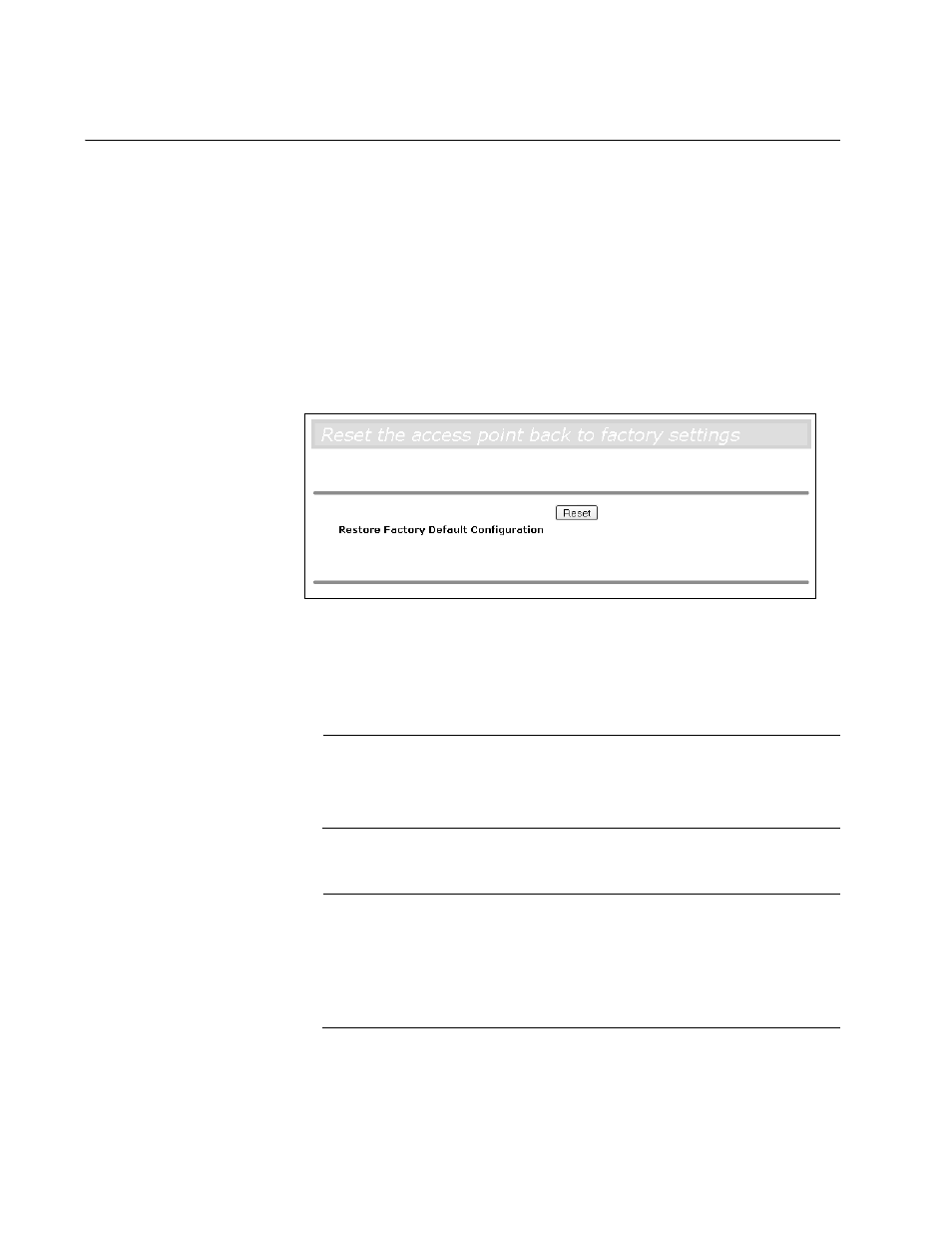
Chapter 17: Maintenance and Monitoring
204
Resetting the Configuration to Factory Defaults
If the AT-WA7400 Wireless Access Point is not functioning correctly and if
you have tried all other troubleshooting measures, use the Reset
Configuration function. This feature restores the factory defaults and
clears all settings, including settings such as a new password or wireless
settings.
To reboot the access point, perform the following procedure:
1. From the main menu, select Advanced > Reset Configuration.
The Reset Configuration page is shown in Figure 63.
Figure 63. Reset Configuration Page
2. Click Reset.
The factory defaults are restored.
Note
Another option is to press the Reset button on the back of the
AT-WA7400 Wireless Access Point for at least 10 seconds when the
power is on.
Note
If you do reset the configuration from this page, you are doing so for
this access point only; not for other access points in the cluster.
For information about the factory default settings, see Appendix A,
“Management Software Default Settings” on page 213.
