Samsung UN40D6420UFXZA User Manual
Page 98
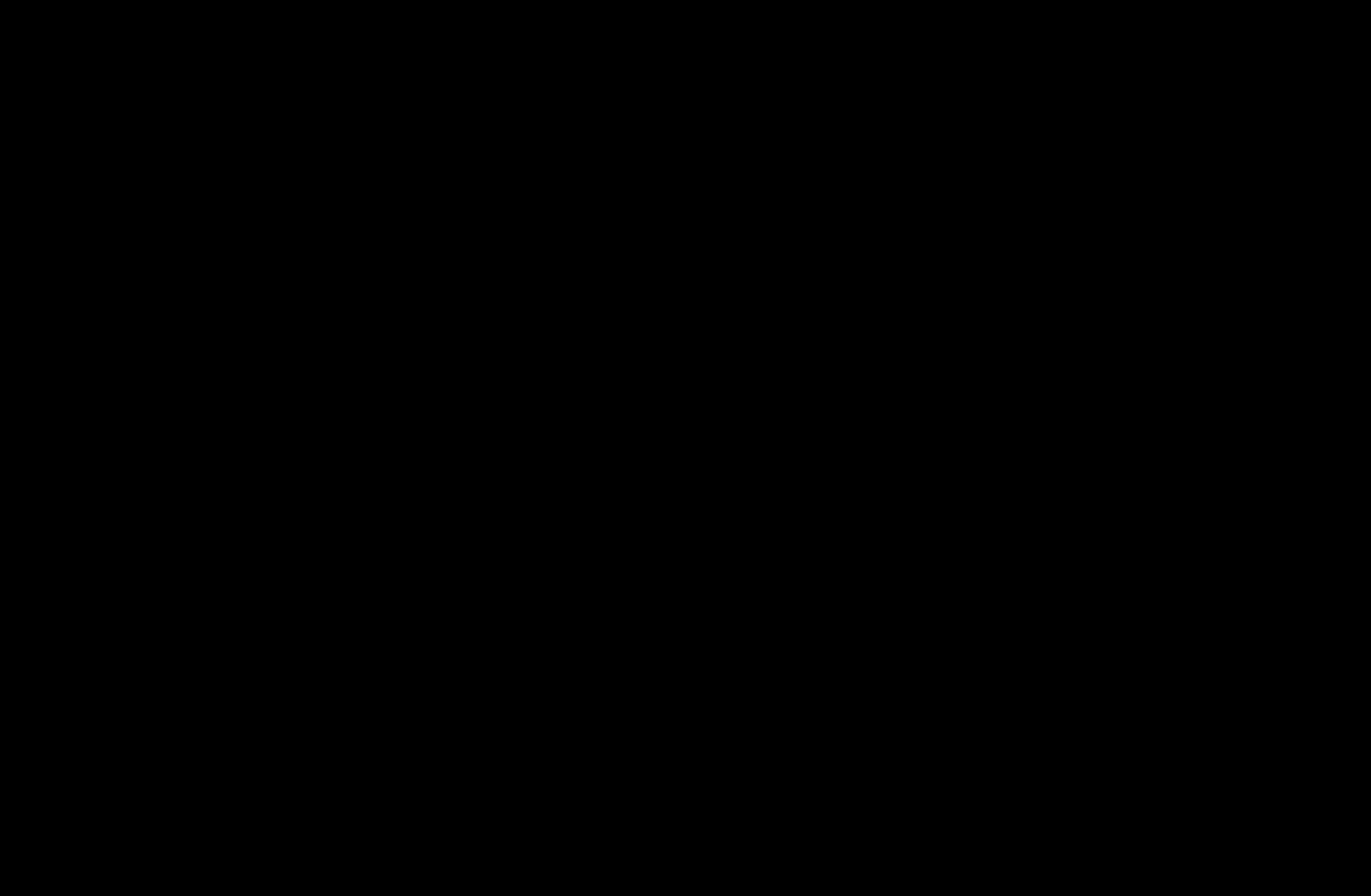
◀
▶
English
◀
4. In the list of networks, press the
u
or
d
button to select a network, and then
press the ENTER
E
button twice.
N
If the Access Point (AP) is set to Hidden (Invisible), you have to select
Add
Network
and enter the correct network Name (SSID) and Security key to
establish the connection.
5. If the Enter Security key screen appears, go to step 6. If you selected an AP
that does not have security, go to step 8.
This manual is related to the following products:
- UN32D6500VFXZA UN46D6500VFXZA UN32D6000SFXZA UN55D6900WFXZA UN55D6450UFXZA UN55D6420UFXZA UN60D6400UFXZA UN46D6300SFXZA UN60D6450UFXZA UN55D6000SFXZA UN55D6500VFXZA UN40D6050TFXZA UN46D6003SFXZA UN46D6420UFXZA UN40D6000SFXZA UN46D6050TFXZA UN46D6900WFXZA UN55D6400UFXZA UN60D6000SFXZA UN60D6500VFXZA UN46D6000SFXZA UN40D6300SFXZA UN55D6050TFXZA UN40D6500VFXZA UN46D6450UFXZA UN55D6005SFXZA UN46D6400UFXZA UN55D6300SFXZA UN40D6400UFXZA UN55D6003SFXZA
