Samsung UN40D6420UFXZA User Manual
Page 263
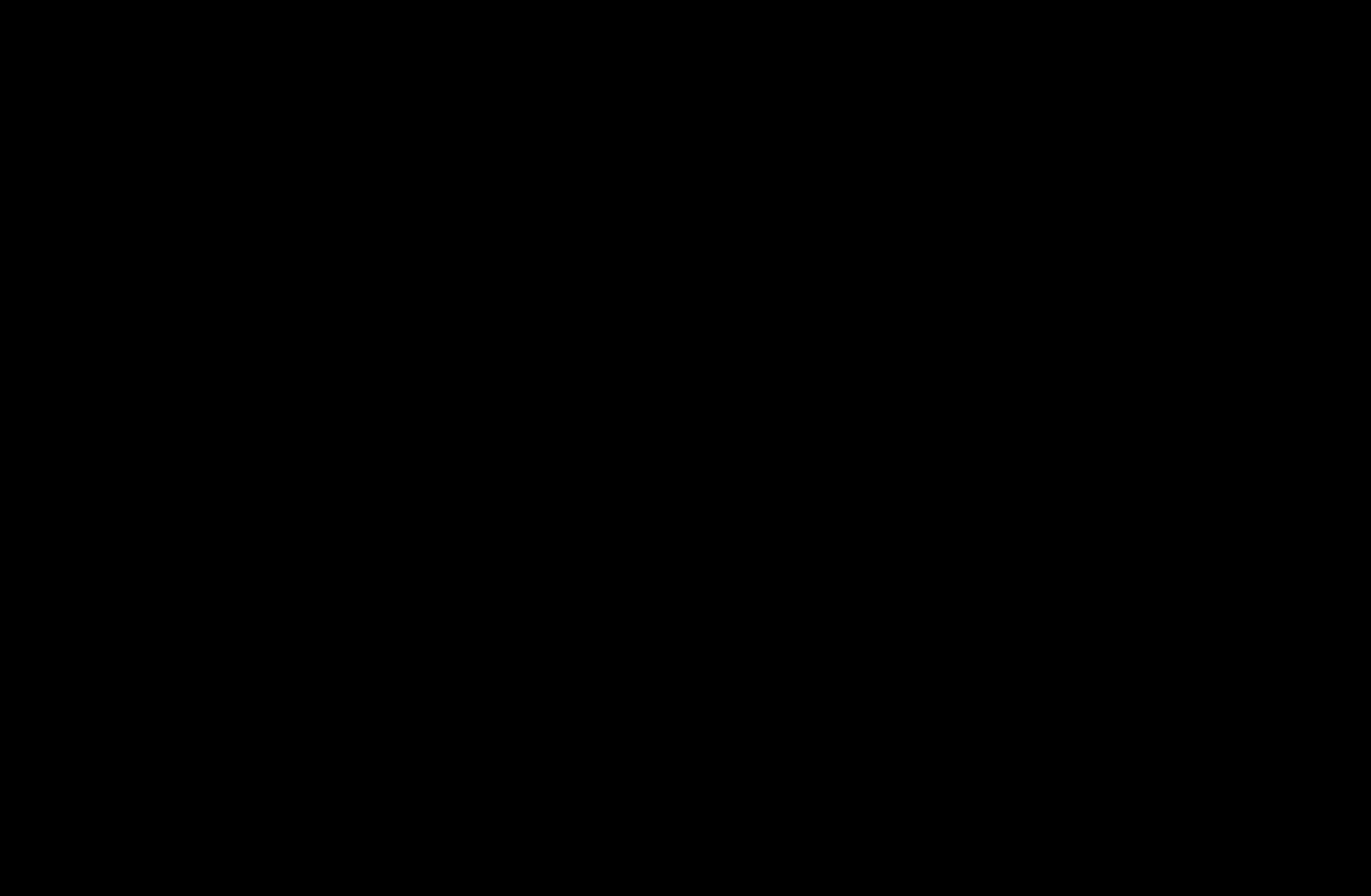
▶ ◀
▶
English
■
Troubleshooting for
Web Browser
1. To open
Web Browser
, press the
u
/
d
/
l
/
r
buttons to select
Web
Browser
, and then press the ENTER
E
button. The
Web Browser
may be
displayed differently with PC.
2. The
Web Browser
is not compatible with a Java application.
3. When attempted to download a file, but the file could not be saved and an error
message appeared.
4. Access may be blocked to some websites or to web browsers operated by
certain businesses.
5. Playback of Flash video may be restricted.
6. E-commerce, for purchasing products online, is not supported.
This manual is related to the following products:
- UN32D6500VFXZA UN46D6500VFXZA UN32D6000SFXZA UN55D6900WFXZA UN55D6450UFXZA UN55D6420UFXZA UN60D6400UFXZA UN46D6300SFXZA UN60D6450UFXZA UN55D6000SFXZA UN55D6500VFXZA UN40D6050TFXZA UN46D6003SFXZA UN46D6420UFXZA UN40D6000SFXZA UN46D6050TFXZA UN46D6900WFXZA UN55D6400UFXZA UN60D6000SFXZA UN60D6500VFXZA UN46D6000SFXZA UN40D6300SFXZA UN55D6050TFXZA UN40D6500VFXZA UN46D6450UFXZA UN55D6005SFXZA UN46D6400UFXZA UN55D6300SFXZA UN40D6400UFXZA UN55D6003SFXZA
