Samsung UN40D6420UFXZA User Manual
Page 208
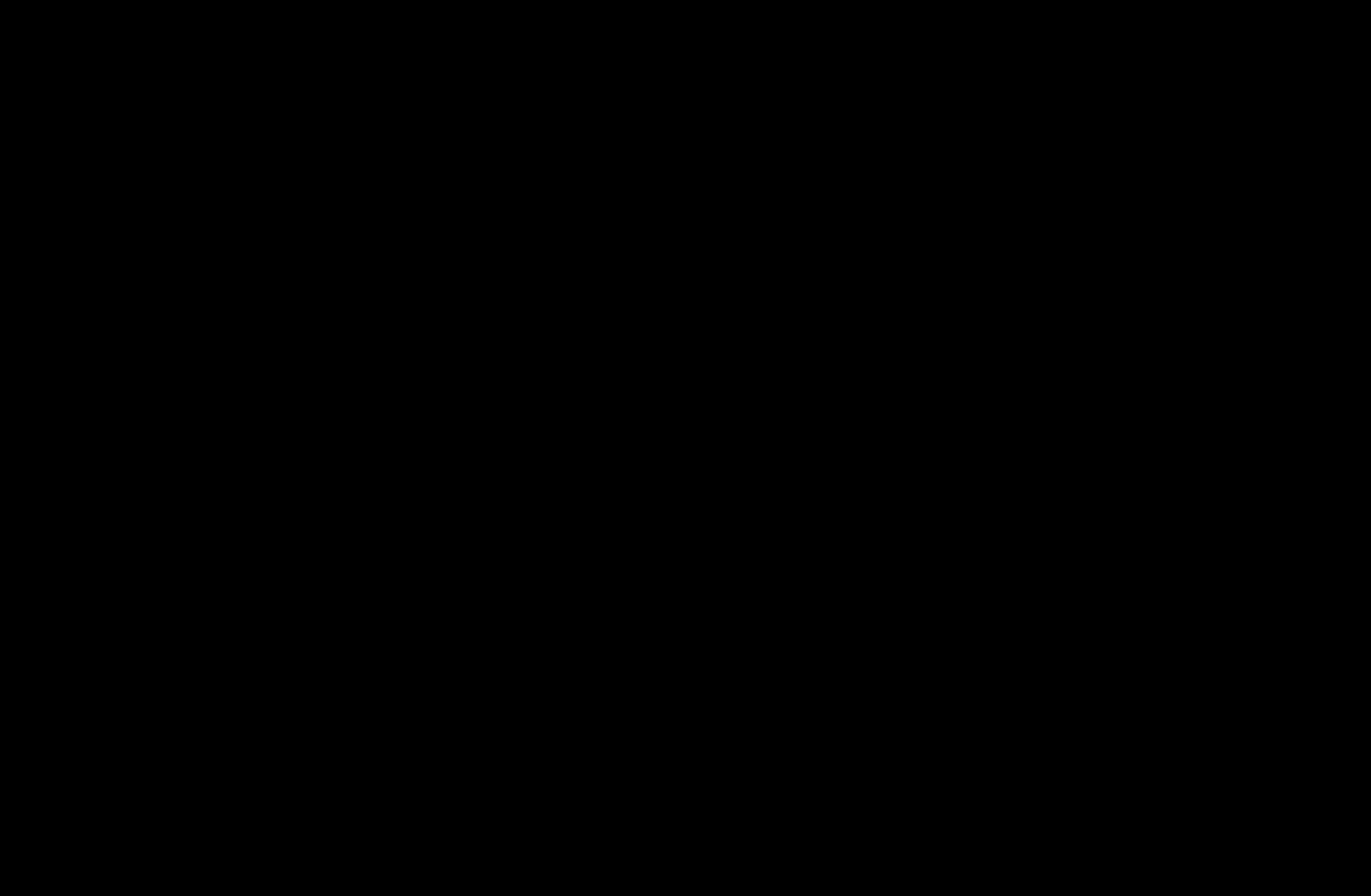
◀
▶
English
◀
■
Sort by
The functions in the Sort Menu let you sort the applications in My Applications
by Name, Date, Frequency (of use), and Category. If you manually change the
position of an application, the Sort Menu automatically highlights
User Defined
when you start it.
To sort the applications in My Applications, follow these steps:
1. Press the
b
button on your remote.
2. Press the
u
/
d
/
l
/
r
to select a sorting method, and then press the
ENTER
E
button. Smart Hub sorts the applications by the method you have
chosen.
This manual is related to the following products:
- UN32D6500VFXZA UN46D6500VFXZA UN32D6000SFXZA UN55D6900WFXZA UN55D6450UFXZA UN55D6420UFXZA UN60D6400UFXZA UN46D6300SFXZA UN60D6450UFXZA UN55D6000SFXZA UN55D6500VFXZA UN40D6050TFXZA UN46D6003SFXZA UN46D6420UFXZA UN40D6000SFXZA UN46D6050TFXZA UN46D6900WFXZA UN55D6400UFXZA UN60D6000SFXZA UN60D6500VFXZA UN46D6000SFXZA UN40D6300SFXZA UN55D6050TFXZA UN40D6500VFXZA UN46D6450UFXZA UN55D6005SFXZA UN46D6400UFXZA UN55D6300SFXZA UN40D6400UFXZA UN55D6003SFXZA
